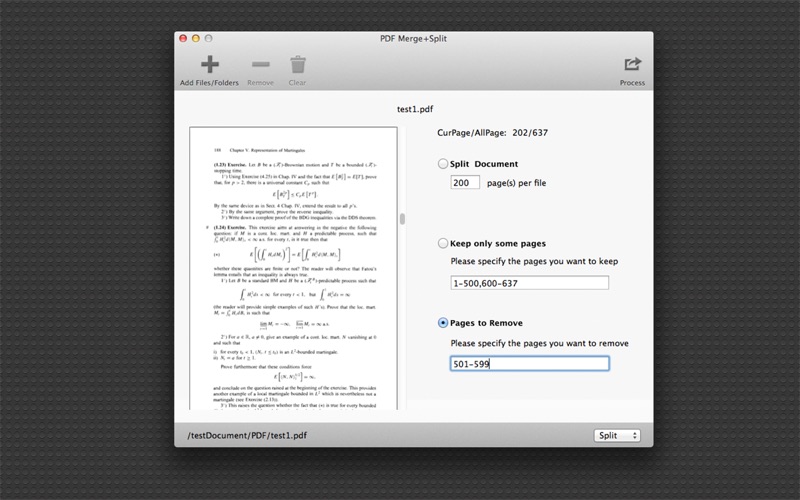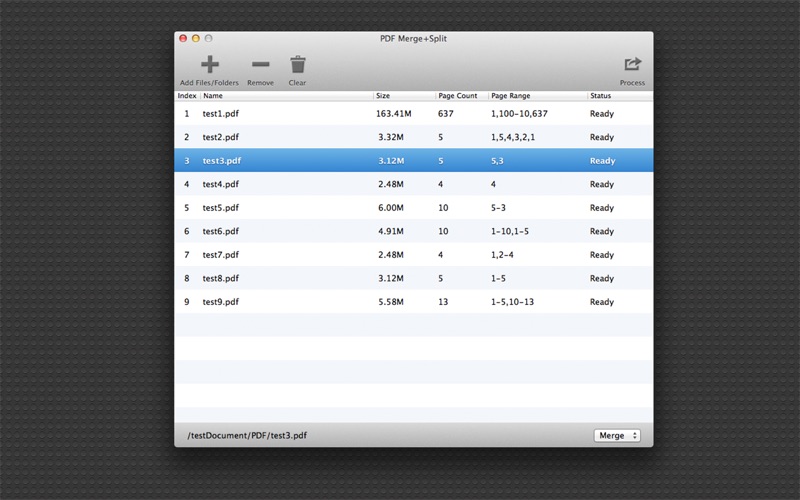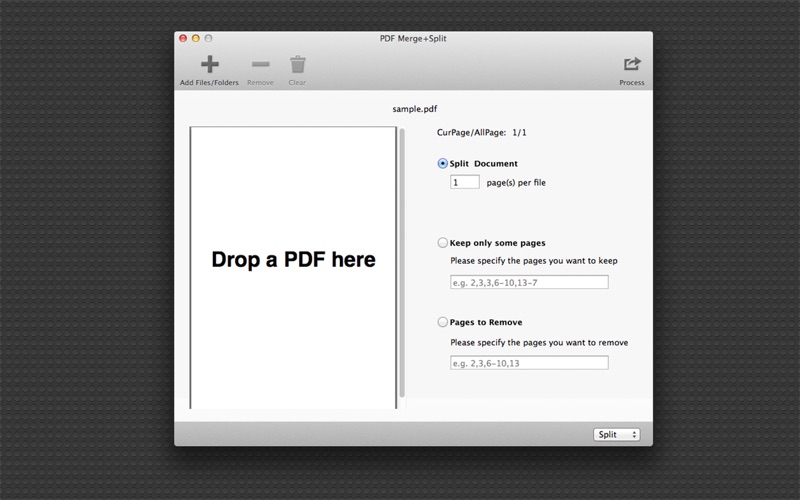PDF Merge+Split
macOS / Utilitaires
PDF Merge+Split: the best tool to merge multiple PDF files into one PDF, split a PDF to multiple PDF files, reorder the pages of a PDF, keep or remove the specified pages of a PDF.
KEY FEATURES:
◆Powerful page range setting for merging or splitting, reverse order page range or repeat page range supported(for example, page range could be like “3,3,4”, “10-5,6-78,10”, “2,3,6-10,23-7,3”.)
◆Easy to use, simply Drag & Drop into list, then just click the button to merge or split.
◆An advance option to add files recursively form subfolders into list to merge.
◆An advance option to order items in list by source file name, file size, output name, status or manual order for merging.
◆An advance option to merge all or selected files in the list.
◆An advance option to show output folder in finder after process or not.
SUPPORT:
You can refer User Manual from menu "Help -> PDF Merge+Split Help” for any assistance or contact support.
Please feel free to contact us if you have any questions about using our products at any time.
Email: support@firmshell.com
Quoi de neuf dans la dernière version ?
Bug fixes and stability improvements