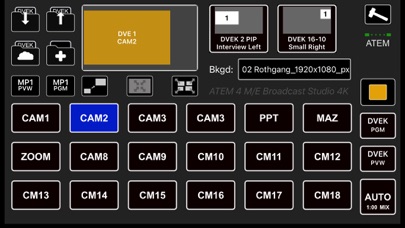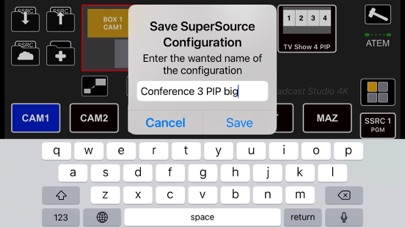TouchDirector PiP
iOS Universel / Photo et vidéo
Today’s live productions require more than simply showing a speaker or a powerpoint. Often you are asked to include live cameras, a powerpoint presentation, a moderator and Zoom participants on the hybrid or virtual event.
A multi Picture in Picture (PIP) composition is state of the art to show different contents on the same time.
With an ATEM 2/4 M/E, Mini Extreme or with an ATEM Constellation you can create up to 4 PIPs with the integrated SuperSource.
With TouchDirector App you can control, save, share or download SuperSource compositions.
You can save SuperSource setups into your iCloud and download it on another device or share them.
And you can use the preinstalled SuperSource compositions.
TouchDirector PiP works with iPhone and iPad and offers up to 32 quick composition buttons to prepare a huge amount of multi PIP compositions, also fully animated!
over 24 Quick Composition buttons on the iPad Pro 12.9”, number of Quick composition buttons depends on the iOS devices screen size
Video sources can be switched directly in the selected SuperSource Box with TouchDirector “SSRC” tab while SuperSource is on air.
It is necessary to switch the video sources for the PIPs very fast. I.e. when a Zoom or conference participant begins to speak, you have maximum of half a second to switch him to air into one of the 2, 3 or 4 PIP boxes. The multi PIP workflow with TouchDirector is very fast: to select the box and switch to the correct video source takes about 0.3 sec.
Because of the lack of SuperSource in non 2/4 M/E ATEM switchers, we developed a “virtual Multi PIP solution” with “TouchDirector PiP” app. Many of those users own a second ATEM switcher, e.g. an ATEM Mini. Using the second switcher with this app you can create a Multi PIP screen. You can control the first ATEM Mini with TouchDirector PiP app, working on any iPhone (6s and newer) or iPad, and control the bigger ATEM or the second Mini with TouchDirector app or with a second TouchDirector PiP app.
The virtual multi PIP uses the DVE key 1, available on every ATEM switcher. For ATEM Mini Extreme you can either use the 4 boxes SuperSource or the 2 boxes DVE keys.
TouchDirector PiP app distinguishes between 2/4 M/E ATEM switchers and 1 M/E ATEM like ATEM Mini and TV-Studio and switches automatically to use SSRC or DVEK version, or allows to choose if both is supported.
In addition to the SSRC compositions we preinstalled some DVEK compositions, which can also be saved, shared or downloaded.
We derived TouchDirector PiP from TouchDirector full version. Experience has shown that it is better to control the SuperSource or DVE Keys using a separate device.
Quoi de neuf dans la dernière version ?
• Added the 3 new Constellation HD switchers
• Fixed SuperSource handling of SuperSource 2 on ATEM Constellation