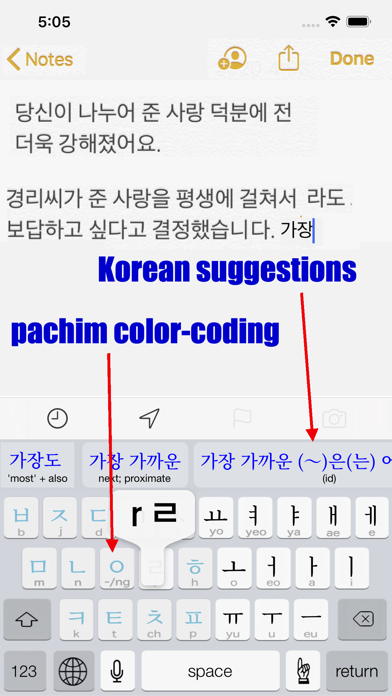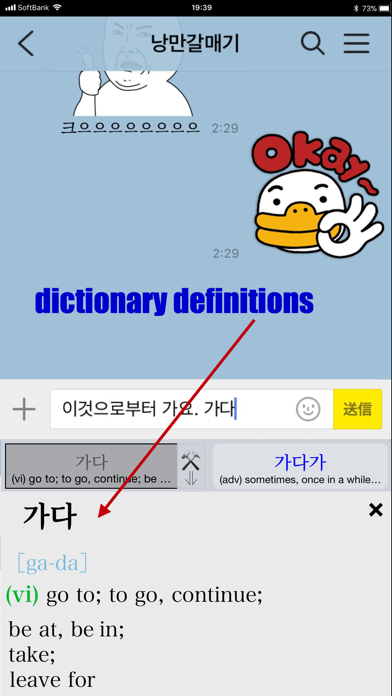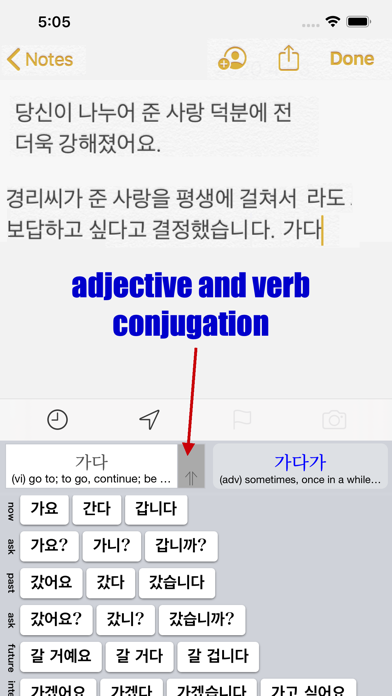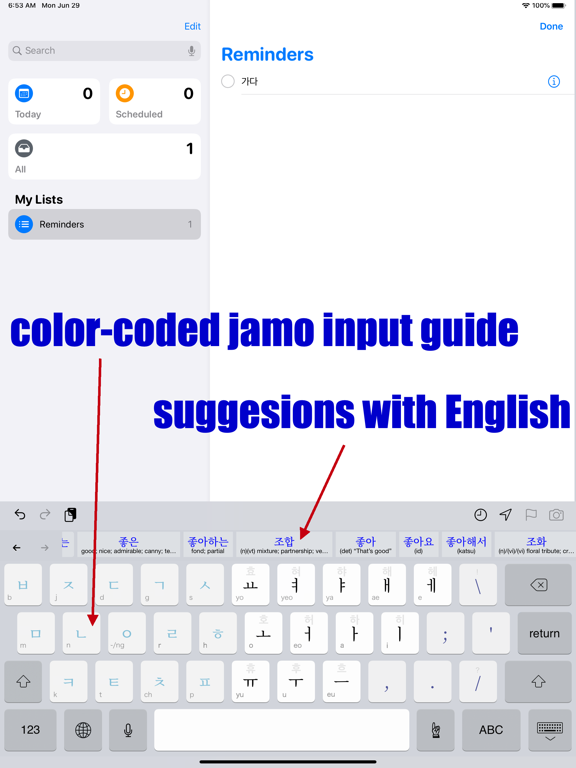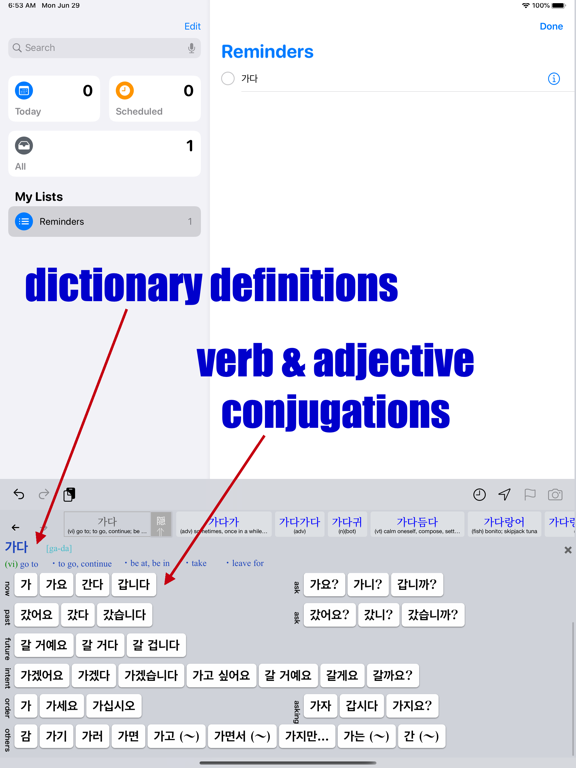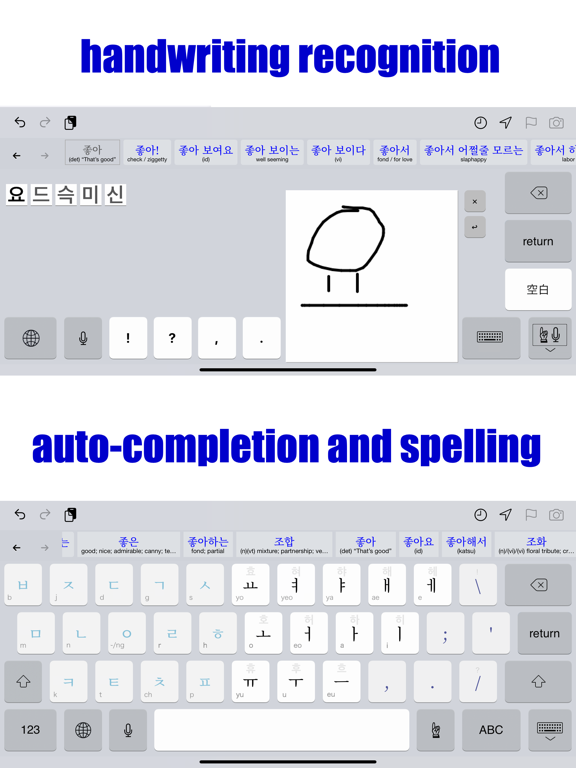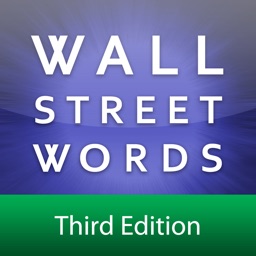Hangeul - Dictionary Keyboard
iOS Universel / Références
This is a software keyboard for native English speakers to input Korean "hangeul" characters.
It is unique in that it is the only truly bilingual keyboard for Korean on the AppStore.
"Hangeul" includes a built-in dictionary that allows you to check on the meaning of Korean words as you type them. It will give color-coded suggestions for the next keypress.
No need to switch to another app or web service in the middle of a chat or email reply to check out the next word. This keyboard will increase your Korean typing speed and prevent embarrassing mistakes.
• Includes a 350 thousand entry dictionary
• Conjugations for 11 thousand verbs and adjectives
• Preemptive suggestions with full contextual replacement
• Alternative suggestions for similar sounding Korean words
• Reverse search from English to Korean
• Two-way translation by selecting text you are writing
• AI-powered Korean grammar suggestions
• Suggestions for common Korean romanizations
• Support for place names, food, and technical terms
• Includes K-pop artist and group names
• Supports latest slang and abbreviations
• Dictionary includes parts of speech, romanizations, and "hanja"
• Selecting an English word will show the equivalent in Korean.
-when you can't remember the Korean word you want, just type the English, select and replace.
• Handwriting recognition with easily the best recognition rate in any app.
• Speech recognition (uses Siri)
* The keyboard requires "Full-access" to communicate with the holder app, but neither store keystrokes nor pass on any information to anyone.
■ Subscription:
This software keyboard, "Korean Dictionary" is a monthly subscription service. It costs 50 cents US or equivalent per month, automatically renewing every month unless you cancel at least one day prior to the renewal day.
For this, you will receive access to all the features of the keyboard and regular updates to the dictionary -as well as new features on the way.
Quoi de neuf dans la dernière version ?
Fixes for iOS18