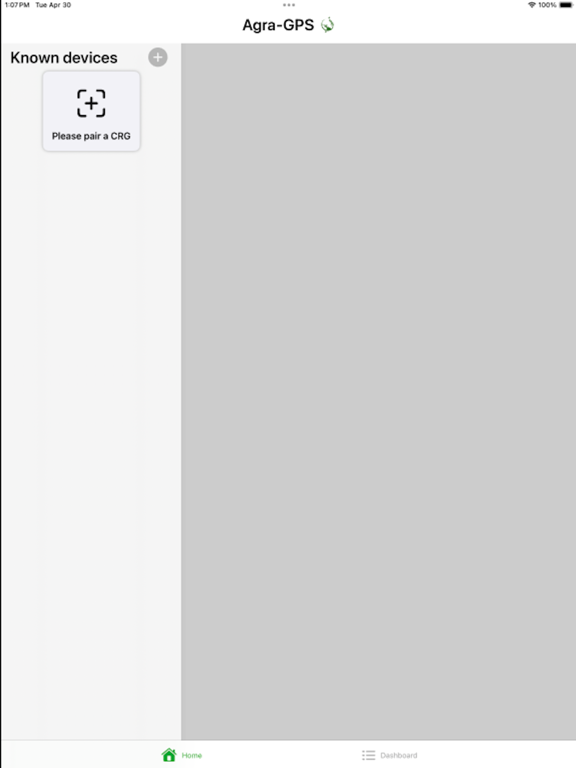Agra-GPS Connect
iOS Universel / Utilitaires
Agra-GPS Connect
Easily access your Ublox Thingstream account to link your PointPerfect Things to your CRG.
Connect to your CRG via bluetooth and ensure it has the necessary keys using the app.
Key Features:
- Device Connectivity: Seamlessly connect with CRGs via Bluetooth to monitor and communicate with your equipment. CRGs you connect to will automatically be saved for future access facilitating your desired connection.
- Thingstream Dashboard: Access your Thingstream portal dashboard and manage your location Things with ease by securely saving your login credentials and using them with Face or Touch ID
- User-Friendly Interface: Enjoy a clean and simple interface designed for straightforward navigation and usability, available in both light and dark themes.
Getting Started:
1. Download Agra-GPS Connect
2. Allow app to use necessary permissions, needed for functionality (Bluetooth, Face ID)
3. Scan for nearby CRGs and connect to your device
4. Log-in to your Thingstream account using your Thingstream Portal log in credentials (Toggle 'Remember me' option for easy re entry
5. Activate your PointPerfect Thing and Send the necessary Keys to your CRG
Compatibility:
Compatible with iOS 15 and later. Optimized for iPhone and iPad. Bluetooth functionality required.