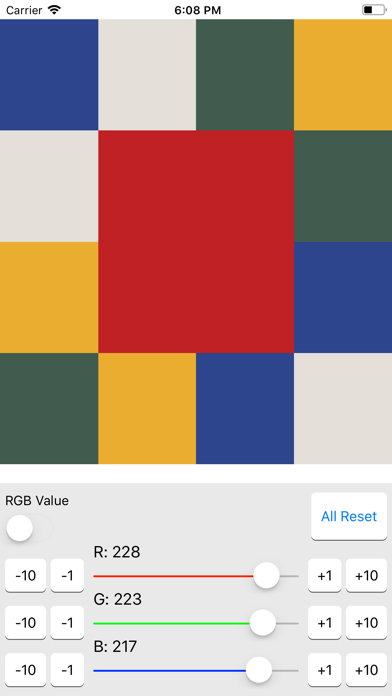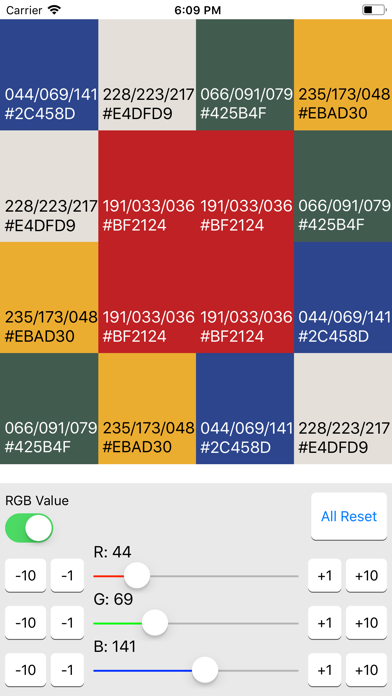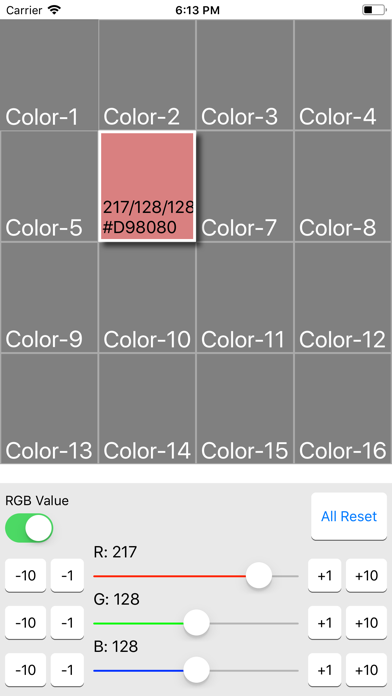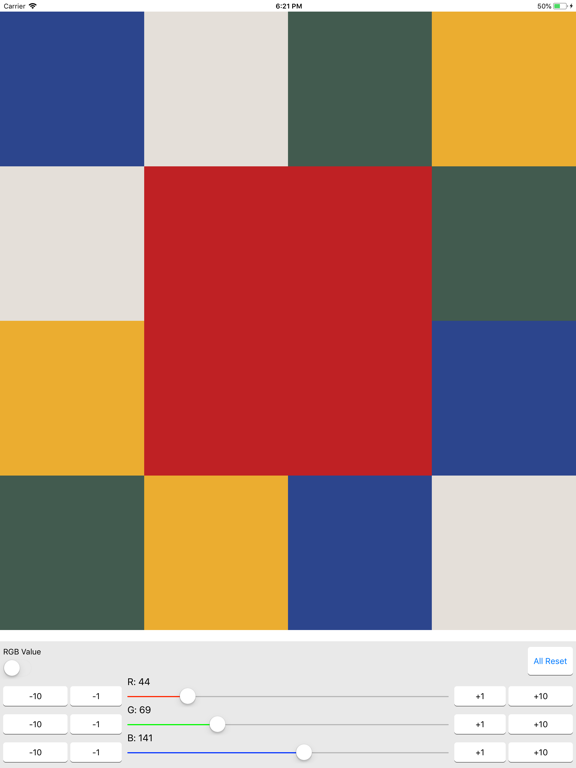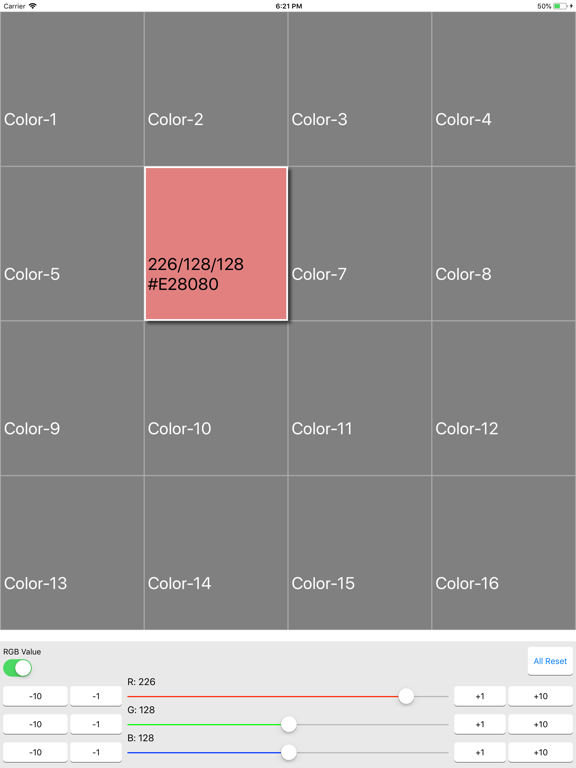Color Scheme Designer
iOS Universel / Utilitaires
In the color scheme designer application, you can change the color of the 16 panels and create a color scheme. The RGB values can be adjusted within the range of 0 to 255 respectively. The panel displays the R / G / B value of the current color of the panel and the HTML color code expressed in hexadecimal notation. The operation procedure is as follows.
[Step 1]
Tap and select the panel whose color you want to change. You can tap more than one panel and change the color at the same time.
[Step 2]
Move the sliders R, G, B at the bottom of the screen left and right to change the color.
[Step 3]
If you want to change the RGB value in finely, tap the buttons "+1", "+ 10", "-1", "- 10" next to the slider.
[Step 4]
When you finish changing colors, tap the panel again to deselect it.
[Step 5]
If the RGB value displayed on the panel is unnecessary, please turn off "RGB value switch" on the left. Then the display of RGB values disappears. If you want to check again, it will be displayed if you turn on the switch.
[Step 6]
If you want to return all changes to the initial state, tap the "ALL Reset" button on the right. It returns to the state at the time of application start.
Quoi de neuf dans la dernière version ?
Améliorations mineures.