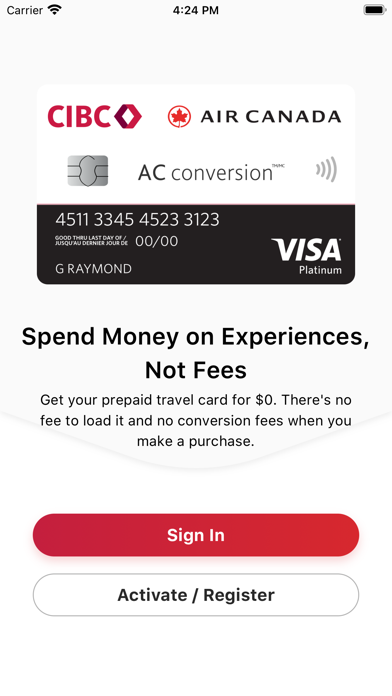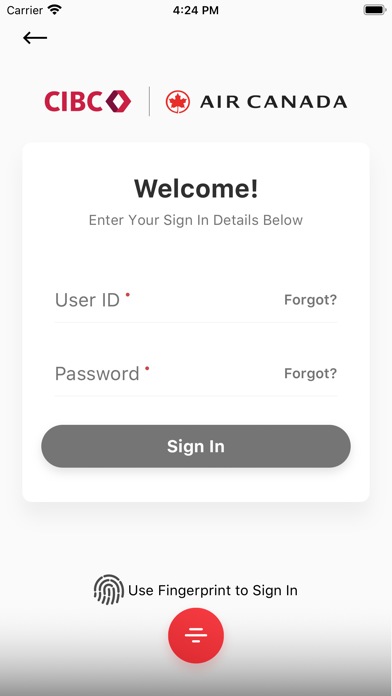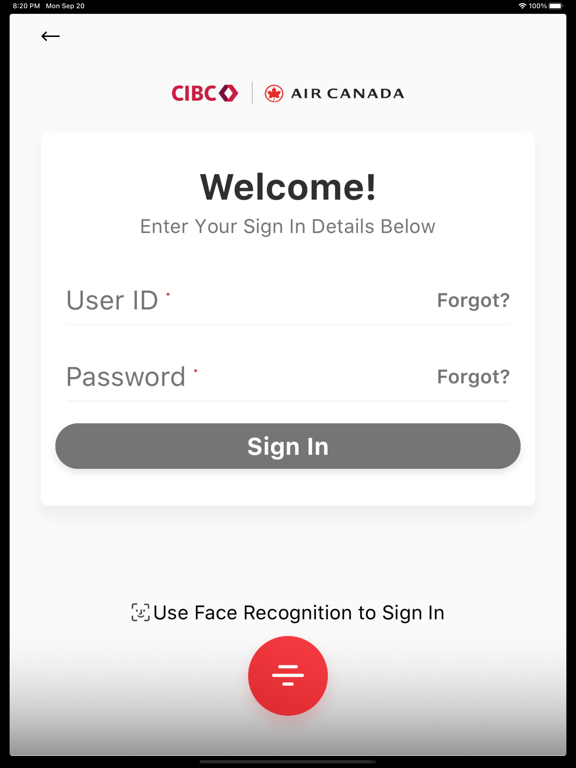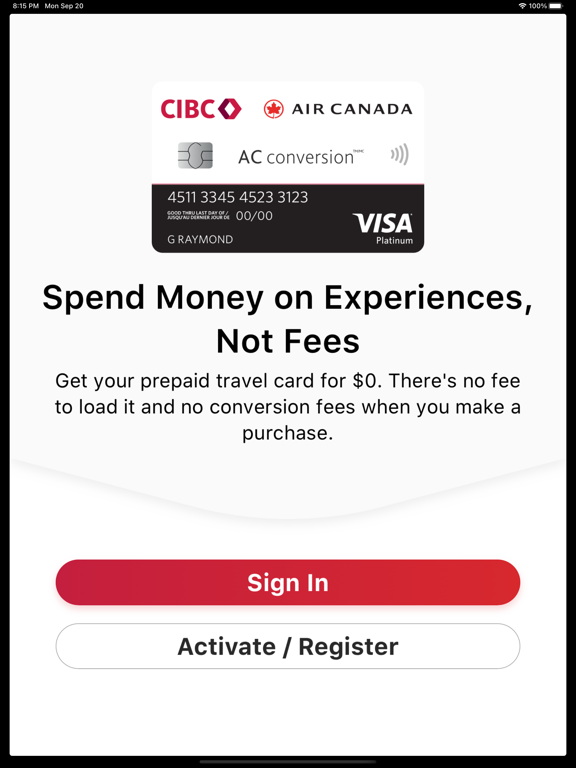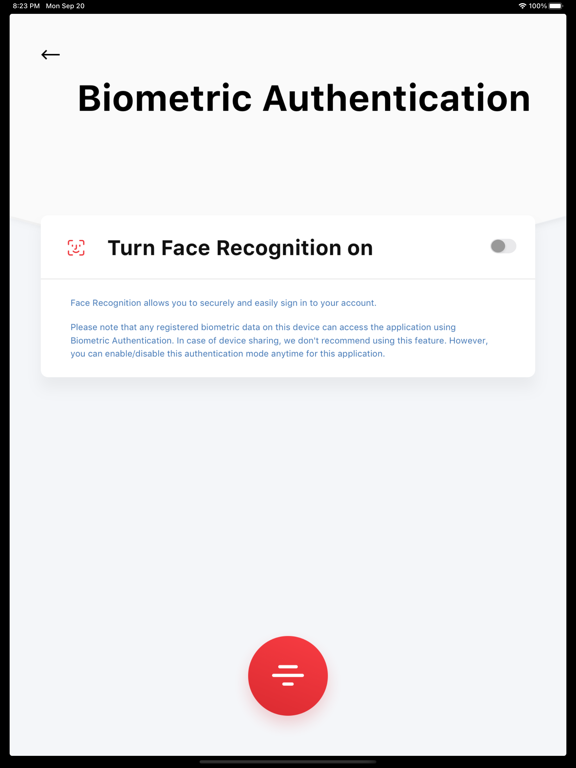AC conversion
iOS Universel / Voyages
10 currencies, 45 countries 1 card – the future of travel spend is here! Manage your CIBC Air Canada AC conversion card with the AC conversion mobile app, which allows you to load funds, transfer funds between different currency wallets, view your transaction history and more!
FEATURES:
Activate your card
Your card is ready for use right after you activate it online or with the mobile app
Add additional funds
Reload your card in your choice of up to 10 different currencies
Check balances
Check account balances within the different currency wallets
View transaction history
Track your card’s use and latest purchases, no matter where you are
Wallet Transfers
Easily transfer funds between currencies, from home or on the road
Reveal your PIN
Get secure access to your PIN number online or with the mobile app
Contact Support Center
Get to the bottom of any issue with our dedicated customer support team
Legal
By downloading the AC conversion, you consent to the installation of this App and to any future updates or upgrades which may be automatically installed depending upon your device or operating system’s default settings or the settings you have selected. You can withdraw your consent at any time by uninstalling this App.
Accessing this App may result in additional service fees charged by your service provider. Check with your service or hardware provider if you have questions about your specific device.
Contact Information
This App is made available by CIBC, 199 Bay Street, Toronto, Ontario, M5L 1A2. To learn more, contact us at this mailing address or visit www.cibc.com/contact.
Copyright 2016 Air Canada. All rights reserved.
CIBC logo and related marks are trademarks of CIBC.
Copyright © 2001 - 2016 i2c Inc. All rights reserved.
LANGUAGES:
English
French
Quoi de neuf dans la dernière version ?
Certificate update