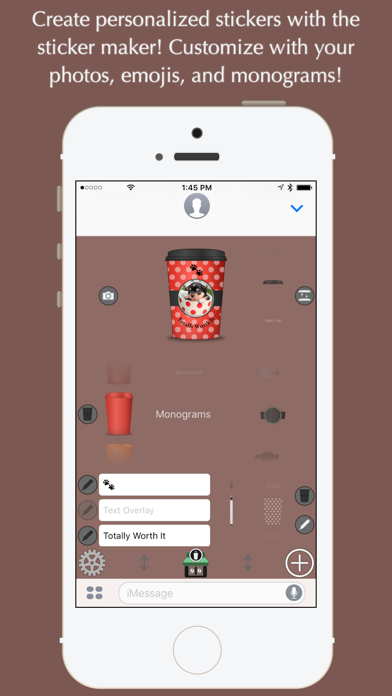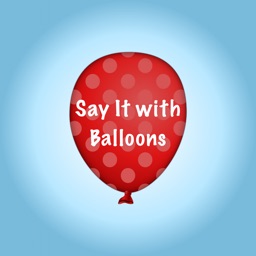Say It with Coffee
iOS Universel / Autocollants
Say It with Coffee for iMessage allows you to create your own custom personalized stickers of coffee cup notes, photos, and monograms! Also, select from a curated list of themed sticker packs in the coffee sticker shop!
In-App Purchases available to unlock all sticker maker's cup type categories (first two categories free), and to unlock sticker packs from the coffee shop.
With various customization options, endless varieties of stickers can be created. In the sticker maker, you can do the following with every change displayed in the live preview image at the top of the view:
1) Select your cup,
2) Accessorize it with a selection from one of several categories (standard, sleeves, classic, stripes, bands, monograms),
3) Include a photo from your library using the camera button (photo shapes and configurations are different for each category),
4) Add text & set the color using the marker buttons next to each text field,
5) Add one of various patterns & set its color using the corresponding marker button,
6) Assign two different colors to the top & bottom half of the cup for the categories that enable the halves button next to the cup picker,
7) Add two different patterns on the top & bottom half of the cup for the categories that enable the corresponding halves button (and set their respective colors with the marker picker while at the corresponding button state for either half),
8) And finally, select a custom lid by pressing the lid swap button next to the preview image & add the final cup to your sticker browser.
Messages written on the coffee cups begin with large font and automatically resize the more you write to fit the content area, with a maximum character limit. You can also use emojis in text fields, including in place of the monogram fields!
Animated stickers included that can be overlaid on the coffee cup stickers for a steaming coffee effect.
Stay tuned for updates! And stay tuned for new curated stickers & packs in the shop!
Quoi de neuf dans la dernière version ?
This app has been updated by Apple to display the Apple Watch app icon.
Bug fixes for iOS 11.