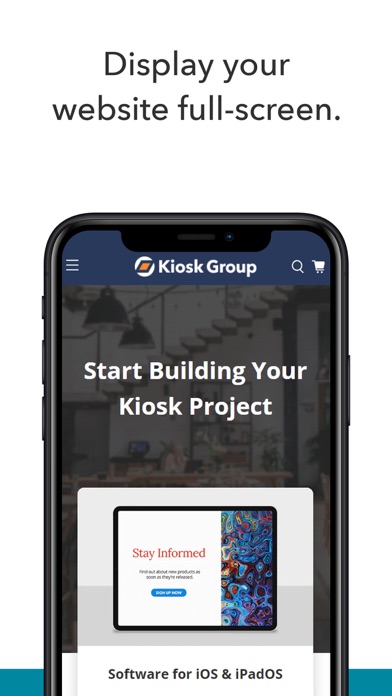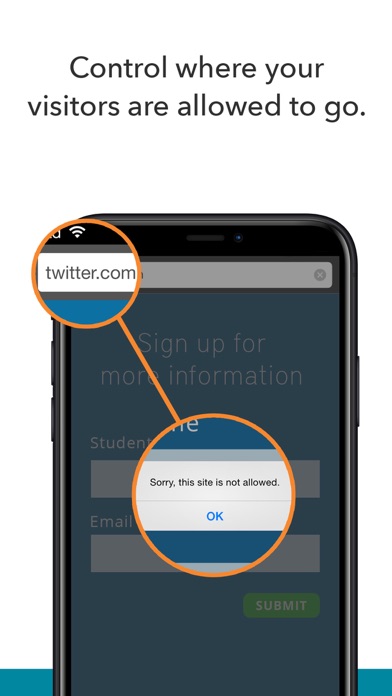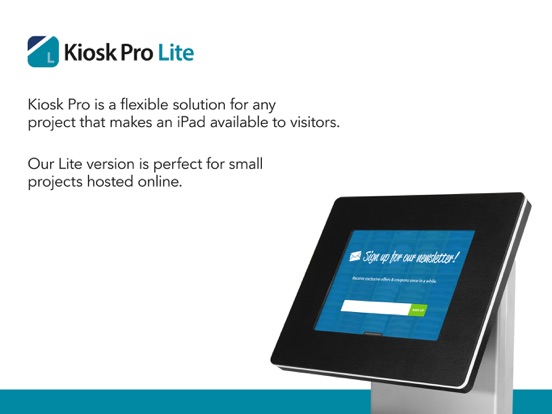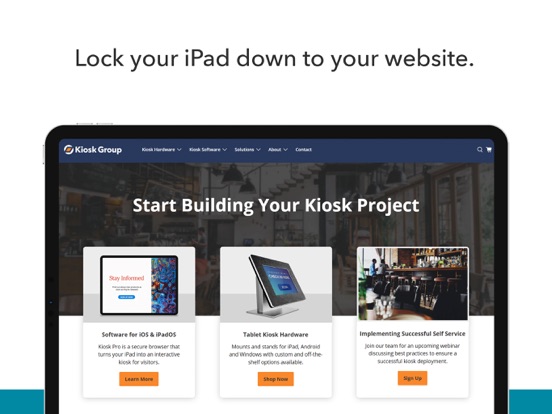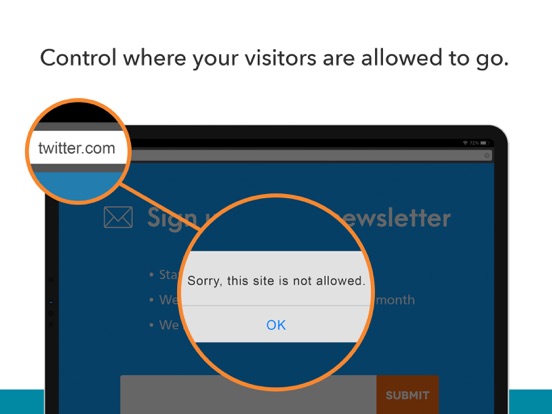Kiosk Pro Lite
iOS Universel / Economie et entreprise
Kiosk Pro is a flexible solution for any project that makes an iPad available to visitors.
As a specialized web browser, Kiosk Pro Lite can display web pages, documents or audio & video files hosted online.
ATTRACT VISITORS
• Define a homepage as the starting place for the presentation.
• Set an idle timer so that when a visitor walks away, the next person will have a fresh experience, starting right at the beginning.
• Increase visitor turnover at your kiosk by setting a browsing time limit.
LIMIT NAVIGATION
• Specify what’s off limits on the web by whitelisting specific allowed domains.
• Block access to other apps, including the native email or phone, that could otherwise be opened through links.
• Disable touch interaction when used for digital signage.
CONTROL THE DISPLAY
• Hide status, address, and/or navigation bars to make your content look like a native app.
• Includes a ‘Powered By Kiosk Pro’ watermark at the bottom of the screen. This is removed in paid versions.
Support is built right into our apps with documentation of every feature and direct access to our extensive Knowledge Base.
Kiosk Pro Lite is compatible with most web content, including HTML web pages, PDFs, and multimedia (including .mp4 video). While certain Powerpoint, Keynote, and Word files are also supported, they are displayed as static documents. Kiosk Pro Lite cannot display multiple tabs or pop-ups, other apps, or Flash-based content.
To prevent visitors from exiting Kiosk Pro Lite, you must enable Guided Access in the iPad settings or use Apple’s Configurator app to supervise the iPad into Single App Mode.
Our professional kiosk enclosures secure your iPad from theft or damage. See KioskGroup.com for more details!
Quoi de neuf dans la dernière version ?
FIXED
• (2296, Lite+) An issue displaying pages containing an embedded image as a base64 string on devices running iOS/iPadOS 18. This affected our ability to successfully display Kiosk Pro’s standard error screens when the app was unable to load content.
We love hearing from our users! If you have feedback or something to share, get in touch with us at software-support@kioskgroup.com. If you've found Kiosk Pro to be a helpful tool for your project, please leave us a rating or review.