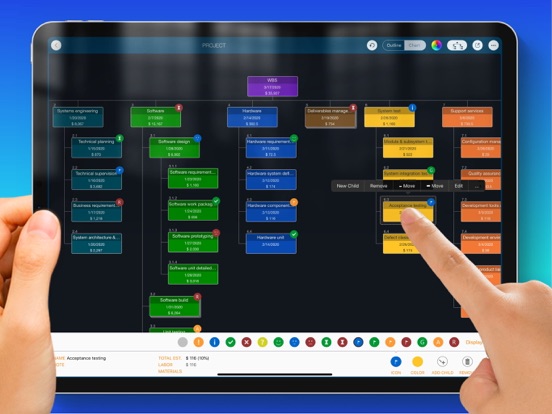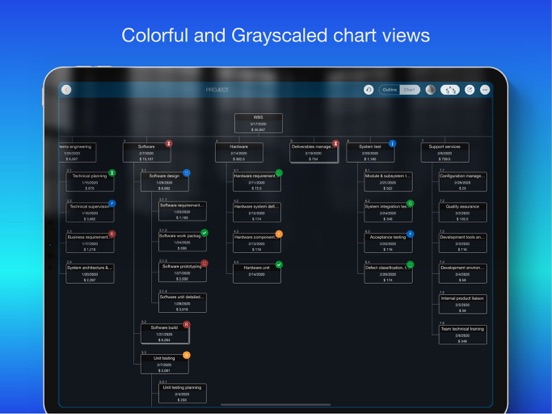WBS - Project Work Breakdown
iPad / Economie et entreprise
Manage the work breakdown structure (WBS) in the list and tree diagram. Construct the work package tree and update the estimate; import work items from MS Excel and export the work breakdown structure to PDF, Excel, and image files. Also, we can convert a work breakdown structure to a project plan file in the QuickPlan app.
The WBS is a hierarchical and incremental decomposition of the project into phases, deliverables, and work packages. It is a tree structure that shows a breakdown of the effort required to achieve a goal, such as a program, a project, and a contract.
Mobilinked WBS is THE easy-to-use WBS management app for the iPad. Using natural gestures on a clean interface makes WBS management more convenient, faster, and more efficient than ever before. Visualize and simplify the work breakdown structure in the outline and diagram view to break down work elements and determine labor, material, and total costs for each component. The app automatically adds costs up to the element hierarchy, and supports continuous and mass tracking.
The WBS can be exported to image, Excel, and PDF files AND converted to QuickPlan (https://itunes.apple.com/app/id621375878) as a project plan.
The WBS supports mass entry of work items and import of work items from an MS Excel file.
- Feature video - https://youtu.be/FZ7puht7Nao
- Support - at http://wbs.mbl.app
WBS provides a fast, intuitive and discoverable experience for users in a clean and elegant interface
- Work package maintenance - natural gestures, continuous and batch input in outline and diagram views.
- Project costing - support labor and material costs for work packages Communication - export the work breakdown structure as an image/PDF and Excel file.
- Collaboration - Share the work breakdown structure across multiple devices via email, airdrop, and third-party cloud apps.
- Project plan integration - Export to a project plan for QuickPlan.
FEATURES
- Manage work items in a text outline view and a graphical tree diagram view.
- Continuous and batch entry of work items.
- Import from MS Excel file
- Three chart layouts, AND Display as color or grayscale style.
- Color and icon
- Supports large projects (smooth interaction for 1000 task packages)
- Natural gestures (swipe left/right to adjust outline levels, tap with two fingers to collapse/expand all groups, hold and move to change order).
- Create project quotes with labor and material costs; labor costs can be entered as expenses.
- Adjust project fee rate, currency, and work package category.
- Collapse/expand specific or all groups; zoom in on a chart view.
- User interface customization options
- Share the work breakdown structure with other devices via email, airdrop, and third-party cloud apps.
- Export the outline with costs to a new project plan to QuickPlan (https://itunes.apple.com/app/id621375878).
- Export the entire work breakdown structure or a selected workgroup to an Excel file.
- Export the entire work breakdown structure or a selected workgroup to a PDF file with export customization options.
- Export the entire work breakdown structure or a selected workgroup to an image file.
- Undo and toast with voice output
- Duplicate work breakdown structure
Work breakdown structure makes work planning easy and fast, and helps estimate future project schedule by easily viewing work items and costs. The best project management app for your business on iPad.
Quoi de neuf dans la dernière version ?
Thank you for using WBS! This update contains minor bug fixes to improve your experience. We have fixed some minor issues reported by our users to ensure the app runs smoothly. As always, we value your feedback and are committed to providing you with the best experience possible.