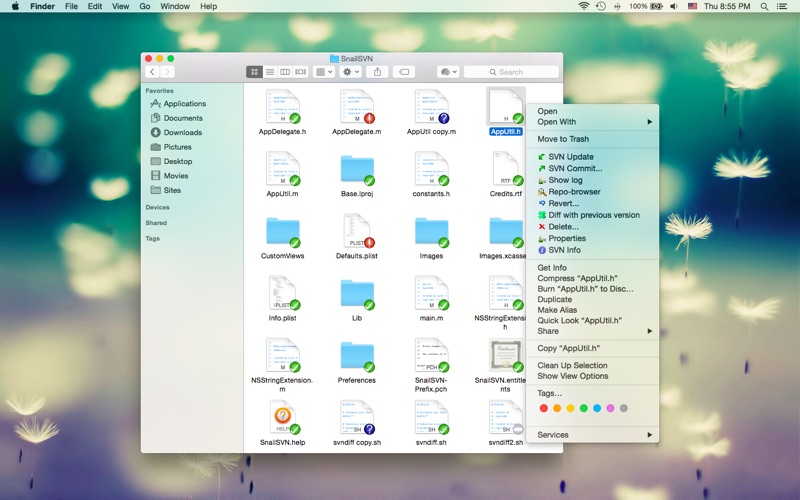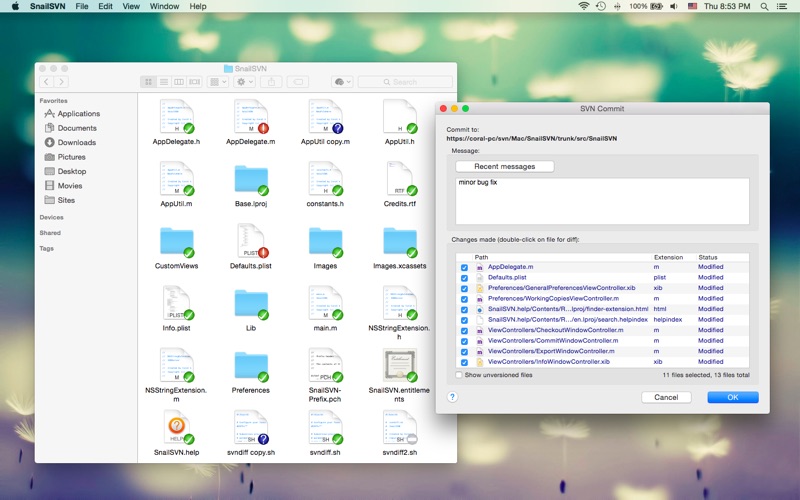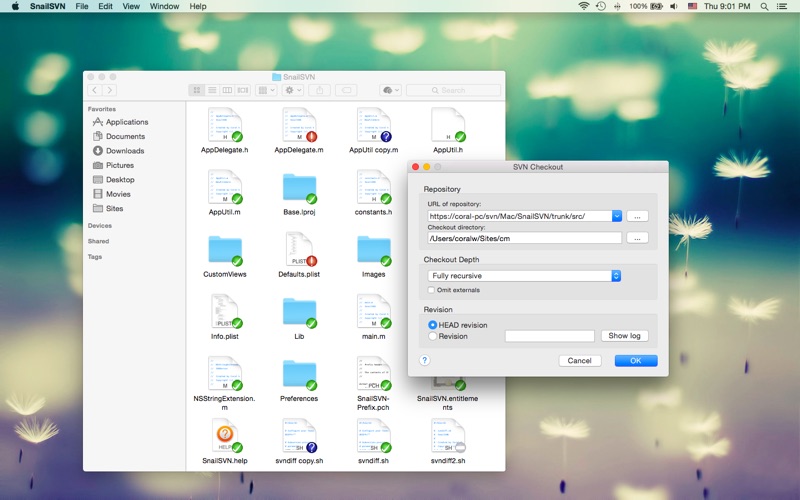SnailSVN – SVN for Finder
macOS / developpeurs
SnailSVN is a TortoiseSVN-like Apache Subversion (SVN) client, implemented as a Finder extension.
SnailSVN allows you to access the most frequently used SVN features, from the Finder context menu directly.
SnailSVN also adds icon overlays to your SVN working copies in Finder. It tracks your SVN working copies and updates the icon overlays automatically, giving you visual feedback of the current state of your working copies.
In a few steps, you can start using SnailSVN easily:
1. Enable "SnailSVN Extension" in "System Preferences » Extensions".
2. Checkout a SVN working copy with SnailSVN (File » SVN Checkout...) or add an existing SVN working copy to SnailSVN (SnailSVN Preferences » Working Copies).
3. Navigate to your working copy in Finder and right click to access the SnailSVN functionalities.
* FAQ
Q: There is no icon overlays / context menu for the files?
A: Please make sure that you've enabled "SnailSVN Extension" in "System Preferences » Extensions", and also make sure that you've added the working copy to SnailSVN Preferences.
If your SVN working copy is monitored by multiple Finder extensions, please make sure that SnailSVN Extension comes first in "System Preferences » Extensions » Finder", you can drag and drop the extensions to adjust the order.
If the problem persists, please disable "SnailSVN Extension" in "System Preferences » Extensions" and then enable it again. The last resort is to relaunch Finder or restart your computer.
Q: What kind of URL schemes does SnailSVN support?
A: SnailSVN supports the following URL schemes:
• http://
• https://
• svn://
• svn+ssh://
• file://
Q: Does SnailSVN support shelving (shelve & unshelve)?
A: Yes. Please switch to Subversion 1.14.x or later in order to support shelving. (SnailSVN Preferences -> SVN Settings -> Settings)
The shelve & unshelve menu items are available in "SnailSVN Preferences -> Working Copies", the commit window, the "Check for modifications" window and the Finder context menu.
Q: How to mark multiple files as checked in the SVN commit window?
A: Please select the files you would like to commit and press the space bar (or right click and select "Mark as selected" from the context menu).
Q: Does SnailSVN work well with other SVN clients?
A: SnailSVN should work with any kinds of SVN clients that is compatible with Subversion 1.7.x, 1.8.x or 1.9.x, from the command line client to the GUI apps.
Q: Does SnailSVN work for file managers other than Finder?
A: SnailSVN is primarily a Finder extension, so it is likely that it will not work for other file managers.
Q: Can I use SnailSVN as a standalone SVN client?
A: Yes. Most SnailSVN functionalities are available in "SnailSVN Preferences -> Working Copies", the commit window and the "Check for modifications" window.
Quoi de neuf dans la dernière version ?
• Shows keyboard shortcuts in the actions search box
• Added VisualDiffer to the diff tool list (VisualDiffer 2.1.4 or later)