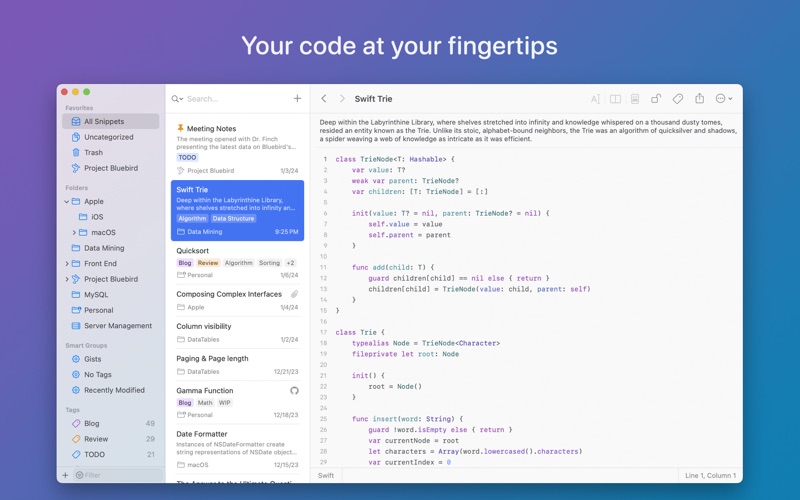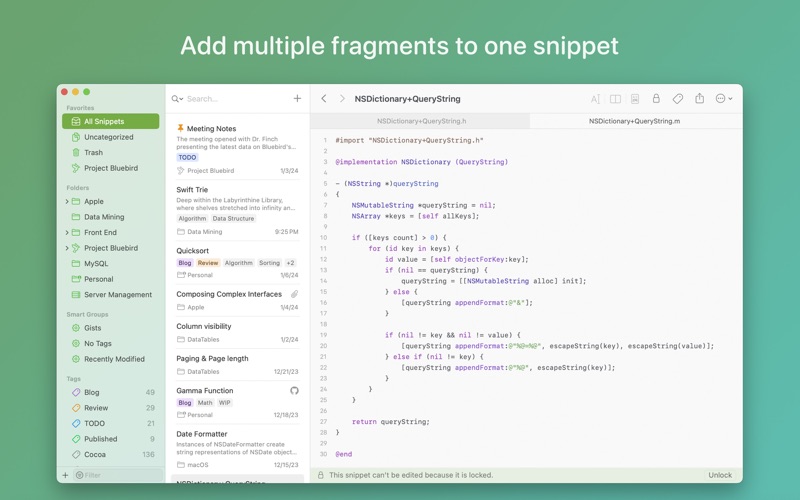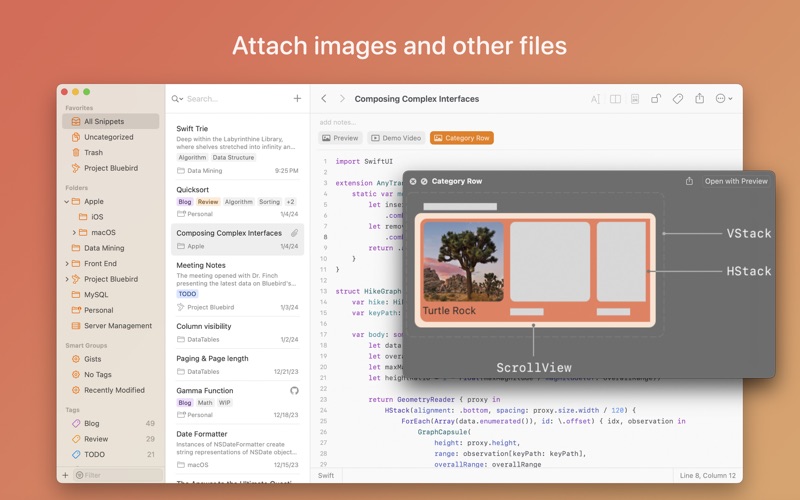SnippetsLab
macOS / developpeurs
• Mac App Store “Best of 2015”
• Featured in App Store editorial “All Your Code, Brilliantly Organized”, “Keep Your Code at Your Fingertips” and “Welcome to the Mac App Store!”
• Featured app in “Apps for Developers”, “Essential Coding Apps”, “Essential Apps for Developers”, and “Wrangle Your Code”
Stop wrestling with scattered code snippets and disorganized notes. Elevate your workflow and supercharge your productivity with SnippetsLab.
Organize like a pro
• Build your personal coding library with multi-level folders, as well as tags, smart groups, and shortcuts.
• Add snippet notes, and attach any files or images for additional context.
• Integrate multiple code fragments within a single snippet for an additional layer of organization.
• Lock snippets to prevent accidental changes.
Tailor your experience
• Choose from 18 beautifully crafted themes, or customize and create your own.
• Customize folder icons and tag colors for extra visual clarity.
• Tweak the UI layout and many available settings to match your preference and workflow.
Made for developers
• Syntax highlighting for over 600 languages and text formats.
• ML-powered automatic language detection for 50 most popular languages.
• Code formatting with a growing number of supported languages.
• Customizable editor behavior such as indentation, overscroll, completion, line-wrapping, and much more.
Effortless access
• Find anything instantly with full-text fuzzy search, search filters, and intelligent ranking.
• Use the Quick Actions panel to quickly switch languages and access commands across the app.
• Leverage the available Alfred Workflow and Raycast Extension for anytime access.
• Create deep links that open a snippet from anywhere in the system.
Markdown support
• Choose full or side-by-side preview modes with accurate scroll sync.
• Insert Mermaid diagrams, MathJax formulas, interactive table of content, and code blocks with full syntax highlighting support.
• Personalize everything with your own CSS stylesheet.
SnippetsLab Assistant
• Companion that lives in your menubar and always a click away.
• Create, browse, preview, copy, and insert snippets without having to open the main app window.
• Extensive keyboard shortcuts to keep you in the flow.
Integrations
• Sync your library across all your Macs with built-in iCloud sync.
• Import from GitHub Gist, Quiver, CodeBox, plain text files, or any conforming JSON file.
• Export as JSON, XML or plain text files.
• Publish to GitHub Gist directly.
• Create snippets from anywhere with macOS Services.
• Official support for Alfred workflow and Raycast.
SnippetsLab is more than just a code manager - it helps you build your personal coding knowledge-base and write code faster and smarter.
FAQ: https://go.renfei.org/faq
User manual: https://go.renfei.org/usermanual
Supported languages: https://go.renfei.org/languages
Quoi de neuf dans la dernière version ?
Improvements
- Empty tags are now hidden by default to reduce sidebar clutter. You can view them using the new visibility toggle in the filter bar.
- When pasting code with auto-format enabled, you can now press ⌘Z to undo just the formatting.
- Added new SF Symbols for folders and smart groups for macOS 26.
- With "Automatically make links clickable" enabled, the app will only recognize links in appropriate context (e.g. in comments or Markdown).
- Improved brackets and quotes autocompletion behaviors.
- Improved toggle comment and Markdown formatting behaviors.
- Improved code formatting.
- General performance improvements.
Resolved Issues
- Fixed an issue where pasting rich Markdown source from editors like VS Code could result in duplicated Markdown syntax (e.g., ****bold****).
- Fixed an issue where indenting a selection would ignore the last line if it contained only one character.
- Fixed an issue where matching bracket indicators failed to ignore brackets inside comments or string literals.
- Fixed a crash that could occur when closing the settings window while recording a keyboard shortcut.
- Fixed minor issues with Markdown previews.