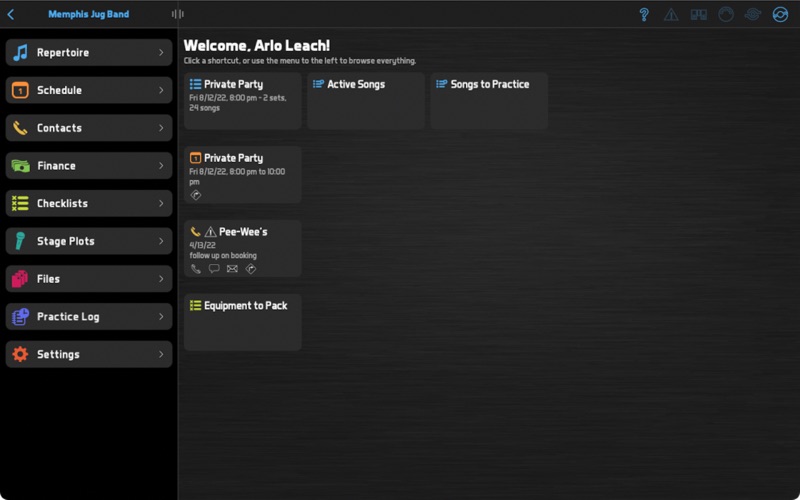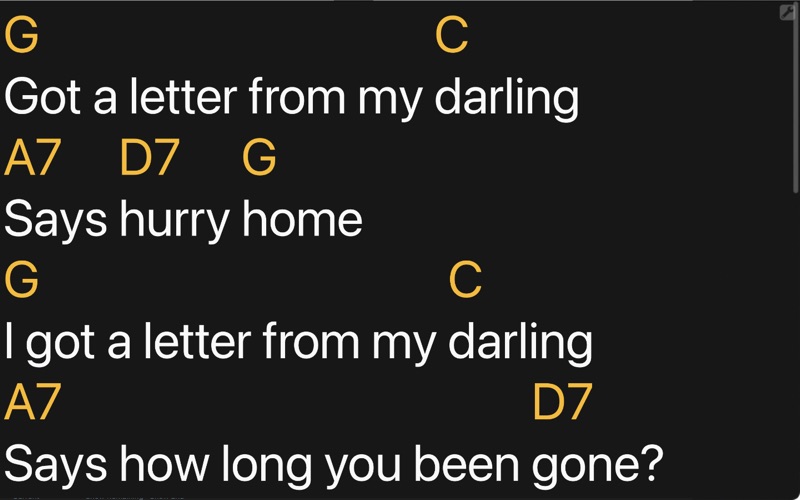BandHelper
macOS / Musique
Much more than a "songbook" app, BandHelper can organize your band and power your live show.
COMMUNICATE EFFORTLESSLY
• Distribute songs and set lists automatically to your bandmates
• Send standardized gig invitations and confirmations
• Maintain one organized source for gig details
• Give sub players all the charts and recordings they need for a gig
REHEARSE EFFICIENTLY
• Sync set list, lyric and chord updates as you work
• Play reference recordings instantly, with speed and loop controls
• Transpose chords for different singers, capo positions or horn keys
• Review notes and voice memos from previous rehearsals
PERFORM SEAMLESSLY
• Configure keyboards, effects and lighting as you change songs
• Play backing tracks, click tracks and video presentations
• Customize the interface or use foot switches for hands-free control
• Add custom fields for personal notes and reminders
MANAGE YOUR BAND PROFESSIONALLY
• Track income/expenses and let band members view their earnings
• Organize your booking and industry contacts
• Build stage plots to send to venues
• Generate invoices to send to clients
*** If you have a problem or a suggestion, please contact me before writing a review. I can't troubleshoot problems through the review system, but I respond promptly to all help tickets and posts in my support forum. ***
Quoi de neuf dans la dernière version ?
• Added Settings > Advanced > Audio & MIDI > Ignore Control Change Input.
• Tightened the decay on some of the tempo click sounds to reduce the sensation of a reverb effect.
• Updated the Start Video and Start Automation app control actions to follow the Delay Actions setting.
• Fixed a crash when copying an item to another account on macOS 26.
• Implemented code updates required by upcoming macOS versions.