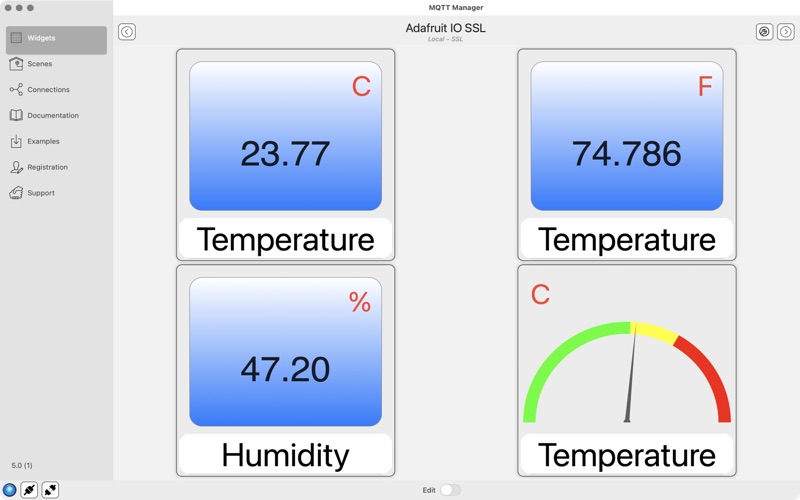MQTT Manager
macOS / Productivité
MQTT Manager is a general-purpose application to read and write topics on a MQTT broker through a friendly interface based on widgets.
The application is organized in 4 tabs and each tab can contain any number of widgets. Widgets are chosen between the available ones:
* Display: Shows a numeric value or text (scrolling it)
* Gauge: Shows a numeric value over a graded scale
* LED: Shows the value of a topic as a LED on or off
* Graph: Shows the values of a topic as a graph
* Switch: Writes a value to the topic depending on the switch position
* Secure Switch: Similar to the Switch Widget. To operate the switch, the protection has to be remove with a click on the yellow bands though
* Switch & LED: Writes a value to a topic and shows its value as a LED on or off
* Knob: Writes a value to a topic proportional to the position of the knob
* Slider: Writes a value to a topic proportional to the position of the slider
* Push Button: Writes a value to a topic when the button is pushed and another value when it is released
* Text: Writes the value entered by the user to a topic
The application includes:
* a complete user manual
* documentation to learn the MQTT basics
* the documentation to install a private MQTT broker on:
* Raspberry Pi
* Linux
* macOS
* documentation to use the Adafruit IO service instead of your MQTT broker. This allows to get started in a few minutes, without installing additional software
* documentation includes how to configure a local mosquitto broker with authentication, using SSL and using client certificates for users/devices identification and authentication
* Arduino ESP32, Arduino MEGA, Arduino Nano 33 IoT and MKR1000 sketches to create a MQTT node which sends data to the application and can be controlled by it
* Raspberry Pi Pico W micropython script to create a MQTT node which sends data to the application and can be controlled by it
Quoi de neuf dans la dernière version ?
Bug fixing and performance improvements