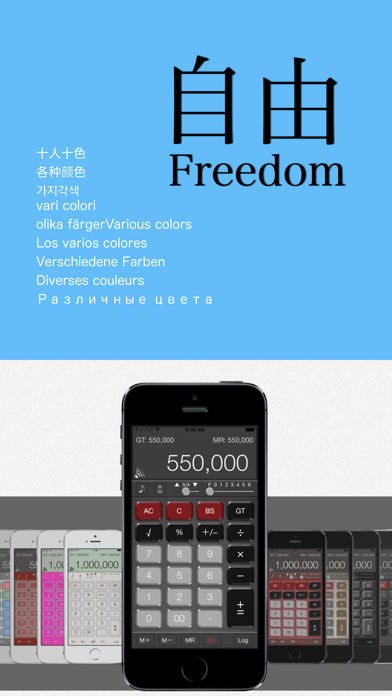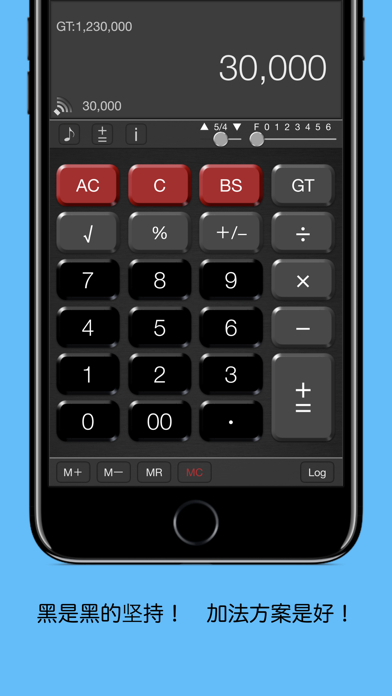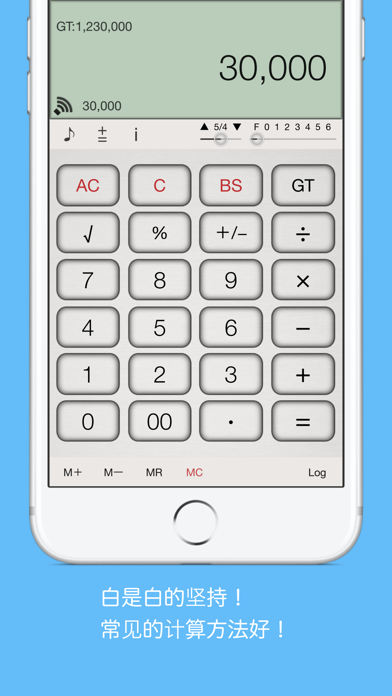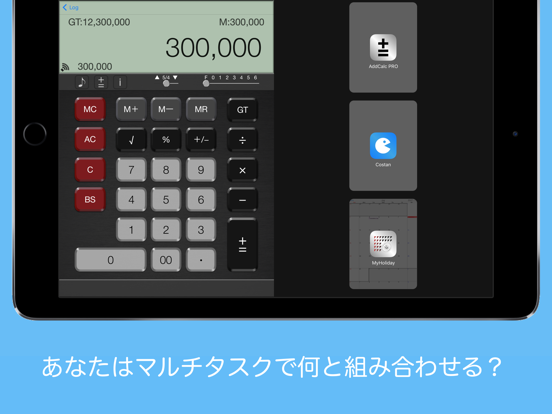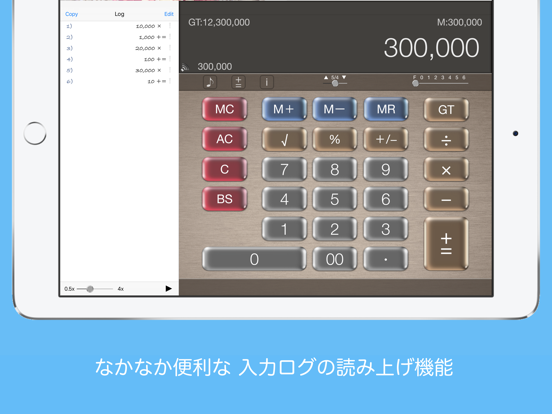AddCalc Freedom
iOS Universel / Productivité
Connaissez-vous la calculatrice de plus optimale dans le calcul de la comptabilité?
(Peut être changé la méthode de calcul de la normale)
Facilement personnaliser étonnamment la conception! Télécharger l'iPad et votre iPhone.
【Caractéristique】
- This can switch an "adder calculator" and "ordinary calculator"
- The design of a button can be chosen
- The regulating function of a background color and brightness
- Select your favorite sound from sound effects
- Input log editing + recalculation function
- Voice reading of the input log (for iOS7)
- Copy the log and total (paste to memo etc)
- Display switching function digit after the decimal point (FULL · 0 ~ 6 digits)
- The (up-truncation Ri rounded-off) Rounding switching function
- 14 Number of significant digits
- Always display "GT:Grand Total"
- Always display "MR:Memory"
- BS:BackSpace function
【How to use an adder calculator】
”(10×10)+(5×5)-(6×5)=95”
10 [×] 10 [+=] 5 [×] 5 [+=] 6 [×] 5 [-] [GT]
(10×10)Add(5×5)Add(6×5)Pull
% Calculation example : 500 + (500 × 12%) = 560
500 [+=] 12 [%] [+=]
【How to use an ordinary calculator】
”(10×10)+(5×5)-(6×5)=95”
10 [×] 10 [=][M+] 5 [×] 5 [=][M+] 6 [×] 5 [=] [M-][MR]
Added to the Grand Total by "="
The continuous input will be "10×10+5×5-6×5=2595"
Ver7.2.4 later
% Calculation example : 500 + (500 × 12%) = 560
500 [+] 12 [%] [=]
Quoi de neuf dans la dernière version ?
Merci d'utiliser "AddCalc".
Avec la sortie d'iOS 26.2, nous avons reconstruit l'application.
Nous avons corrigé des bugs et amélioré les performances afin que vous puissiez l'utiliser plus confortablement.