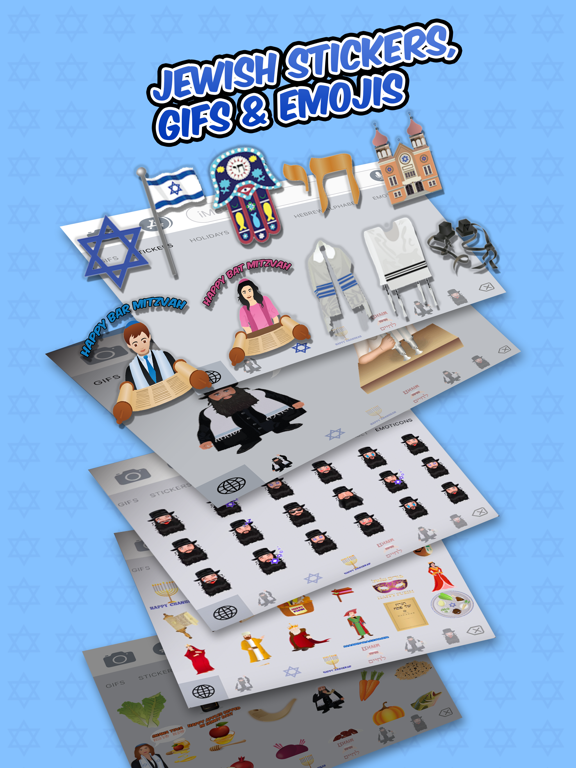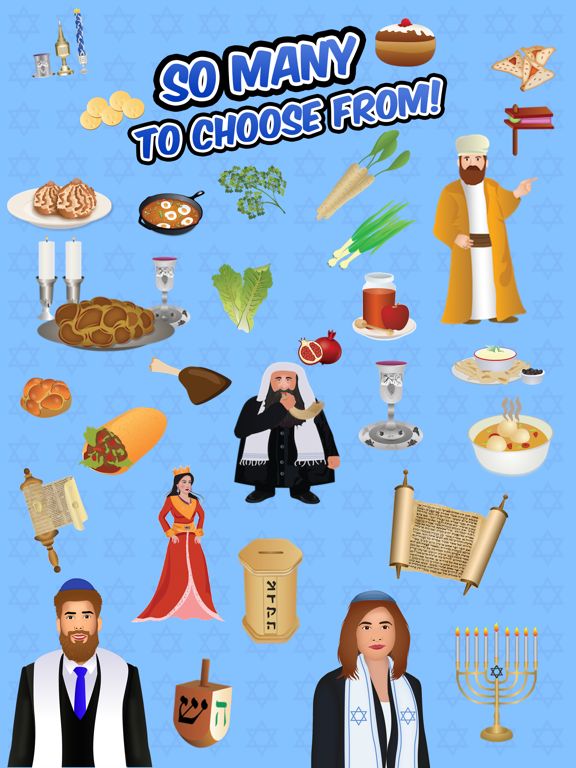Shalomoji - Jewish Emojis
iOS Universel / Divertissement
Shalomoji is the new Jewtastic way to communicate with your fellow Jewish friends and family!
5 STARS: “Finally something that expresses our true Oys and Mazel Tovs! This app is hilarious and a must download!” - beh4beh
There's never been a more entertaining way to text "Shabbat Shalom" to your cousin, decide which Jewish food you want to make for dinner tonight (will it be matzah ball soup or latkes?), or congratulate your friend with a big "Mazel Tov" for getting a promotion at work!
For those who are looking to kick it up a notch with their digital Jewish references, jokes, and conversations, Shalomoji is an iPhone must-have.
Categories include over 100 emojis that you'll be kvelling over for days!
Such as...
-2D Jewish emojis
-30 Jewish Gifs
-10 Jewish Emoticons
-Jewish Holiday stickers
-Jewish Phrases
-Hebrew Alphabet Stickers
Get them all now, fellow Tribe member!
HIGHLIGHTED FEATURES:
-Easily send Shalomojis within our app, keyboard, or app drawer
-Customize the size of all emojis inside our app and/or within our keyboard.(note: GIFS are one standard size)
-Shalomoji works in all messaging applications where the copying and pasting of images and GIFS are supported
-Bonus Save to Library feature(located on Shalomoji homescreen)downloads Shalomoji in a photo file on your phone. You can then paste Shalomojis into FB as static images. FB still isn't allowing outside animated emojis. BUT, the good news is this bonus feature works even better in Messenger by enabling our animated emojis.
YOU'LL USE THEM ON EVERY OCCASION:
-Bring more Jewish flavor to your messages with a slew of synagogue-related stickers, Jewish symbols, biblical images, Ashkenazi/Sephardic dishes and MORE!
-Attending services at a synagogue?Discussing the Rabbi’s latest sermon?Schmoozing at a Bar/Bat Mitzvah? There are emojis and stickers for all of that!
- Lighting the Shabbat candles, reciting kiddush, or simply planning to wish friends and family a Shabbat Shalom? Fear not, you will find the perfect animated images to Jew up all your messages.
-Shalomoji also includes special Holiday greetings and stickers for Chanukah, Purim, Passover, Sukkot and Yom Kippur!
KEEP IN TOUCH:
Facebook page: facebook.com/shalomoji
Instagram page: https://www.instagram.com/shalomoji/
Support email: support@shalomoji.com
A NOTE OF PRIVACY AND ALLOWING FULL ACCESS
We take our user’s privacy very seriously. Shalomoji will NEVER collect any personal information or transmit anything you type over any network. Turning on “Allow Full Access” is simply an Apple iOS requirement for third-party keyboards. You may choose to not install the keyboard and instead send Shalomojis directly from our app or download Shalomoji via the App store for iMessage. When Shalomoji is downloaded via the App store for iMessage new features are included, such as peel and place, as mentioned below in the “How to use stickers/emojis”
Quick Tips for Accessing and Installing iMessage Apps:
-To access iMessage apps, compose a new iMessage to a friend and tap the iMessage app store icon alongside the compose field (looks like an “A”)
-Tap the four oval icon on the lower left corner to open the app drawer. From there, tap the plus icon labeled ‘Store’ to access the iMessage app store.
-In the App Store, tap the Manage tab in the top right to add your purchased apps to your app drawer.
How to Use Stickers/Emojis From iMessage Apps via App Drawer:
-Tap a sticker to add it to your message thread
-PEEL & PLACE stickers on top of message bubbles or photos, just tap, hold and drop!
-Layer Stickers over each other in conversations in iMessage
-SCALE & ROTATE stickers by using a second finger before you place it on a bubble
Quoi de neuf dans la dernière version ?
20 New Emoticons + 2 New Hanukkah Emojis + 2 New Food Emojis