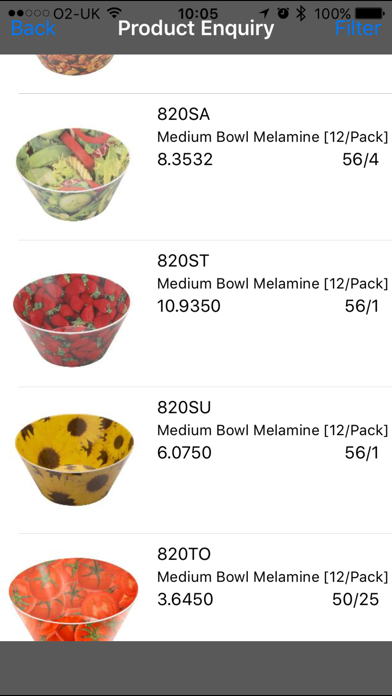SalesPresenter
iOS Universel / Economie et entreprise
A serious business tool for photo catalogue based, mobile order taking for professional sales teams and Sales Agents.
Allows you to throw away your printed catalogues (which are heavy and expensive to produce and keep up to date).
It's a must if you have an extensive range of products, carry catalogues to present these, need to see accurate stock information and create orders which have many lines.
Sales meetings are time critical so order taking must be interactive and fast.
SalesPresenter is the new, modern answer combining catalogues with the order taking system.
Link to your main Order Processing/Stock Control system via our secure Cloud to get updates on stock, prices and customer information.
Map your own data extracts from your back office system and update your iPad as often as you want (Blue Alligator can help with the interfacing if required).
Only updates data fields that have changed since the previous update (especially useful for sales reps with a capped 3G/4G package or without Wi-fi access).
Look more professional and save time and money.
Comes pre-configured to work with a demonstration database until you're ready to work with your own data you've prepared in your free Blue Alligator cloud account (please follow the support link below).
Features/Benefits include:
• Multi-Company (ideal for Agents who sell on behalf of several companies).
• Browse an unlimited number of catalogues with ease, simply swiping the screen to move through a catalogue.
• Filter the products presented within a catalogue (or across all catalogues) using up to five levels of configurable filters to suit your product ranges (such as style, colour, size).
• Search option to create a one-off catalogue on the fly to browse through.
• Compatible with Bluetooth barcode scanners and Linea Pro scanner jackets (ideal for use at trade shows).
• Tap on a product to see detailed information, including stock figures and pricing or to place an order (or quote) for the product.
• Create new customer accounts directly on the iPad.
• PDF order acknowledgement/confirmation generation and printing or emailing to the customer and your office from within the app.
• View historical order information with the ability to copy an existing order as the starting point for a new order (useful for repeat orders).
• Show multiple images and movie clips (iPad only) for a product along with full-screen image viewing, zooming and scrolling.
• Show/print a data sheet PDF for each product (iPad only).
• Cloud based data management system (register for your free account on our support website, giving you 500MB of online storage) which allows you to upload tailored customer account, product and catalogue related information and photographs as required.
There are various steps that need to be followed in order to prepare your data for use with the app. Downloadable guides, sample data and a support forum are available on our support website (please follow the link below).
*** Please note *** While we provide a demonstration set of data that you can download as soon as you've bought the app, you can start working with your own customer account, product and catalogue related information and photographs "straight out of the box". No additional costs needed.
Quoi de neuf dans la dernière version ?
• Addressed an image size/placement issue when working with full page-width image sections on order acknowledgement templates
Detailed information relating to the changes together with video tutorials/demonstrations and a full version history can be found in the documentation section of our support forum.