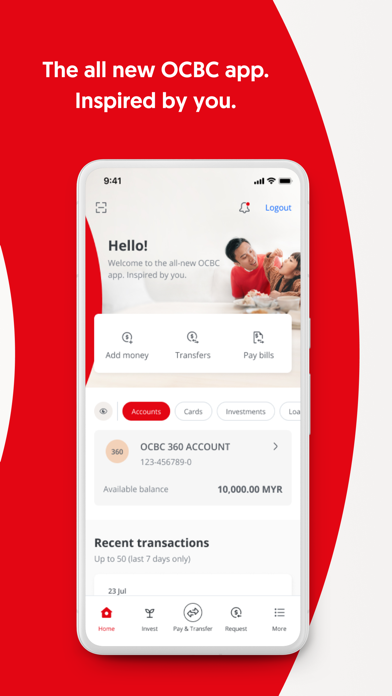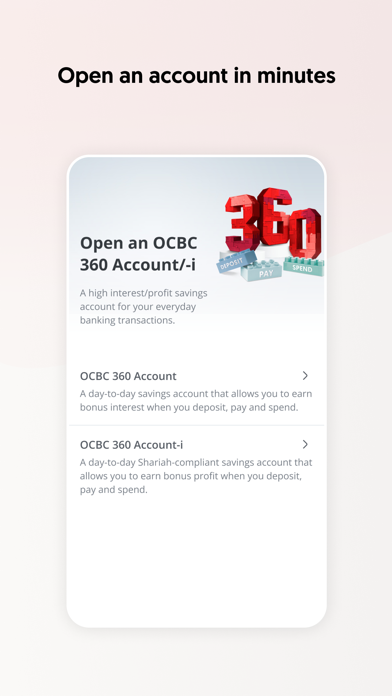OCBC Malaysia
iPhone / Finance
Manage your money with ease anytime, anywhere with OCBC Malaysia Mobile Banking.
Accounts and e-Statements:
- OCBC 360 Account: Earn high bonus interest when you deposit, pay and spend with this account.
- Biometric login: Login seamlessly using facial recognition (OneLook) or your fingerprint (OneTouch).
- Account dashboard: Get an overview of your deposit accounts, credit cards, loans and investments.
- e-Statements: Go green! Manage and view your account statements online.
Payments and Transfers:
- Funds transfer: Send money with ease in Malaysia via DuitNow or Interbank GIRO (IBG).
- Pay bills: Pay utility bills or set future-dated payments to stay ahead and avoid late payment penalties.
- QR payments: Go cashless by scanning the DuitNow QR code at any participating merchants or import from Photos. Receive money by generating your very own QR code.
- Request money: Request money using DuitNow ID such as mobile number, NRIC or account number.
Investment:
- Unit trust: Select a fund of your choice, view fund details and buy or sell funds, anytime anywhere.
- Foreign Exchange: Buy and sell foreign currencies with up to 10 major foreign currencies, 24/7.
Manage your money:
- Place FD: Let your money work harder for you!
Card Services:
- Activate your credit card instantly via our app.
- Set PIN: Create or change your debit and credit card PIN.
Security:
- OneToken: Generate an OTP securely within the app while you are on the go.
- Kill Switch: Suspend your accounts, cards and digital banking access immediately.
Don’t have an OCBC Online Banking Login ID and Password yet? Visit http://www.ocbc.com.my to register.
Quoi de neuf dans la dernière version ?
1. Manage your transaction limits seamlessly on our app. Go to Pay & Transfer > Settings > Manage transaction limits.
2. Place Islamic or Conventional Fixed Deposits at any time of the day.
We have also squashed several bugs and enhanced the overall stability for a smoother experience.