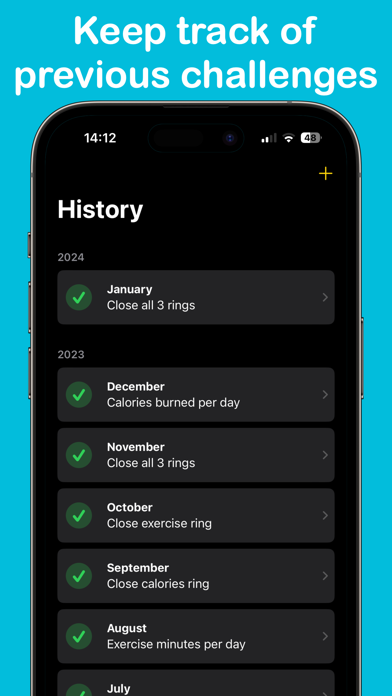Challenges Aid
iOS Universel / Forme et santé
Struggling to complete your Apple Watch challenges each month? Let us aid you!
With Challenges Aid you will get easier and better insights into your progress this month. You can be reminded on the first day of each month to set your new challenges and with the History tab you will build a great overview of your achievements through the years. Small motivational messages will keep you going and inform you how you are doing.
And with both Lock Screen and Homescreen widgets you always have your progress right at hand!
Challenges Aid gets your data from Apple Health and only requires read access. The Apple Watch challenges cannot be read from your Health app or the Watch, those must be set manually each month. A reminder will help you do that.
ThisMonth Overview
* Get a clear view on today's progress
* Get an overview of this month's challenge and progress
* Get an overview of how much time has passed in the month
* See day by day whether or not you achieved that day's goal or reached the required average
Limited Edition Challenges*
* Track the current, upcoming and previous Limited Edition Challenges
* Get a clear view on the current challenges
* Look back which challenges you’ve achieved and which you didn’t
* More details to come later
History*
* Add previous challenges and see at a glance which ones you achieved
* Open a challenge to see more details
Settings
* Toggle motivational messages on or off
* Choose between distances in kilometers or miles
* Toggle the monthly reminder on or off and set a time*
* Toggle the monthly summary on or off and let it be auto saved
* Subscribe to Limited Edition Notifications to never miss one*
With companion Apple Watch App (work in progress).
Widgets for your iPhone's Home and Lock Screen and Apple Watch complications!
Challenges Aid Plus:
* Get access to Limited Edition Challenges
* Get your full History instead of the past 12 months
* Set reminders and notifications
* More widgets (coming soon)
* Deeper insights (coming soon)
Standard Apple Terms of Use (EULA) applies:
https://www.apple.com/legal/internet-services/itunes/dev/stdeula/
Quoi de neuf dans la dernière version ?
- Further improved iOS 26 design
- Fixed a bug on monthly summary showing incorrect measurement unit.