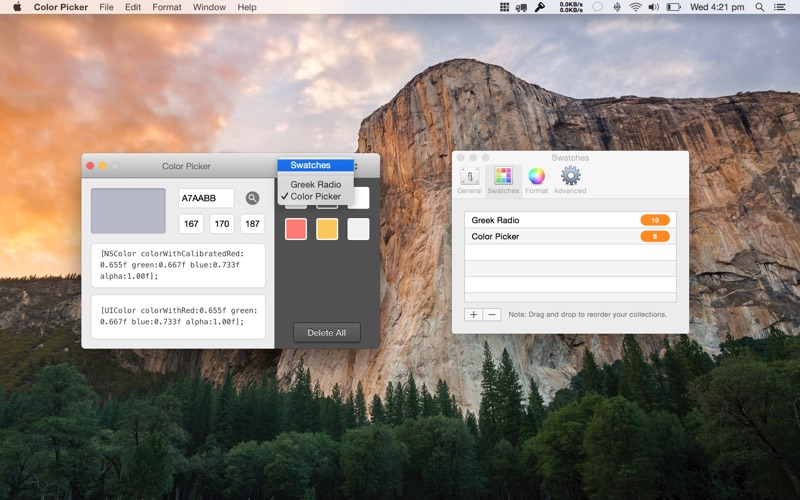Color Picker
macOS / developpeurs
Color Picker, the utility application, designed for all Cocoa developers and application designers. An efficient color picker, for professionals, who care about optimizing their workflow and speed up their process.
With Color Picker, you can choose any color from everywhere on your screen using the magnifier and selecting your desired pixel. Then a preview of the color, its Hexadecimal, RGB value, NSColor and UIColor is displayed.
You can copy the code with a single click, drag 'n drop or use the new shortcuts to paste it into your source code.
Color Picker has now become even better.
- With the new Menubar option, you can quickly access your recently copied or recently saved colors.
- Drag and drop your code from the application to any program you are working on. (e.g. Xcode)
Additionally, the app can read any HEX or RGB values that you might type and show you the corresponding color and code.
Last but not least, Color Picker gets you out of trouble remembering the colors you used, as it contains a library, where you can store the colors for any use in the future, simply by dragging the preview box to the library.
Especially for developers is now given the chance of Zero suppression, where they can remove redundant zeroes from the float numbers, as well as appending a semicolon in the source code.
Key Features:
- Touch bar integration
- Added menubar icon
- Added recently saved and copied colors
- Code is draggable to other apps (e.g. Xcode)
- HEX or RGB value showing in the magnifier
- Retina support
- Pick up any color using the new built-in magnifying glass tool
- Save as many colors in the library for future use.
- Copy the format you need for your source code (e.g. NSColor, UIColor, HEX, RGB)
Color Picker requires macOS 10.10 or later
Visit our website to contact us www.nscoding.co.uk for anything you may need or wonder!
Send your feature requests at: team@nscoding.co.uk
Quoi de neuf dans la dernière version ?
- Support for Catalina
NOTE: We had to remove the custom magnifier and fallback to Apple's default color picker as they wouldn't let us update the application with a custom magnifier that reads the pixel from the screen.