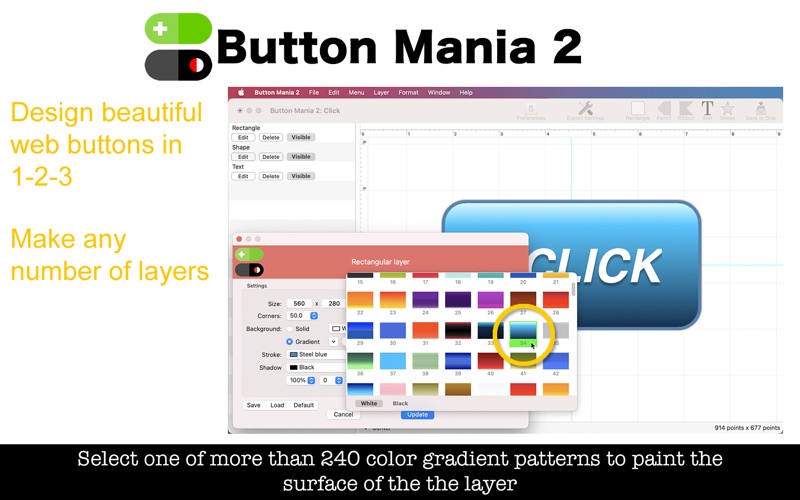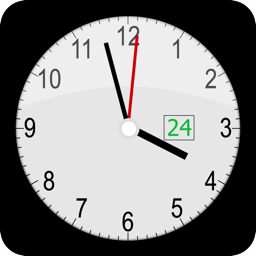Button Mania 2
macOS / Graphisme et design
* Design Beautiful Web Buttons in 1-2-3 *
Button Mania 2, formerly known as Buttons 1-2-3, is an old project dating back to Novemver 2013. Button Mania 2 lets you create beautiful web buttons quite easily. It comes with a built-in library of more than 240 color gradient so that you can paint the surface of a base layer. And have access to more than 70 bezier curves to lay a small shape on your button.
- What’s new? -
1. It’s completely rewritten in Swift.
2. The user can add an unlimited number of layers to the canvas.
3. There are five different types of layers: rectangle, pencil, ribbon, text and shape.
4. For a limited duration of time, it’s free to use without restrictions.
- Features -
1. Design a web button with 5 different types of layers.
2. Add a rectangle layer to the canvas as the base of a button.
3. Add a pencil layer to the canvas as the base of a button.
4. Add a ribbon layer to the canvas as the base of a button.
5. Add a text layer to set the title of a button.
6. Add a shape layer to the canvas to show a bazier-based figure.
7. Select a solid color or a color gradient to paint the surface of a layer.
8. Choose one of more than 240 color gradient patterns to design a base layer.
9. Use the Font panel and the Color panel to make styled text for a text layer.
10.Choose one of more than 70 bezier curves to make a shape layer.
11.Set up a shared folder so that you can save the canvas as an image to your disk with a click of a button without being prompted to name a file.
12.The application supports the light mode and the dark mode.
13.The fullScreen mode is supported.
14.The application supports the retina screen.
15.Languages: English only.
16.Choose Show User’s Guide (Command + Shift + G) to read application’s user’s guide.
- System requirements -
1. 10.14, 10.15 (10.15.4), 11.0 (11.0.1)
2. 64-bit system
- Limitations -
1. The supported export formats for saving the canvas as an image are BMP, GIF, HEIC, JPEG, JPEG 2000, PNG, TIFF. Not all of these graphic formats support the high resolutions. If the user chooses BMP, GIF, HEIC or JPEG 2000, a resulting image will have resolutions of 72 dpi x 72 dpi whether they have a retina display or not.
Quoi de neuf dans la dernière version ?
1. The application will now run with a processor that has an Apple silicon (M1, M2...).