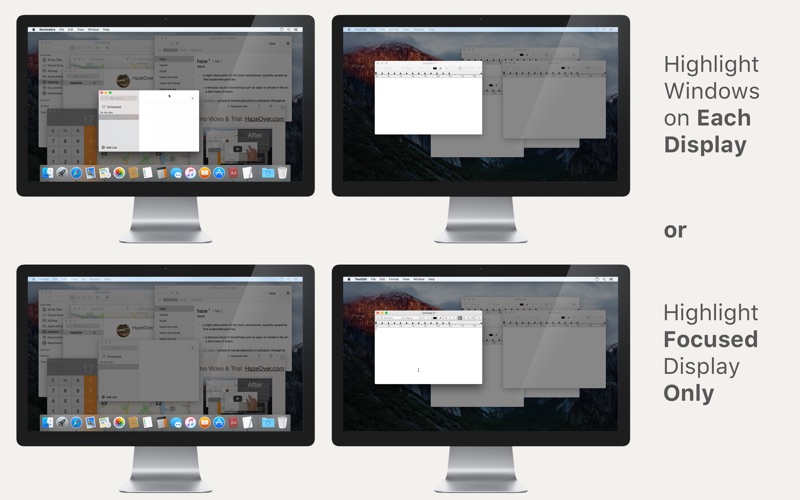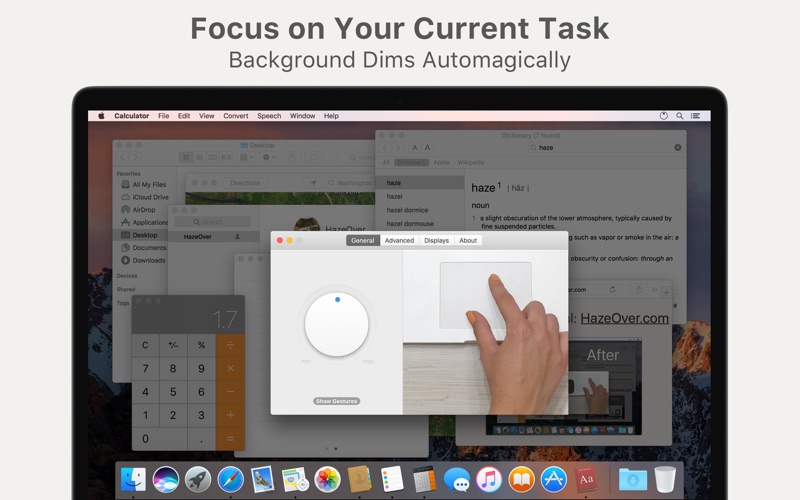HazeOver Dimmer de Distraction
macOS / Productivité
Trop de fenêtres ouvertes à gérer ? Grand écran ? Ou parfois perdu à travers vos différents écrans ? HazeOver est faite pour vous ! ▶ ÉVALUATION version: HazeOver.com
Débarrassez-vous des distractions et concentrez-vous sur la tâche en cours. HazeOver met automatiquement en avant la fenêtre active en assombrissant les fenêtres arrière-plan.
• Aidez-vous à vous concentrer sur une seule chose à la fois. Automagiquement.
• Moins de temps à gérer les fenêtres. Le désordre ne vous dérangera plus.
Pas besoin de réduire, fermer ou masquer les fenêtres pour garder votre espace de travail propre et ordonné.
• Voyez facilement quelle fenêtre a le focus clavier.
Fini de taper dans la mauvaise fenêtre à cause du faible contraste.
• Vous avez un écran plus grand ? Alors passer en plein écran pourrait avoir moins de sens.
HazeOver vous aide à éviter de vous sentir submergé par trop de fenêtres.
• Plusieurs moniteurs ? Cette app montre quel écran est focalisé, ou met en évidence une fenêtre sur chaque moniteur.
• Boostez le mode sombre de macOS et réduisez l’éblouissement en arrière-plan.
• Vous travaillez la nuit ? Diminuez la luminosité de l’interface sans sacrifier la lisibilité ou la précision des couleurs de la fenêtre active.
Le multitâche intensif tue votre concentration. Pages web, emails, messages de chat, et lolcats vous fixent depuis l’arrière-plan — tous se battent pour votre attention. Et vous n’en avez qu’une quantité limitée.
Ne vous noyez pas dans des dizaines de fenêtres ouvertes. Masquer, basculer, chercher la bonne, encore masquer, encore basculer. Calmez-vous, inspirez, expirez, lancez HazeOver — et concentrez-vous enfin sur ce qui compte.
HazeOver met automatiquement en évidence la fenêtre ou l’app active pendant que vous basculez. Les choses moins importantes s’estompent doucement en arrière-plan, vous aidant à rester concentré et productif.
Personnalisez l’intensité de l’effet et la vitesse d’animation selon vos préférences — que ce soit une ombre douce pour guider votre attention ou un arrière-plan sombre audacieux pour une immersion totale.
• Le bureau est automatiquement révélé quand il est utilisé.
• Activez/désactivez l’ombrage avec un raccourci clavier ou ajustez l’intensité avec un geste.
• Utilisez des réglages d’assombrissement séparés pour l’apparence sombre et claire.
• Vous faites du glisser-déposer entre les apps ? Appuyez sur la touche « fn », et HazeOver s’estompera élégamment.
• Contrôlez ou programmez HazeOver avec l’app Raccourcis, les Filtres de Concentration, et AppleScript.
HazeOver aide-t-elle vraiment ? Consultez 9to5Mac, CNET, MacWorld, Engadget, LifeHacker et Product Hunt.
Prêt à améliorer votre flux de travail et le confort de vos yeux avec HazeOver ?
Quoi de neuf dans la dernière version ?
Corrections de bugs mineurs et mises à jour de localisation.