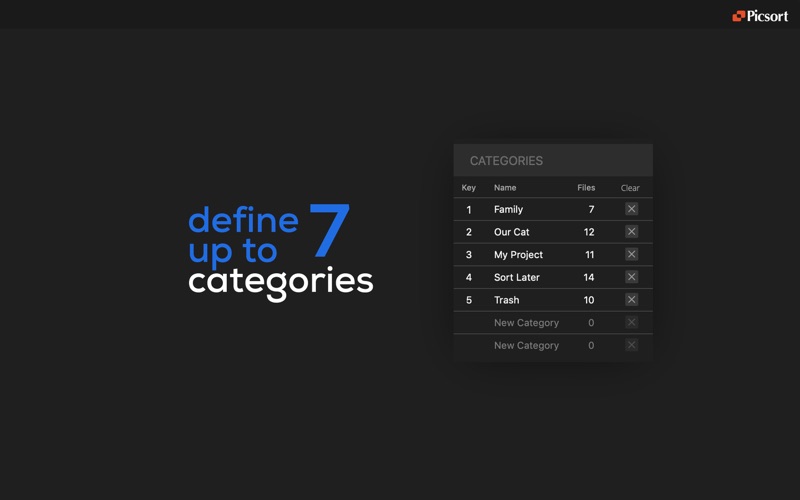Picsort
macOS / Productivité
Picsort is an image manager that helps you organize and sort a large number of images in a short time. Productivity is considerably increased through:
* Categorizing each image individually or multiple images at once
* Copying/moving of images to multiple destinations in one go
* Keyboard shortcuts for faster use
* Batch deletion
* Batch rotation
* Fast GIF rotation
* Quick Look
Many raster formats (.jpeg, ,png, .gif, .bmp, .tiff, .tga, …), RAW formats (.raw, .cr2, .nef, …) and vector formats (.pdf, .ai, .eps, …) are supported. Rotation can only be applied to the raster images.
Picsort works directly with the image files, therefore there are no albums created and your data remains portable and easy to manage.
Designed exclusively for macOS, Picsort supports every macOS version starting with El Capitan 10.11.
Quoi de neuf dans la dernière version ?
This version brings several UI improvements. But also multiple bugfixes: a proper destination path, categories can be cleared at any time - to name a few.
Enjoying Picsort? You can now easily leave us a review on the App Store by clicking the respective item under the Help menu.