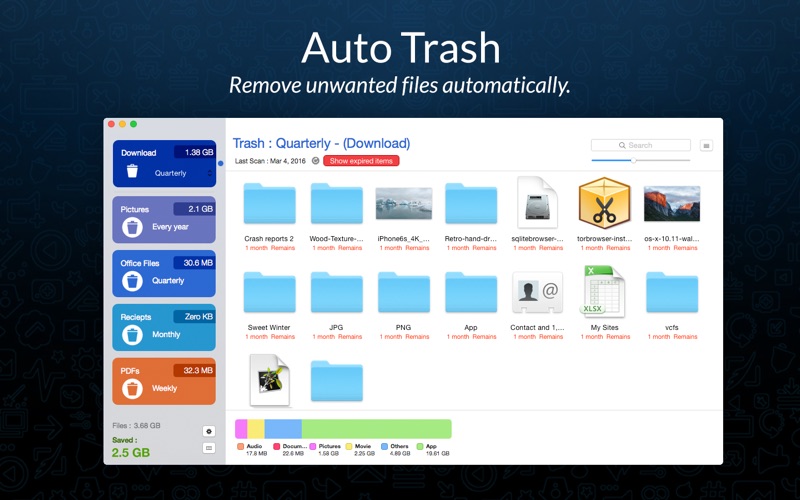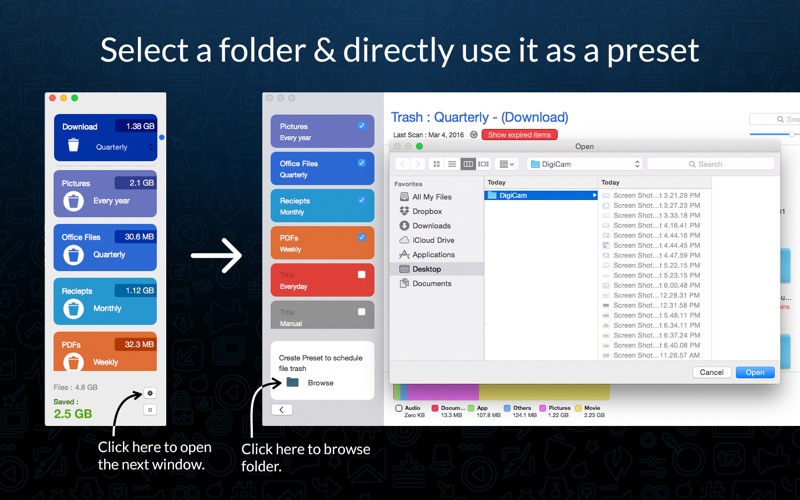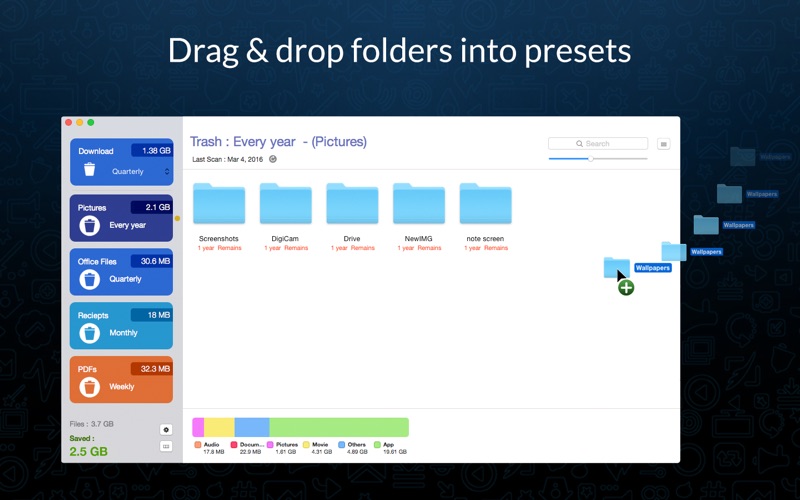AutoTrash - Remove Unwanted Files Automatically
macOS / Utilitaires
Auto Trash is an automatic trash cleaner for your Mac which will remove all the useless junk file periodically and move them to trash.
Users can define their own time for deletion of a particular folder or file with out any hassle.
Life becomes much simpler when you stop worrying about files which keep storing in your hard drive and eventually become useless after a certain period of time. This is where the usefulness of Auto Trash comes into action. Those files can easily be removed from your hard drive by Auto Trash without having to do anything from your side.
Highlights:
-Easy to Add files and folders
-Predefined presets to get the job done quickly
-Option to add custom Presets
-Highly intuitive app layout
-Search files within a Preset quickly
In order to experience the best out of Auto Trash, please read the following points.
There are 7 kinds of time frames that you can set Auto Trash to delete files automatically without any confusion.
Every Year: This preset is for files, which you want to keep for one Year in your Mac. Such files are subjected to be deleted when the files time frame of a Year gets over. So the files will get deleted in the very next launch of the app on completion of this time frame with an alert.
Quarterly: This preset is for files, which you want to keep for 4 Months in your Mac. Such files are subjected to be deleted when the files time frame of 4 Months gets over. So the files will get deleted in the very next launch of the app on completion of this time frame with an alert.
Monthly: This preset is for files, which you want to keep for 30 Days in your Mac. Such files are subjected to be deleted when the files time frame of 30 Days gets over. So the files will get deleted in the very next launch of the app on completion of this time frame with an alert.
Every Two Week: This preset is for files, which you want to keep for 14 Days in your Mac. Such files are subjected to be deleted when the files time frame of 14 Days gets over. So the files will get deleted in the very next launch of the app on completion of this time frame with an alert.
Weekly: This preset is for files, which you want to keep for 7 Days in your Mac. Such files are subjected to be deleted when the files time frame of 7 Days gets over. So the files will get deleted in the very next launch of the app on completion of this time frame with an alert.
Daily: This preset is for files, which you want to delete daily automatically. Such files are subjected to be deleted when the files time frame of a day gets over. So the files will get deleted in the very next launch of the app on completion of this time frame with an alert.
Manually: When a user creates a preset and select “Manually” as a time frame option, Auto Trash does not delete or move files to Trash automatically. This is where users select and delete files manually with a peace of mind.
By default the app is set to provide an alert for the deletion of file(s) once the time frame for the same is over. User can also select which expired file(s) to be removed and which to be retained. Thus, the user doesn't lose any file without a notice.
So, download Auto Trash today and keep your Mac Clean!