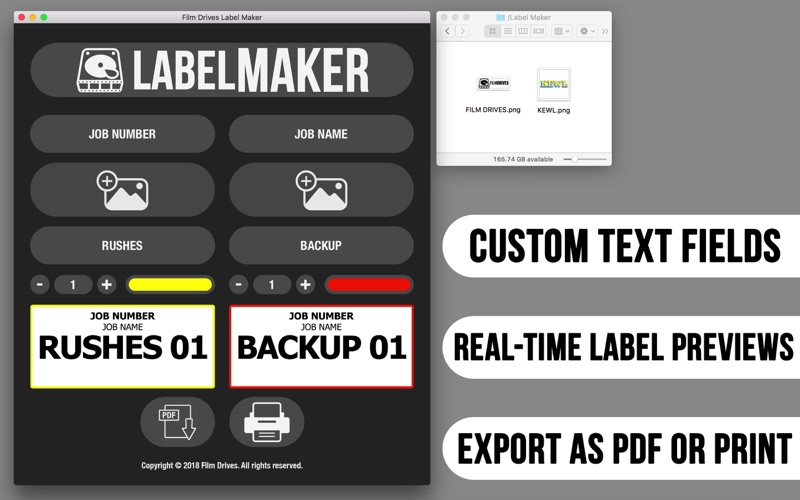LabelMaker
macOS / Utilitaires
LabelMaker allows you to create beautiful, custom hard drive labels in less than 30 Seconds.
Camera tape all over drives is messy. Labelling machines work but they are also time consuming and don't produce the best results. So we made a better way to do it. Label Maker produces labels that are super easy to read, have custom colour coding and dedicated space for both client and production company logos. It really does take organisation to the next level.
Features include:
- Two Custom Text Fields
- Import or Drag and Drop Images
- Crop Images
- Changeable Drive Names
- Seperate Quantities for Each Label
- Use Color Picker to Change the Label Border
- Real-Time Label Previews
- Export as PDF
- Send Directly to any A4 Printer
- Recent Dropdowns Save Previously Generated Labels
- Quick and Easy 'Reset Defaults' to Start From Scratch
We trust that you'll find plenty of value in LabelMaker. Should you find new and creative ways to use the app, we'd love to hear about it!
Any thoughts, feedback or requests are totally welcome. We are here to serve you better.
Questions? Email us at support@filmdrives.com
Quoi de neuf dans la dernière version ?
This release provides a number of bug fixes:
• Fixed issue where PDFs would generate as blank in macOS 13 (Ventura).
• Fixed issue where Label Quantity would not be centered vertically.
• Fixed issue where the Color Wells would appear cropped on the right.