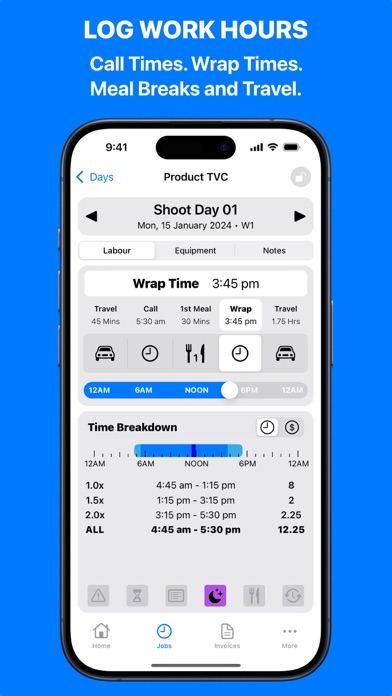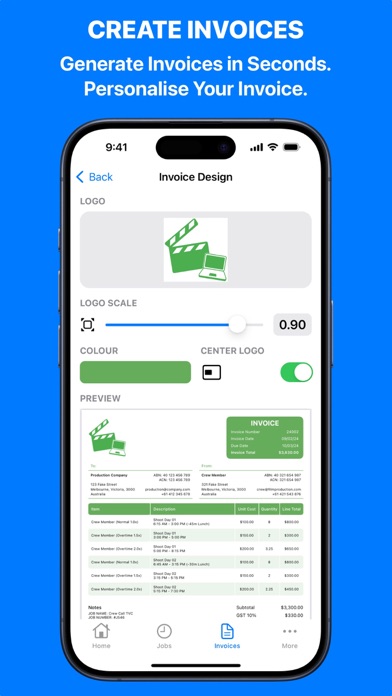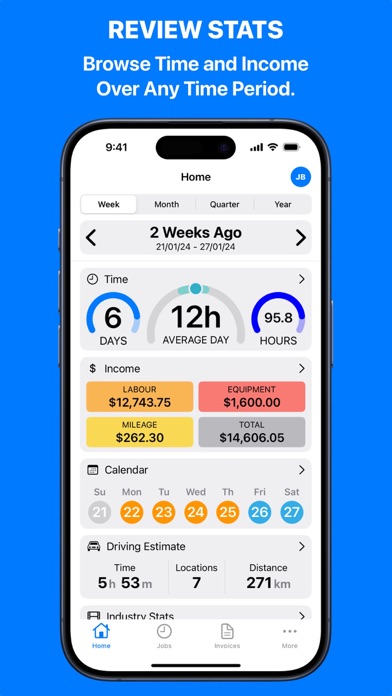Crew Call
iPhone / Productivité
Manage your time on-set with Crew Call, the only time tracking and invoicing app purpose-built for freelance film crew.
Track pre, shoot and post days for multiple jobs. Keep tabs on equipment used. Generate weekly timesheets or custom reports. Review your hours and income by week, month, quarter or year. Record call and wrap times for a whole department with Multi User Mode.
Crew Call has been created from the ground up by Bradley Andrew, a freelance VTR Operator / DIT from Melbourne, Australia. Made by Film Crew for Film Crew!
FEATURE OVERVIEW
WORK DAYS - Add work days one by one or set up your week in advance by adding multiple pre, shoot and post days with a single tap. Log call times, wrap times, travel times and meal breaks. Record equipment used on a day-to-day basis. Quickly note camera wrap and drive away times.
JOBS - Create jobs of any length, from two day TVCs to six month Feature Films. Set up jobs as you see fit, customise night loadings, minimum day length and pension contributions. Add work days to jobs for a running tally of hours worked and income earned.
TIMESHEETS - Weekly Timesheets can be generated for single crew members or a whole department. Crew Call’s timesheets are modelled on real-life templates provided by the accounts department to ensure they fit in seamlessly with your production.
REPORTS - Generate PDF/CSV Reports for an entire job or for individual work days. This is a great way to share a complete breakdown of each day’s labour, equipment and notes. Reports can be customised depending on their purpose.
OVERVIEWS - Browse through weeks, months, quarters or years to get a better understanding of your work life. Custom timelines and charts give you a visual overview of hours worked, labour income and equipment earnings.
MULTI USER SUPPORT - This allows one crew member to record call, wrap and travel times for an entire department. Essential for long form jobs where time keeping is usually allocated to one person. Easily share PDF Reports or Timesheets with the production office or other crew members.
INCOME CALCULATION - Crew Call will automatically estimate your earnings based on work hours. Film sets all over the world calculate their overtime differently so we let you create your own overtime calculations. What is your daily base rate? How many hours of double time do you work until triple time kicks in? 1.0x, 1.5x, 2.0x and 3.0x are supported. Set default overtime rates or apply them to individual jobs.
HALF DAYS, FLAT RATE & DAILY BUMP - Set Half Days based on a percentage of your base rate. Use a Flat Rate when you need to override normal income calculations. Step up to a different role with Daily Bump.
EQUIPMENT MANAGEMENT - Add unlimited equipment items to your equipment list. Record daily or weekly equipment rates. Create categories to stay organised. Equipment inventories of any size are supported. Edit easily with CSV Import/Export.
EQUIPMENT IMPORT - Download the Crew Call CSV Template to set up your equipment list with spreadsheet software. Perfect for crew who have large equipment inventories. Import the edited CSV to Crew Call and all of your new Equipment and Categories will be added automatically.
EQUIPMENT EXPORT - Export equipment by category or all at once. Easily share your Equipment Lists with other crew members via AirDrop or Email. Ideal if you have someone else running your gear, van or truck.
DATA PRIVACY - Jobs and Work Days that you create with Crew Call are stored on a secure, local database within your iPhone. This ensures that your personal information is kept safe and sound.
CONTINUOUS DEVELOPMENT - Crew Call is constantly being improved to keep up with the changing demands of our industry. Is there a feature that will make your life easier? Please get in touch and I’ll do my best to make it a reality.
CONTACT - crewcall.software@gmail.com
TERMS OF USE - https://crewcall.xyz/terms-of-use/
PRIVACY POLICY - https://crewcall.xyz/privacy-policy/
Quoi de neuf dans la dernière version ?
Hello Film Crew,
This release contains new features, enhancements and bug fixes:
• Introducing Crew Call Documentation! Browse the ‘Docs’ to learn all about Crew Call. Everything from basic usage to advanced functionality is covered. Accessed via the More Tab → Docs.
• Introducing Primary/Secondary Payment Details! Payment Details now correspond with Primary/Secondary Company Details, this allows you to assign different payment info or bank details to invoices.
• Introducing Auto Enable 2nd Meal Break! Work Days will have their 2nd Meal Break enabled by default if the Job uses a Meal Penalty with 2nd Meal Break enabled. This means that Delayed Penalties for 2nd Meal Breaks will now trigger automatically without any additional input. This can be toggled on/off via Settings.
• Fixed an issue where the app could crash when editing a Client in the Invoices Tab.
Thank you for your ongoing feedback and support!
Kind Regards
Brad