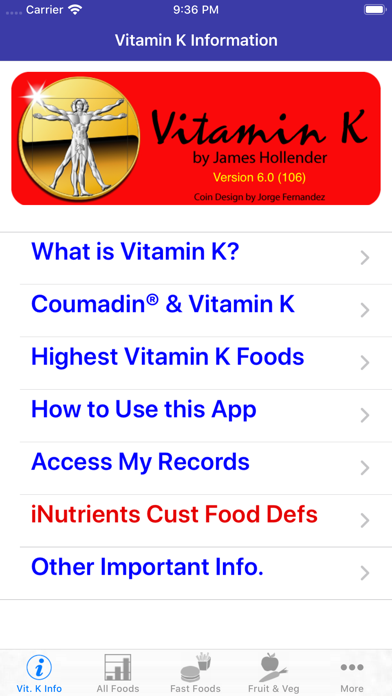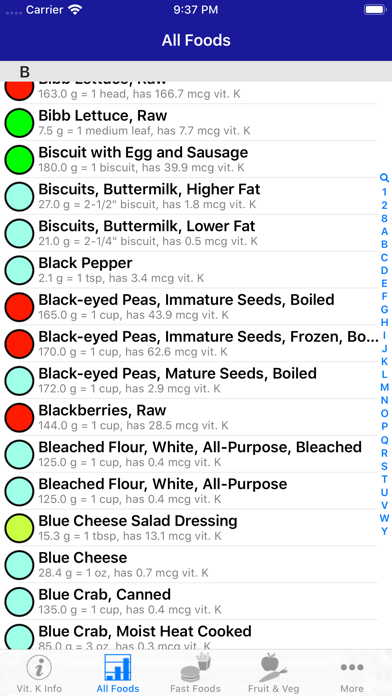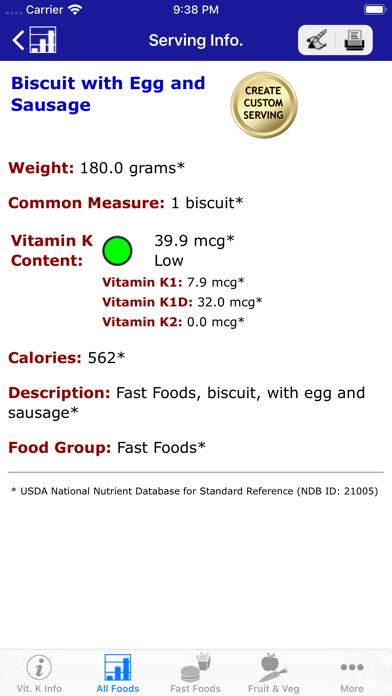Vitamin K
iOS Universel / Medecine
IMPORTANT: Before buying this app, consider the new apps that covers Vitamin K: INR Assist. It provides the same functionality including creating custom foods, changing the color scale, and all items in the USDA database instead of just a select percentage. The only difference between these new apps is labeling and documentation, so you just need one.
Vitamin K is one of 10 iNutrient apps based on the USDA National Nutrient Database. The others include:
◉ iCarbs (Carbohydrates)
◉ iCholesterol (Dietary Cholesterol)
◉ iFiber (Fiber)
◉ iKals (Calories)
◉ iPotassium (Potassium)
◉ iProteins (Proteins)
◉ iSatFat (Saturated Fat)
◉ iSodium (Sodium)
◉ iSugars (Sugars)
Users can record their intake for any food. The information is maintained for one year and is presented in reverse chronological order grouped by day, so the latest data is presented first in the list. Editing allows for: 1) changing the number of servings; 2) changing the date; and 3) deleting records. Individual Intake Items can be copied to the current day, and all Intake Items for a single day can be copied to the current day.
If you take blood thinning medications like Coumadin(R) or Warfarin, then this is an app you will truly make use of on a regular basis.
"If you or a loved one is on Warfarin, this app is a fantastic resource to have on hand to know what foods are high in vitamin K. The foods are arranged alphabetically and are color-coded to help quickly identify how much vitamin K the particular food on interest contains. Highly recommended!
I just wanted to thank you for including endive in your latest update, v1.2, as you said you would. This is such a great app! Thanks for making it and keeping it updated! It's such a great resource for me!" -- tsd707
The Vitamin K app provides information about foods and how they are rated for Vitamin K content. This is provided as a means to assist in deciding which foods to eat if you are using blood thinning medications such as Coumadin or Warfarin. The food servings are rated from NO Vitamin K all the way up to EXTREMELY HIGH in Vitamin K. The following colors help readily identify which is which:
- Black = Rated EXTREMELY HIGH in Vitamin K (700.0 - 1146.6 mcg)
- Dark Red = Rated VERY HIGH in Vitamin K (300.0 - 699.9 mcg)
- Red = Rated HIGH in Vitamin K (25.0 - 299.9 mcg)
- Orange = Rated MODERATELY HIGH in Vitamin K (20.0 - 24.9 mcg)
- Yellow = Rated MODERATE in Vitamin K (15.0 - 19.9 mcg)
- Light Green = Rated MODERATELY LOW in Vitamin K (10.0 - 14.9 msg)
- Green = Rated LOW in Vitamin K (5.0 - 9.9 mcg)
- Cyan = Rated VERY LOW in Vitamin K (0.1 - 4.9 mcg)
- White = Rated EXTREMELY LOW in Vitamin K (0.0 mcg)
There are eight tables listing foods:
- ALL FOODS
- Fast Foods
- Fruits & Vegetables
- Meat, Fish & Shellfish
- Dairy & Egg
- Cereal Grains & Pasta
- Sweets
- Snacks
Meat, Fish & Shellfish includes:
- Beef Products
- Poultry Products
- Pork Products
- Sausages and Luncheon Meats
- Lamb, Veal and Game Products
- Finfish and Shellfish Products
Fruits & Vegetables includes:
- Fruits and Fruit Juices
- Vegetables and Vegetable Products
- Legumes and Legume Products
Selecting a food in any of the tables will display pertinent information about the selected food serving:
- Food Title
- Weight (in grams)
- Common Measure (serving size for weight)
- Vitamin K Content (in mcg)
- Calories
- USDA Description
- USDA Food Group
- USDA Nutrient Database Number
Information is derived from the USDA National Nutrient Database for Standard Reference: Vitamin K Content of Selected Foods per Common Measure. There are currently over 930 different foods included, searchable using approximately 2,500 names (some foods are known by different names or how they are prepared, e.g., "Egg, Fried" and "Fried Egg"). A few these have as many as six searchable names.
Quoi de neuf dans la dernière version ?
A powerful new Search Facility has been added to the All Foods view. You can now search providing two search words/phrases. The first is required, but the second is optional. If a second word/phrase is provided, then you have the option of three possible ways to use the two words/phrases: 1) AND; 2) OR; and 3) BUT NOT. Search words/phrases are case insensitive. White space at the beginning and end of Search words/phrases will be removed. The "AND / OR / BUT NOT" operand selection is not taken into account unless there is a second Search word/phrase.