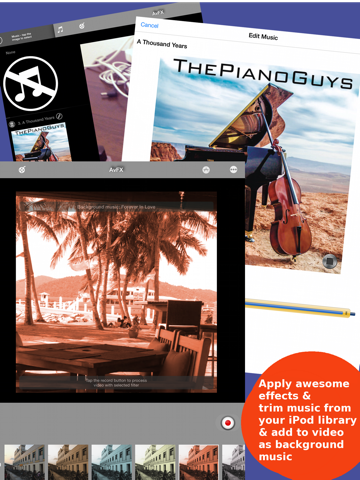AvFX - awesome video effect, editor & background music edit for Instagram, Facebook, Youtube, Vine
iOS Universel / Photo et vidéo
Record videos of your beautiful moments in life with AvFX. Very easy to use: Tap a filter, (if you want background music, tap the music note to add music) tap the record button, & tap stop button when you're done. And share the video on Instagram, Facebook, Twitter, YouTube and more! Features at a glance as follows:
1. 156 awesome video effects/filters. 13 packs (Color, Color 2, Mono, Mono 2, Vignette, Tone 1, Tone 2, Lomo, Vintage, Light Bubbles, Neon, Aurora, Fantasy), each pack has 12 effects.
2. Add music from your iPod library as background music to your videos. You can easily trim the music to your preferred length.
3. Pick a video from your Photo Library, Camera roll, edit it : including cropping & trimming. And apply it with an awesome effect & add background music to it.
4. Square-ready video best for Instagram. You can also record in full aspect ratio of your device. Just change it from the app's settings
5. Video trimming and cropping: Now you can crop a video into square, 3:4, 9:16, 4:3, and 16:9
6. 3 torch modes for video recording. Off, Auto & On.
7. Flexible in-app settings including capturing video in two aspect ratios : square, full, microphone: on/off, record playback music from microphone, on/off microphone and torch on/off when camera starts.
8. You can mix background music with microphone input.
9. Exposure, gamma, saturation and sharpness adjustments for video in edit mode
10. Live adjustments for exposure, gamma, saturation and sharpness settings for iPhone 5, 4S and iPad 4
11. Video camera supports auto focus & tap to focus
12. Easily share on Instagram, Facebook, Youtube and other video editing iOS apps. And of course you can easily save to camera roll.
13. Accept video sent from other iOS apps for further editing, adding effect & music etc.
14. Sample videos posted on Instagram http://instagram.com/p/fjqejjAXc6/ http://instagram.com/p/fjfu1RgXTK/ . Or check out Instagram hashtag #avfxapp . Appreciate very much that you can also tag your video (captured or edited with this app) as #avfxapp
15. Support & look & feel for iOS 7
Quoi de neuf dans la dernière version ?
This app has been updated by Apple to display the Apple Watch app icon.
*** Major update *** AvFX version 3.0 brings you the following new features:
1. Now all filter effects are adjustable to suit the strength you want
2. Update for iOS 8
3. Re-design of various adjustments (Exposure, Gamma, Saturation & Sharpness)
4. Added adjustments of exposure, manual focus & white balance for iOS 8 users.
5. Added zoom capabilities up to 4x for iPhone 5, 5C, 5S, 6 & 6 Plus
6. Added video transform capabilities in editing mode including flip vertically, horizontally & rotate video when needed
7. Graphics for iPhone 6 & 6 plus
8. Optimized for storage usage (Documents & Data) especially for iOS 8. Any recorded video or edited audio stored in the AvFX video & audio libraries respectively consumes your device's storage, but once they're deleted, space will free up immediately : ) !
8. Various improvements, bug fixes etc