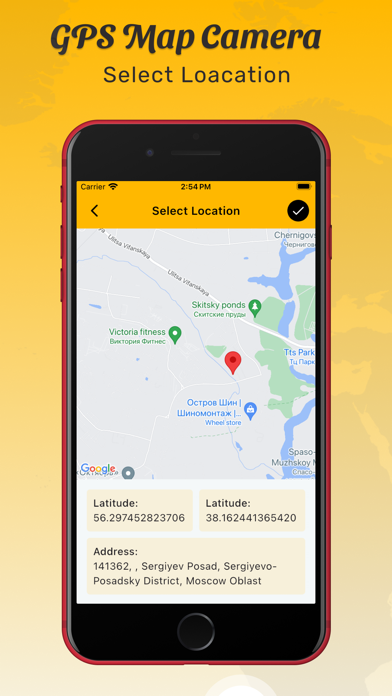GPS Map Camera - Geotag Photos
iPhone / Photo et vidéo
Regardless of whether It's your moment recollections or your visit at a specific destination, with GPS Map camera stamp application, add & stamp Date, time, Map, Latitude, Longitude, Altitude to Your Camera Photos.
Track Live location along with your captured photos by GPS Map Camera: Geotag Photos Application. Send your Geo Location of Street / Place added photos to your Family & Friends, and let them know about your best earth travel memories and movements.
How to add GPS map location on photos?
~ Install GPS Map Camera: Geotag Photos From App Store.
~ Select Advance or classic Templates, Arrange Formats of Stamps, Change Settings according to Your requirement of GPS map Location Stamp
~ Add GPS Location stamps automatically to your clicked pictures
Interesting Features:
~ Get Custom GPS camera with Front & Selfie camera, Flash.
~ Set Map data as Automatic
~ Classic Template contains automatically fetched stamp details
~ In Advance Template Section:
- Address: Add your selected Automatic location on the Photo
- Lat/Long: Set GPS Coordinates from DMS or Decimal Options for GPS Stamp
- Date & Time: Add Date & Timestamp from various formats as an image tag.
- Magnetic Field: Auto magnetic field Details
- Accuracy: Get auto accuracy on image
Why to have GPS Map Camera Application in Your Smartphone
- To Add Satellite Map Stamp on Photos
- To Add GPS Map Location Stamp to Photos
- To Add Geotag Stamp on photos
- To Add Photo Location stamp
- To Add Date Timestamp
- To Add Longitude, Latitude, Address, Date Time, Location stamp to Photos
- To Check GPS tracker Stamp on Photos
- To Get Geo Location image Stamp
Most Efficient Application For Following Groups of People:
-Travelers & Explorers can effectively utilize Geo-tagging camera app
- People who associated with business related to real estate, Infrastructure, Architecture can easily apply GPS Map Location stamp to their Site Photos
- Individuals having Destination celebrations of events like Wedding, Birthdays, Festivals, Anniversaries, etc. Can have their current GPS location stamp on the picture.
- Travel, Food, Fashion & Art Bloggers can advance their experiences by adding GPS Location through GPS Map Cam
- Place Oriented businesses, where You require sending images with Live Location To Clients
For experimenting with such Interesting Features, MUST Download GPS Map Camera: Geotag Photos Application Right now in your Smartphone.
Do not forget to share your best experiences with us through Rate & Review.
Quoi de neuf dans la dernière version ?
Changed App icon.