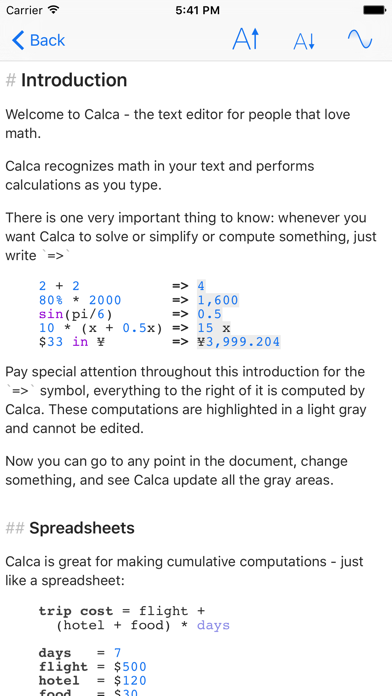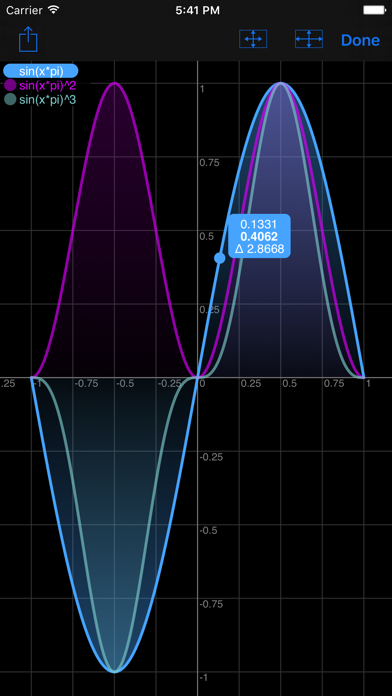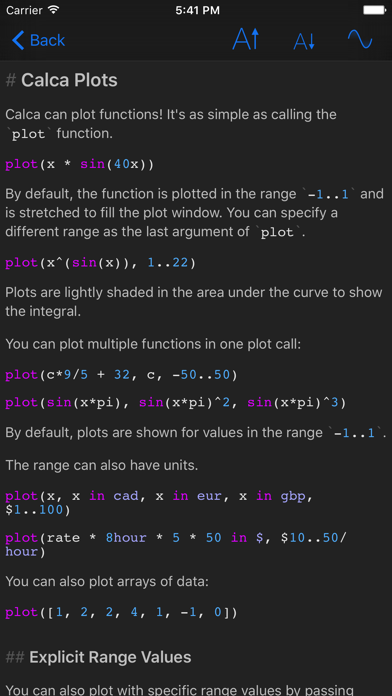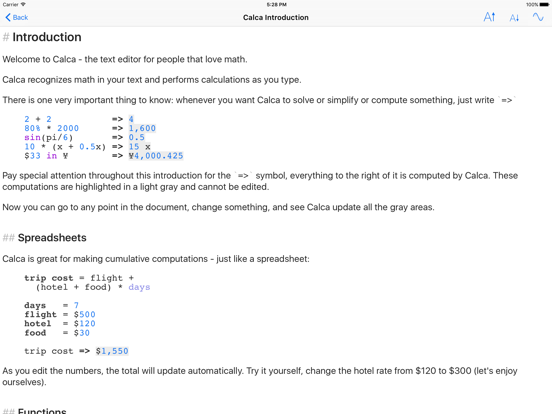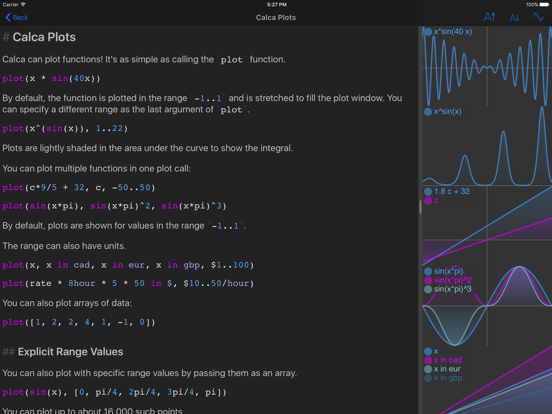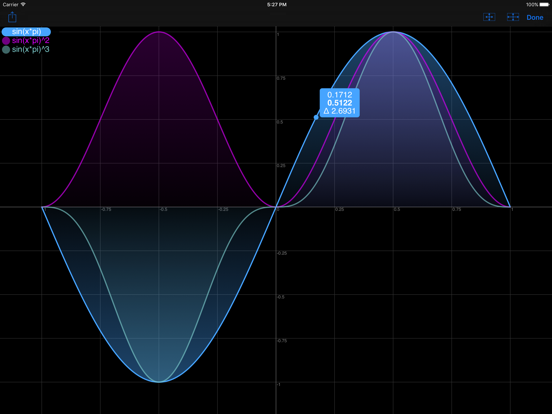Calca
iOS Universel / Productivité
Calca is a powerful symbolic calculator that gives you instant answers as you type. It solves equations and simplifies complex expressions - it's a computer algebra system in your pocket! It's also a rich Markdown text editor so that you can explain your ideas alongside your calculations.
Calca is perfect for professionals and students - anyone who works with numbers and equations. Variables and functions can be created with only a few keystrokes and can be manipulated with a rich library of operators and functions.
Calca updates as you type - just like a spreadsheet. You can declare variables, edit their values and watch everything update before your eyes. Since everything is calculated on the device - no network needed - you get answers instantaneously.
All calculations are stored as plain text so you can easily share them with other editors and move them from device to device. Calca has been designed to work with iCloud documents so all your devices can access your calculations - you'll always have the latest files ready for viewing and editing.
Calca comes with a suite of examples to help you get started covering topics from home mortgages to kinetics. All these examples are fully explained within Calca itself.
Are you still using a desktop calculator? Are you using the calculator with the giant buttons that came with your OS? Computers are much more capable than doing simple one-line arithmetic - put your machine to work with Calca!
Calculation Features:
• Variables `x = 42`
• Functions `f(c) = 9/5*c + 32` and even recursive functions
• Units `42 mph in kmph` and currency `¥599 in $`
• Solves equations (`x + 2x + 4x = 42`, what is x?)
• Matrices with inverses so you can solve linear equations
• Sum, prod, map, and reduce operations on lists, matrices, and ranges
• Trigonometry and complex numbers
• Derivatives of functions
• Logic operations and if statements
• Binary math (& and |) and support for binary and hex number (`0xA9` and `0b1010`)
• Keeps track of units (m, s, m/s, m/s^2, etc.) so you can verify your equations as you compute
Please visit http://calca.io to see lots of examples. Thank you for looking!
Quoi de neuf dans la dernière version ?
* Updated for iOS 14 and iPadOS 14
* New `mean` and `average` functions for easy data summary
* Fix iPad keyboard thanks to Jon Edlund
* Fix unicode (non-English and Emoji) input thanks to Ivan Savochenko
* Fix dark mode highlighting
* Fix currency updates