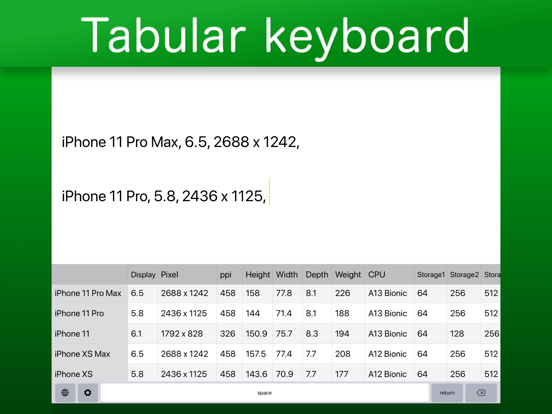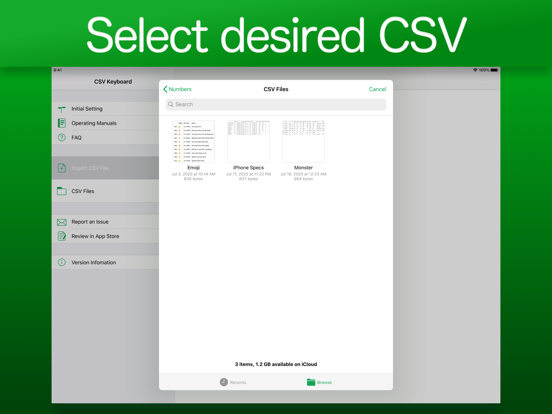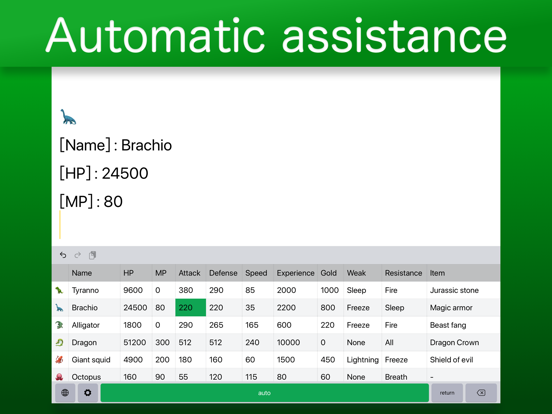CSV Keyboard
iOS Universel / Productivité
With "CSV Keyboard", you can easily create new keyboards by simply importing CSV files.
Tap the "Cell" key to input cell content as is. No need to copy and paste from an external app.
Selecting the imported CSV file will automatically generate into a new keyboard. This useful tool can be used freely for a variety of purposes.
Tired of repetitive copy and pasting? In such cases, the "Auto" function can assist.
By simply tapping the "Auto Key" repeatedly, the "CSV Keyboard" moves the selection to the next cell and inputs the text on your behalf, making work quick and efficient.
Use the "CSV Keyboard" in any location, such as offices, factories, power plants, chemical plants, construction sites, research institutes, engineers, medical, education, writers, inventory management, retail stores, sports, leisure, games and more.
【 Specification 】
■ CSV Files
・File format: CSV or TSV
・Text encoding: Unicode (UTF-8)
・Import location: iOS accessible storage
・Number of saved files: 32 or less
・File storage capacity: Total 4 MB or less
・File size: 2 MB / 1 file or less
・Number of Rows: 1024 or less
・Number of Columns: 64 or less
■ Display Settings
・Freeze First Row
・Freeze First Column
・Adjust column width (individually)
・Row Height (all lines at once)
・Maximum Font Size (automatic reduction according to cell)
■ Keyboard
・Display CSV in table format
・Text input with cell
・Automatic assistance
・Space, comma, return, delete
・Adjust column widths (full access required)
■ Keyboard Settings
・CSV selection
・Direction of Auto-Forward (Z, →, ↓)
・Auto-Separator (append an separator)
・Auto-Title (insert an item name)
・Keyboard height adjustment (3 levels)
・Click sound (full access required)
■ Dark Mode
・Switches automatically
* About CSV Files
It is necessary for the user to create a CSV file in an external spreadsheet app, such as "Numbers", prior to importing into "CSV Keyboard".
*About Full Access
You need to turn on "Allow Full Access" if you want to adjust column widths or enable click sounds on the active keyboard.
All text input functions can be used even if "Allow full access" is off.
"CSV Keyboard" never shares your private information, even with the "Allow Full Access" function enabled.