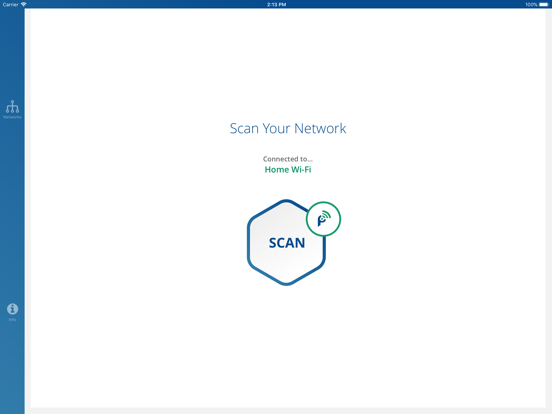Percept
iOS Universel / Productivité
Percept, a complete and full-featured modern network scanner, is now available on your iPhone and iPad!
Discover which devices are connected to your Wi-Fi network, map devices, detect intruders, assess network security risks, troubleshoot network problems.
Includes network tools for scanning Wi-Fi, port scanner, DNS and other names, ping and service monitoring.
Includes a custom designed tablet UI for large screens.
NETWORK SCAN
• Device discovery - scan your entire subnet for all types of devices
• Device summary - see device properties and how many services it hosts
• Device details - see individual services on each device and the service details
• Complete view of Bonjour, uPnP, NetBIOS and common TCP ports
• View a network level summary and device level summary
• Keeps scan history to track 'offline' devices that were previously detected
• View device names, including DNS, NetBIOS, mDNS, Bonjour
• Sort devices by name or IP address
• Groups devices with multiple NIC's into a single device view
SERVICE DISCOVERY
• Bonjour scanner with Bonjour service descriptions
• Port scanner with TCP service descriptions
• uPnP scanner with all service details
• NetBIOS scanner, including stats
• Ping scanner
• IPv6 support
• Quickly open browser to any device with port 80 or 443 open
NETWORK INFORMATION
• SSID
• Last scan time
• External IP detection
• Subnet range and count of devices detected
• Default network gateway
Percept is backed by the technology guru's at Tricerat®, an innovative software solutions company where real people solve real problems. We've been helping our customers in IT industry for 20 years.
Quoi de neuf dans la dernière version ?
This app has been updated by Apple to display the Apple Watch app icon.
We have a great new release for you with many improvements on our network handling!
1.0.20 (744) 5/15/2018
- Fix for an invalid connection notification before we get SSID
- Fix bug where externalIP message made us think we were connected
- Add pull to refresh support in Network List
- Live update of Network List/status when WiFi changes while running the app
- Display DNS Servers in Network Details
- Reduce delay during scan when DNS is unavailable
- Fix crash when WiFi disconnects while scanning a network
- Add indicator during cancellation of a scan
- Add more time to drop down message display
- Optimize time to cancel a scan
- Misc bug fixes and performance improvements