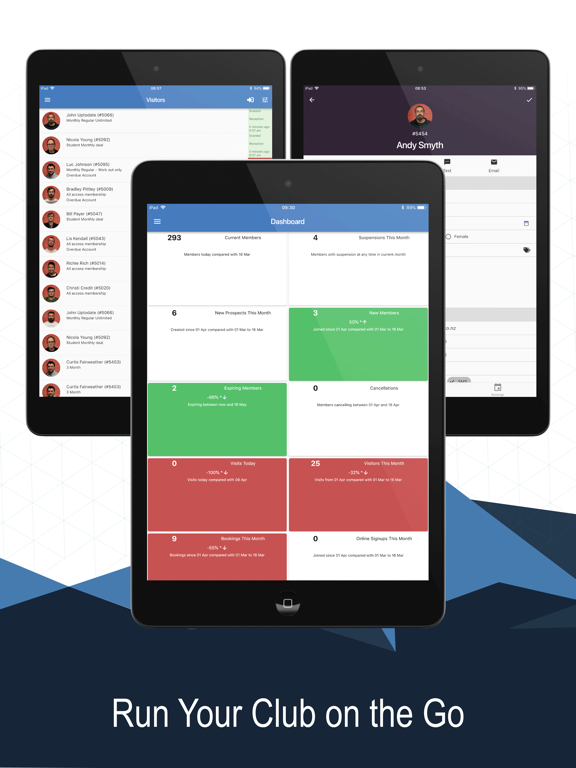Staff App for GymMaster
iOS Universel / Productivité
The GymMaster Online app allows you to not only view all of your important business and member information, but also control many of your club's administrative tasks so you can run your club from wherever you may be.
View Club Key Performance Indicators (KPIs)
The Dashboard shows important club statistics at a glance - memberships, visitation, bookings & more.
View and Edit Member Details
Access member details, check them in and send them SMS, Emails or make calls from your device.
View Club Visitors in Real Time
See who's working out and when. Visitation history & real time pop-ups notify you of check ins.
Remote Access Control
Open your club's doors for members & staff, or even change door modes from your device.
*GymMaster Access Control Required
View Bookings and Scheduled Classes
Plan your day on-the-go with personal trainer appointments and class timetables available in your pocket.
Manage Outstanding Communications Tasks
Edit email or SMS templates and send them to your members with the push of a button.
One Click GymMaster Online Login
Easily log in to your full GymMaster Online panel within the GymMaster Staff app.
Scan Access Control Tags
View member profiles and check them in with a tap of your phone. Requires your device having in-build RFID readers.
This app is for the use of Staff at facilities running GymMaster only, if you're looking for the GymMaster app for Members please search "GymMaster Member".
https://itunes.apple.com/us/app/gymmaster-member/id1297093746?ls=1&mt=8
Quoi de neuf dans la dernière version ?
Minor bug fixes