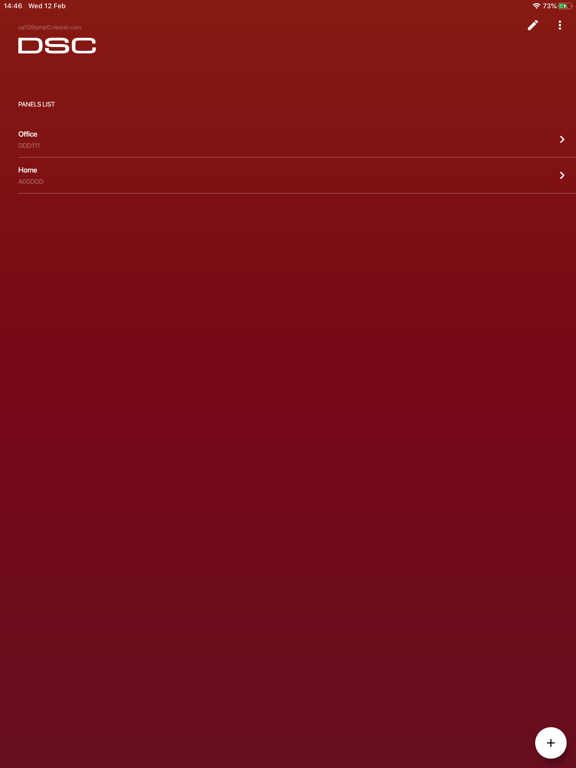DSC Wireless
iOS Universel / Style de vie
Control and monitor your DSC Wireless alarm system anywhere, anytime. Whether you're at home, at work on a business trip or on vacation this app lets you control and monitor your alarm system locally and remotely.
With this app, you can:
- Arm and Disarm the alarm system
- View status of various system devices
- Enrol, remove and bypass system devices
- View system alarms, alerts and troubles
- View history of events with video verification
- View protected premises via PIR cameras
- View alarm video from PIR cameras
- Get push notifications from alarm system
Parameters:
- Host Address: the interactive IP address or DNS name provided by security service provider or monitoring station
- Panel ID: a unique specifier, typically the panel serial number provided my security service provider or monitoring station
- User Code: the user's own panel's code
Quoi de neuf dans la dernière version ?
New features:
◦ Viewing video streams from ONVIF cameras
◦ Adding, removing, and editing ONVIF and RTSP cameras for the Master User
◦ Proximity tag assignment for the Master User
◦ Linked zones can be assigned to a camera to simplify access to the camera stream when the zone is triggered
◦ Dynamic external IP configuration for cameras
◦ Keyfobs management is now available from the general devices screen
◦ Reworked slidable components on a device card
Bug fixes and other improvements