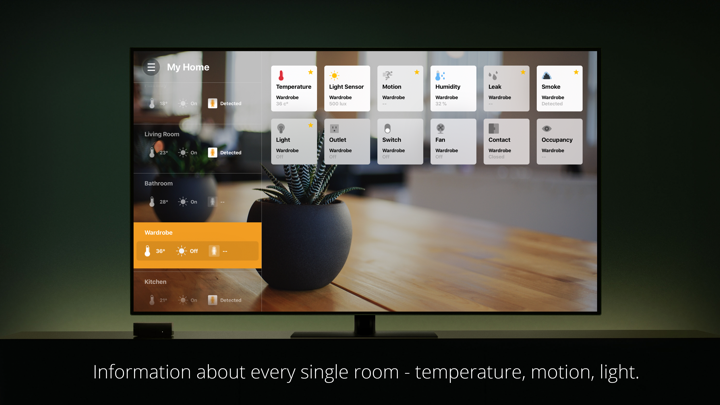HomeCenter for HomeKit
Apple TV / Style de vie
Home Sweet Home.
The large screen has more features, and with help of the remote it’s possible to quickly and easily switch between rooms, turn on the device or check status of your sensors. Thanks to cloud synchronization, you will be always informed about what is happening in the house from wherever you are.
Manage HomeKit with a beautiful and intuitive interface:
• FAVORITES
- Add devices to your favorites and it will magically appear on all your Apple TVs
• ROOMS
- Easily move between the rooms created in the "Home" application.
Quick access to the most important information: temperature, light, movement.
Tip: try to click on the room
• SUPPORT CAMERAS
• SENSORS AND DEVICES
The whole range of available HomeKit devices - from lamps and motion sensors, to the gate. (The available range of tools will be constantly increased and the new ones will become available - including exclusive ones.)
A new exclusive approach to device management specifically designed for Apple TV.
Light: select your desired device by holding your finger on the button.
Quoi de neuf dans la dernière version ?
Anything new?
Add cameras to favorites.
Add thermostat support.
Support for device groups.
Support ºF and ºC.
Information about battery discharge.
Turn the lights on and off when you tap the room.
Optimization and improvement.
You can't add a lock - this is a limitation for Apple TV.