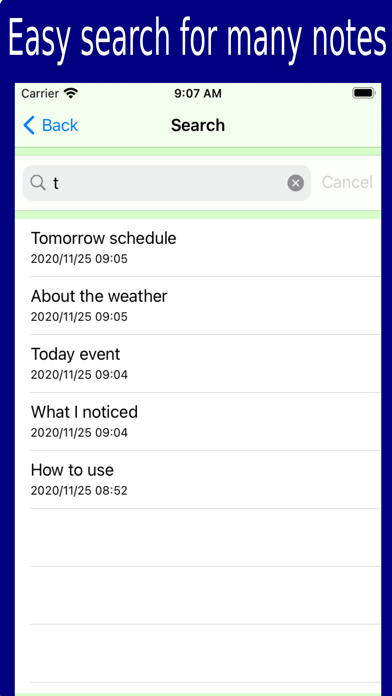AI Note before forgetting
iOS Universel / Style de vie
You may forget what you have come up with over time.
In such a case, let's save what you came up with with this app.
Copy your current location information
If you tap the menu button while entering a note
You can copy the following current location information and paste it into a memo.
Date, time, address, weather, temperature, humidity, barometric pressure
With AI, you can generate ideas, summarize, and proofread based on your notes.
Added a function that can reproduce the display position of the note
Add photos and videos
How to use
-Add note
Tap the \"+\" button to enter a new memo.
-See note
Tap the desired memo from the memo list to display the memo. You can also modify or update your notes on this page.
-Current location information
If you tap the menu button while entering a memo, you can copy the following current location information and paste it into the memo.
date, time, address, weather, temperature, humidity, pressure.
-Add folder
Create a folder to save the memo by tapping the \"Add folder\" button.
-Search
You can search for memos by character string from all saved memos by tapping the \"Search\" button.
-Edit
When you tap the \"Edit\" button, the \"Delete\" button will appear in the folder list and memo list, and you can delete the desired memo or folder.
-Memo list sort
Tap the \"Sort\" button to change the sort of memo list in the order of creation date/time, update date/time, and character string.
-Share notes
You can share the contents of the memo by e-mail etc. by tapping the action button on the page where the memo is opened.
Quoi de neuf dans la dernière version ?
Added "Undo" and "Redo" functions while editing.