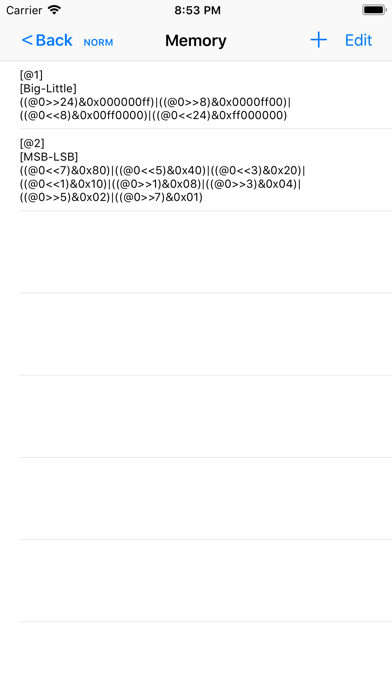Calc.Note
iOS Universel / Utilitaires
Calc.note is a calculator to describe in C style.
Calc.note supports the following.
+ - * / % ^ >> << | & ~ ( )
sin, cos, tan, √ can also be used.
The output can be selected from decimal, hexadecimal, binary number. Multiple selections are possible. The input can use octal.
Calculation example
· Calculation of decimal number
1+2*3-4/(5-6)
11
· Hexadecimal -> Decimal
0x123
291
· Octal -> Decimal
0123
83
· Binary -> Decimal
1010b
10
· Mixing
1+2*3-4+0x123+0123+1010b
387
· You can select output format (binary, hexadecimal, decimal).
1+2*3-4+0x123+0123+1010b
0x00000183 00000000_00000000_00000001_10000011b 387
Logical operation (OR)
0x5555 | 0xaaaa
0x0000FFFF 00000000_00000000_11111111_11111111b 65,535
Logical operation (AND)
0xff00 & 0x5555
0x00005500 00000000_00000000_01010101_00000000b 21,760
Logical operation (XOR)
0xff00 ^ 0x5555
0x0000AA55 00000000_00000000_10101010_01010101b 43,605
·shift
1 << 12
0x00001000 00000000_00000000_00010000_00000000b 4,096
0x8000 >> 15
0x00000001 00000000_00000000_00000000_00000001b 1
· Modulo
10%3
1
· Other calculations
√2
1.4142135623731
cos(30)/sin(30)
1.73205080756888
3^(1/2)
1.73205080756888
10^5
100,000
· Memory function
@1=10
10
@2=20
20
You can store the calculation result.
@3=@1*@2
200
Calculations using memory can also be done.
@1=12
12
@3
240
@ * = [pi]: 3.14
@ * = [r]: 2
@ * = [circle]: [r] * [r] * [pi]
12.56
The content of the memory can be confirmed with + icon.
Special calculation
· Time calculation
10:45+2:30
13:15
Multiline calculation
100
200
300
When you select it and press the return key, calculate according to the calculation formulas in the "Settings" menu.
· Code conversion (character string -> code)
"abcdefg"
S-JIS: 61 62 63 64 65 66 67
UNICODE: 61 00 62 00 63 00 64 00 65 00 66 00 67 00
UTF 8: 61 62 63 64 65 66 67
· Code conversion (code -> character string)
41 42 43 44 45 46 46
S-JIS: ABCDEFF
UNICODE:
UTF 8: ABCDEFF
·Other features
You can change the page with swipe gesture.
It becomes full screen with pinch gesture.
Quoi de neuf dans la dernière version ?
Ver.1.2.8
(1)We made it easy to input formula expressions.
[pi]=3.14
3.14
[r]=5
5
[circle]=[pi]*[r]*[r]
78.5
[r]=10
10
[circle]
314
(2)It corresponds to display of iPhone X.