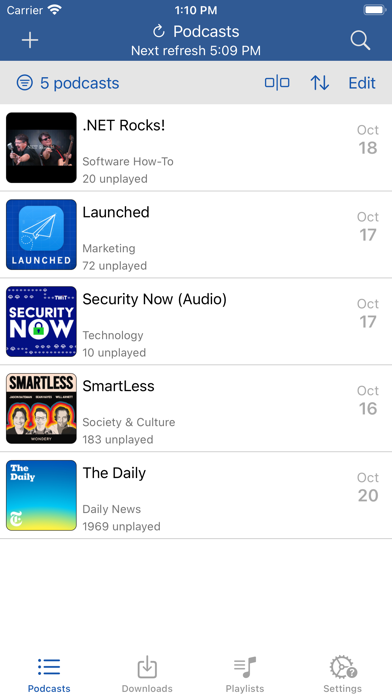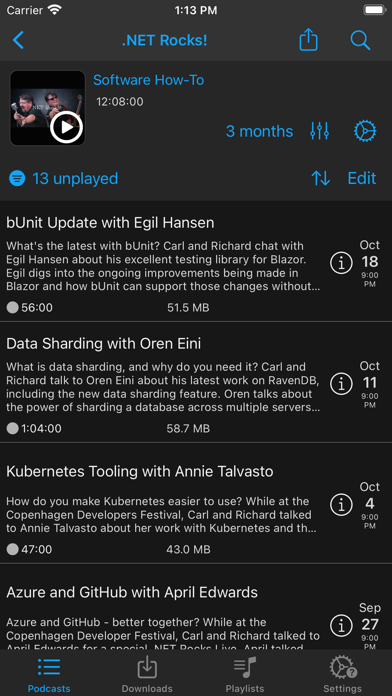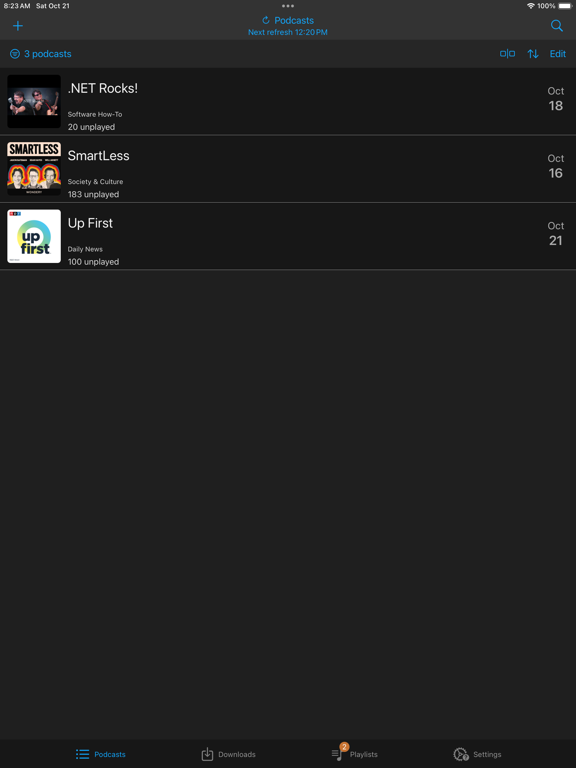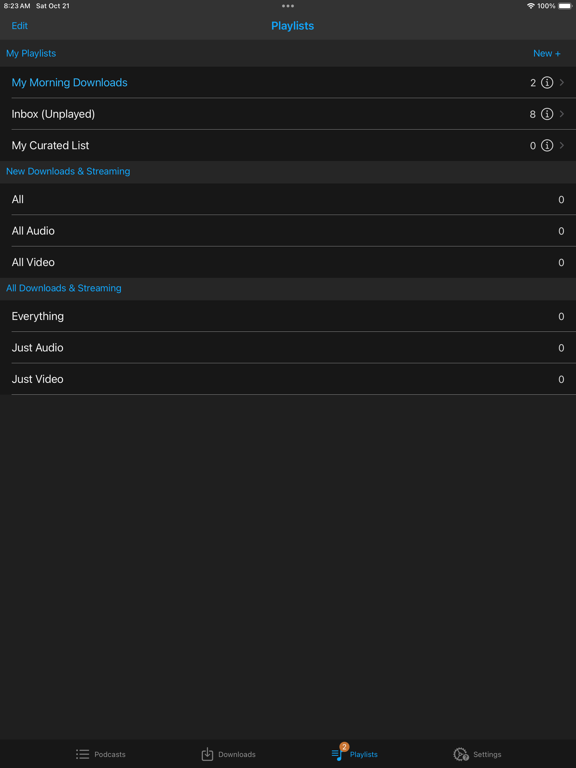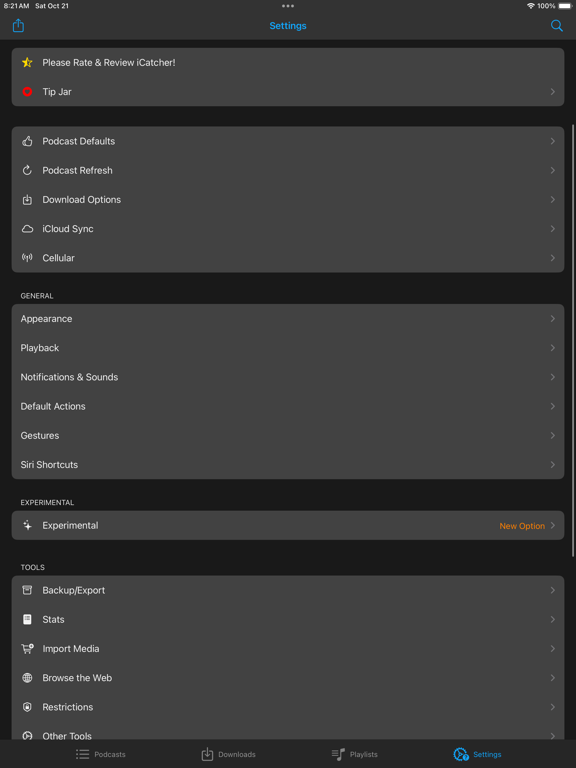iCatcher! Podcast Player
iOS Universel / Actualités
Download, listen, watch, and relish your favorite podcasts.
FEATURES
- Subscribe to your preferred podcasts within the app and manage them conveniently.
- Download episodes over WiFi or Cellular (available on devices with cellular capabilities).
- Support for password-protected feeds.
- Background refresh and download in the background.
- Sync subscriptions, episode playback positions, and playlists between your devices using iCloud.
- Universal App (compatible with iPhone and iPad).
- Search across all views to locate the podcast or episode you’re seeking.
- Customize playlists with filtering options based on podcasts, episodes, and more.
- Support for continuous playback (toggle it on the now playing screen just below the time elapsed).
- Portrait and landscape orientation supporter, with a configurable option in the settings.
- Unfollow podcasts and still keep them on your device. This feature is particularly useful for podcasts that don’t meet your expectations.
PLAYBACK
- Variable playback speed.
- Remembered playback speed per podcast.
- Support for podcasts with chapters and chapter images (MP3 and M4A formats).
- Utilize your headset controls, including Bluetooth car controls (when paired), to play/pause, jump forward or backward 30 seconds.
- Sleep timer.
- Beautifully rendered show notes.
- Onscreen controls for skipping ahead and skipping back.
- Gesture support on the now playing screen (when the podcast logo is visible) to facilitate hands-free use.
- Double-tap to play/pause.
- Swipe up to adjust playback speed.
- Swipe left or right to rewind or fast-forward.
- Home to the L gesture for the 2-minute Leo jump.
- Refer to Settings and Gestures for more information and customization options for rewind/fast-forward gestures.
- AirPlay support allows you to watch or listen to podcasts on your large screen.
- External display support for videos is available for devices that support an external display (use the Apple HDMI adapter).
- Enjoy your favorite podcasts with a familiar layout.
FIND NEW PODCASTS QUICKLY
- Search for your podcasts by title, keyword, or author.
- Browse the top podcasts categorized by different genres.
• Manually add podcasts by entering their URLs.
• Support for password-protected feeds.
• Option to download a single episode.
• Import podcast subscriptions for episodes already on your device from iTunes.
• Import your OPML file from iTunes or other iOS podcast app.
• Import media using the iTunes File Sharing feature.
• Add your existing audiobooks (non-password-protected ones) using the iTunes File Sharing feature.
• Add previously downloaded podcasts from your computer using the iTunes file sharing feature (see Settings and Import Media for details).
SHORTCUT ACTIONS
• Search your podcasts and episodes using shortcut actions.
• Easily create an export from other apps into iCatcher using the subscribe action.
• Control playback.
• View podcast action including currently playing.
• Import media directly into the app (like audiobooks).
• Transfer your media to the watch via shortcut actions.
• Pull chapter images.
• Many more actions available.
MORE
• Completely customizable to suit your podcast preferences.
• Swipe across a podcast or episode to access additional options.
• Podcast settings allow you to set the days the podcast typically releases or the number of days between.
• Specify the number of episodes to download when new ones are available.
• Share podcast information via email with your friends.
CONTACT
Email: Tap the settings tab and select Send Questions or Feedback.
Twitter/X: @Joeisanerd.
PLEASE NOTE: The app doesn’t sync with iTunes. Like other podcast apps, it’s a standalone app designed for subscribing and downloading on the device.
* If a feed doesn’t work, please let me know so I can investigate it.
Requires iOS 17.4 or higher.
Quoi de neuf dans la dernière version ?
If you find iCatcher useful, please consider tipping in the help and settings tab, or share the app with your friends! Thanks!
Fixes:
-Bug fix for when device is in dark mode, but you have it disabled in iCatcher (light mode).
-Bug fix for the lock screen widgets not doing anything when tapped. Also added 2 additional options when configuring widgets. Do nothing and show episode details.
-Bug fix for playback queue (x of y episodes)
View the Settings tab, What’s New to view past updates
Follow me on x @joeisanerd and mastodon joeisanerd@techhub.social