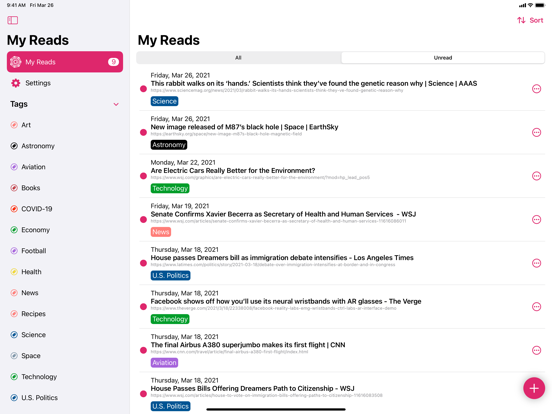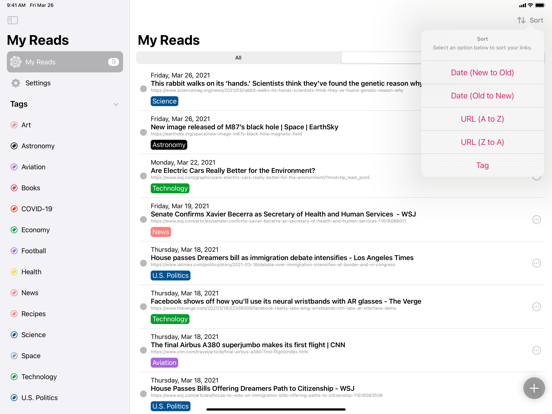My Reads
iOS Universel / Actualités
Save news articles, stories, blogs, podcast and more for later with My Reads. My Reads for iPhone, iPad, and Mac makes it easy to save links to your favorite places on the internet for you to read later. Go throughout your day, adding links to My Reads, then when you’re ready open My Reads to see all of the great stories you have saved.
My Reads lets you save links from anywhere. This makes it effortless to save your links while on the go. If you’re in an app that doesn’t allow you to share directly with My Reads, you can copy the link. When you open My Reads it will automatically detect that you copied a link and ask if you would like to save it.
User privacy is a core focus of My Reads. It does not collect any data about you nor does it track you. Everything you do in My Reads stays with you.
Features:
* Save links from most apps.
* Automatic syncing across your devices.
* Manually add your own links if an app doesn’t support My Reads.
* Assign tags to your links to help keep them organized.
* Easily view links in My Reads with the built-in browser or your default web browser.
* Share links with friends directly from My Reads.
* Quickly save links with automatic clipboard detection.
* View your latest links on the Home Screen with My Reads Widgets.
* No account or sign-in required
Quoi de neuf dans la dernière version ?
- New design for adding links from other apps on your devices.
- Edit the title and tag of links that are saved in My Reads.
- It is now possible to mark a link as read when you save it to My Reads.