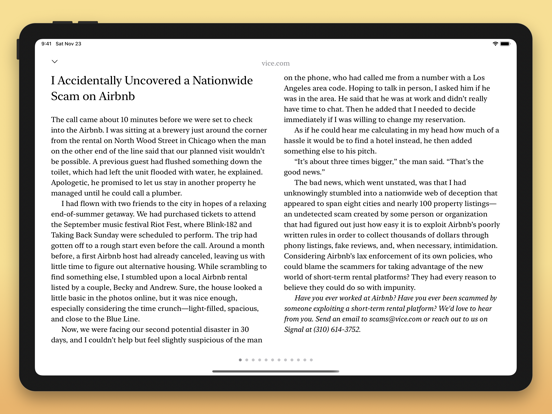Reading app
iOS Universel / Actualités
A fast and graceful app for saving webpages and text snippets to read. When you find an article on the web you’d like to read without being sidetracked from whatever you’re doing, save it in the app and come back to it at a better time. There’s no need to make an account because everything happens right on your device.
The reading experience is paramount. Saved articles are shown beautifully with a comfortable, distraction-free layout. Side-by-side pages mean you can focus on reading instead of scrolling. Multiple columns on iPad make effective use of the large screen and avoid long lines, which would be hard to read.
FEATURES
• Saves webpages for offline reading.
• Cleans up webpages by stripping out distracting parts so you can focus on the writing.
• Sign in to websites to save articles that are behind paywalls.
• Saves text snippets.
• Keeps your data privately on your device. No online accounts.
• Shows text in multiple columns to make excellent use of larger screens and give a feel like a magazine or newspaper.
• Uses your preferred Text Size from the Settings app, including large accessibility sizes.
• Can optionally use the system font for best clarity.
• Supports Dark Mode.
• Correctly lays out articles using right-to-left scripts such as Arabic and Hebrew.
• Is usable almost entirely from a hardware keyboard without touching the screen.
• Supports accessibility features including VoiceOver, Switch Control, Voice Control, and reduce motion.
• Exports really nice PDFs of articles. Take a screenshot and then select “Full Page”.
• Includes Shortcuts actions to add, find, extract data from, and delete articles.
Quoi de neuf dans la dernière version ?
More standard look, full-screen image viewer, tap at edge to change page, sign in to websites with paywalls, search, more Shortcuts actions.
• Adds a more standard look and feel for the article lists and sidebar on iPad.
• Adds a full-screen image viewer, which is shown when tapping an image in an article.
• Adds tapping at the edges to change page.
• Adds signing in to websites from Settings for websites with paywalls.
• Adds search in the article lists.
• Adds an Info menu item to show article info including the date originally saved and date last saved.
• Adds changing the reading direction of articles (right-to-left or left-to-right) from the new Info view.
• Adds a Shortcuts action to get the open article.
• Adds a Shortcuts action to get the selected text.
• Adds Shortcuts actions to go to the next/previous page.
• Adds getting and setting the archive state of articles in Shortcuts.
• Improves saving articles by accepting links that are missing https:// at the start.
• Improves the animation between the article lists and the reading screen.
• Improves the Short Articles list to include slightly longer articles.
• Improves the visibility of the progress dots/bar at the bottom in dark mode.
• Changes the Saved Articles list to move articles to the top when changing pages so it‘s easier to find articles you recently read, even when they were saved a while ago.
• Fixes copying and sharing not being available for some saved text.
• Due to technical limitations, dragging links and text into article lists is no longer possible. Instead, drag into the bar showing the title above the lists.
This version requires iOS 18 or later.