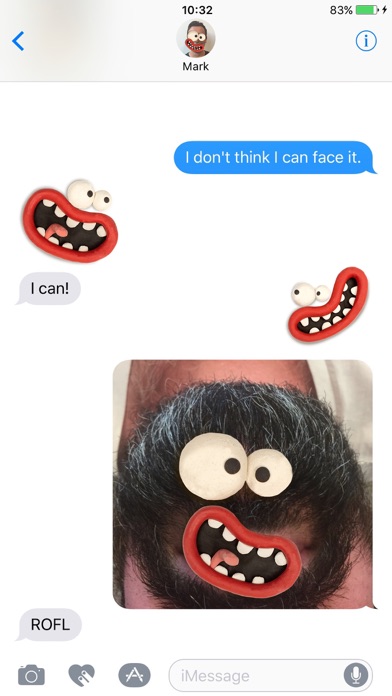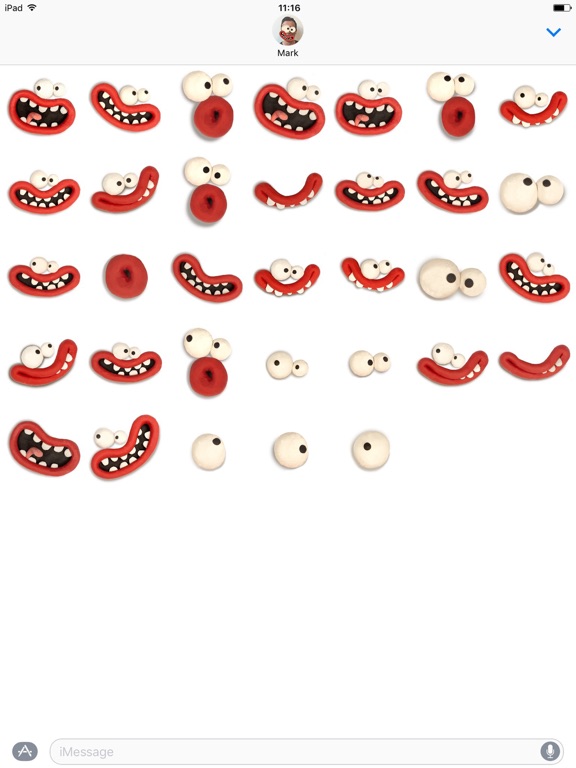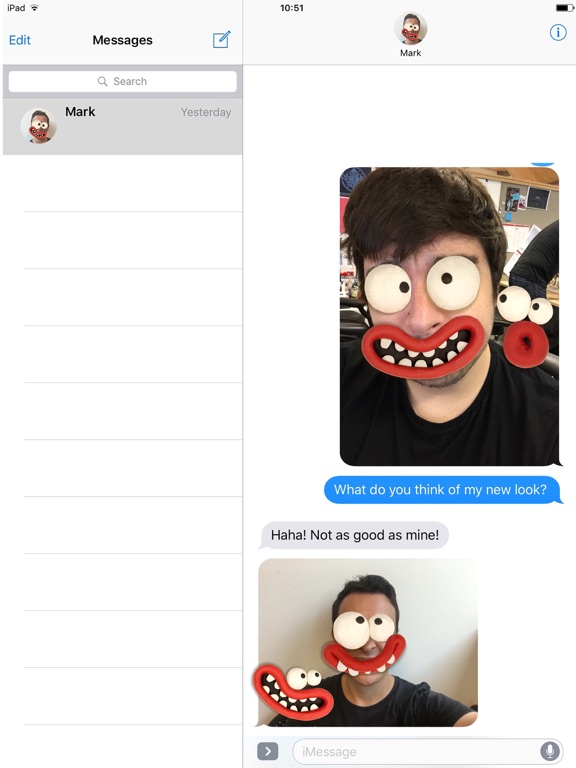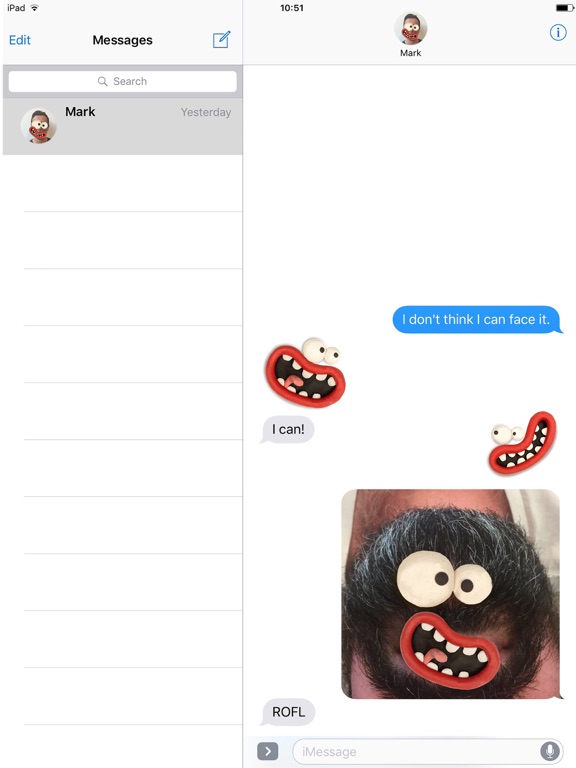Aardman Face Bomb
iOS Universel / Autocollants
Celebrate 40 years of animation history with this sticker pack of Aardman faces!
Stick them to your photos to give them a claymation makeover, or send them to your friends!
Simply drag and drop a face over the top of any photo in your conversation. Use two fingers while dragging to resize or rotate the sticker.
-----
To use an iMessage app, go to Messages and tap on the App Store icon next to the compose field. Here you can see the iMessage apps that are installed in your app drawer.
If you don’t see an app you’ve downloaded, tap on the four-dot icon on the lower left, and then tap on the plus icon to go to the App Store for iMessage. The App Store for iMessage has three tabs: Featured, Categories, and Manage. In Manage, you can individually select "Face Bomb" to add it to your iMessage app drawer, or you can choose "Automatically Add Apps" to automatically add any apps on your device that work with iMessage to your app drawer.
Quoi de neuf dans la dernière version ?
This app has been updated by Apple to display the Apple Watch app icon.
Some users are reporting problems dropping the stickers into their conversations. We've reduced the file size of all the stickers which should hopefully improve performance all round. We encourage anyone still having trouble after this update to contact us via the App Support link. Thanks!