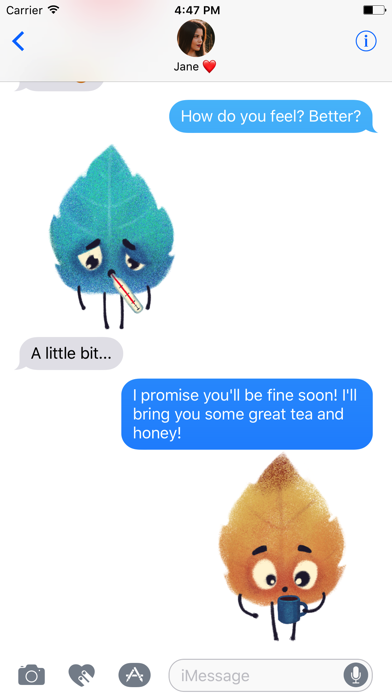Falling in Fall - stickers
iOS Universel / Autocollants
Falling in Fall. Set of twelve very cute autumn stickers that will help you express your love and emotions about this beautiful season of the year.
We love autumn for yellow leaves, warm sweaters, hot chocolate and beautiful sun... Let's express our emotions and feelings through leaves!
---
HOW-TO USE AFTER INSTALL
For using this stickers open iMessage and:
1) Tap the arrow button on the left of texting area
2) Tap the app button and then tap the 4 dots button on the bottom
3) Tap the icon of the stickers and - ta-da!!! - you can start to use them!
If you can't find stickers after installing in iMessage dock, you just need to make them "on" in Manage tab in iMessage store.
HOW TO DELETE STICKERS
For deleting this stickers open iMessage and:
1) Tap the arrow button on the left of texting area
2) Tap the app button and then tap the 4 dots button on the bottom
3) Tap and hold for a few seconds the icon of the stickers. Cross will appear in the apper right corner of the icon. Tap the cross. Done. You deleted stickers.
Have any questions? Tap support button and contact me! I'll get back to you right away!
Quoi de neuf dans la dernière version ?
Bug fix