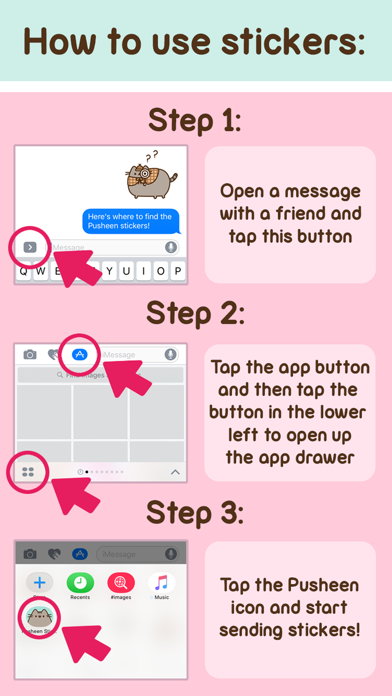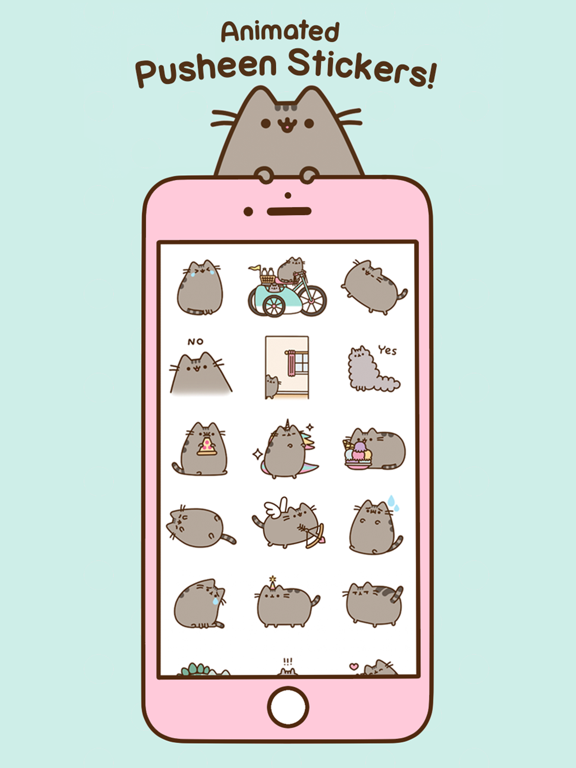Pusheen Animated Stickers
iOS Universel / Autocollants
Make your conversations cuter with these animated Pusheen stickers!
Includes 33 animated stickers:
•Pusheen laughing
•Pusheen and Stormy riding a bike
•Pusheen winking
•Pusheen “No”
•Sneaky Pusheen
•Stormy “Yes”
•Pusheen eating pizza
•Elegant Pusheenicorn
•Pusheen eating ice cream
•Pusheen rolling with delight
•Cupid Pusheen
•Sweating Pusheen
•Sad Pusheen
•Party Pusheen
•Pusheen glaring
•Fierce Pusheenosaurus
•Shocked Stormy
•Pusheen and Stormy hugging
•Pusheen “Hi”
•Sleeping Pusheen
•Pusheen “Bye”
•Pusheen high five
•Pusheen in the litter box
•Detective Pusheen
--- added in Update 1.1--
•Pusheen drooling
•Pusheen snuggling in a blanket
•Pusheen Facepalm
•Pusheen on a laptop
•Pusheen Love
•Pusheen "no thanks"
•Pusheen blushing with pink cheeks
•Pusheen running
•Pusheen "ugh"
WHERE TO FIND THE STICKERS AFTER INSTALLING:
Step 1: Open a message with a friend and tap the ">" button to the left of the text box.
Step 2: Tap the app button that appears (it looks like an "A") and then tap the button that looks like four circles in the lower left of your screen to open the iMessage app drawer.
Step 3: Tap the Pusheen icon and start sending stickers!
Quoi de neuf dans la dernière version ?
This app has been updated by Apple to display the Apple Watch app icon.
9 new animated stickers have been added for a total of 33!
The screenshot section now includes a guide on how to use stickers once you've installed them.