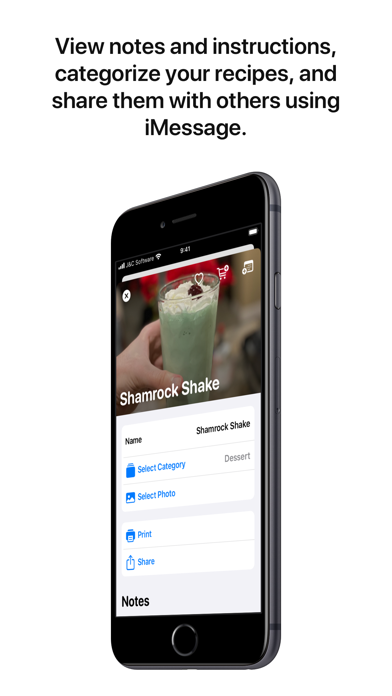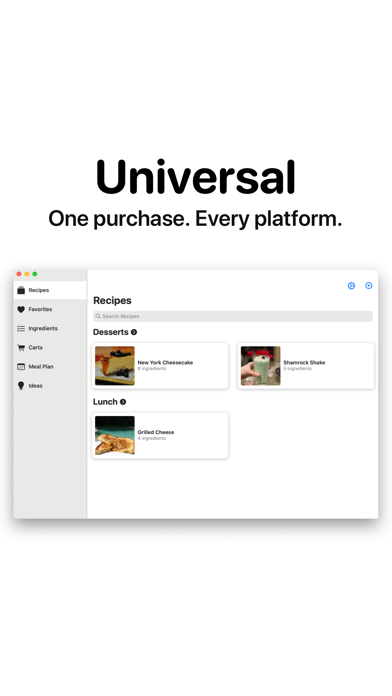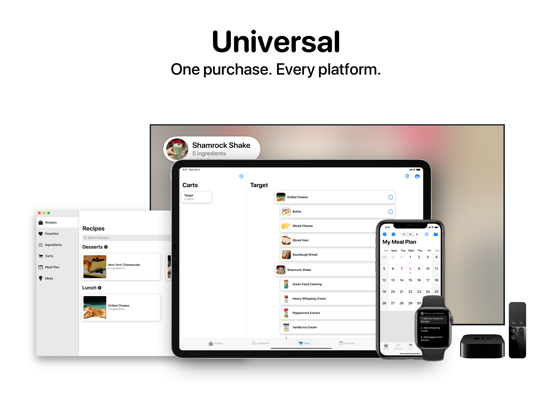SimpleRecipes - Shop & Make
iOS Universel / Cuisine et boissons
SimpleRecipes is the best way to save, shop, and make your favorite Recipes. And it's available on every Apple platform as a single universal purchase.
Recipes
-
Categorize your Recipes, any way you'd like. Recipes can have a photo, notes, instructions, and ingredients. Notes and instructions can also be formatted using Markdown.
Create a Recipe manually, or use the document scanner to scan in Recipes from your family's cookbooks.
You can interactively follow a Recipe's instructions with a gorgeous interface which keeps track of which step you're on. This feature is also available on Apple Watch and Apple TV.
You can share Recipes with your friends and family using the iMessage app. You can also print out or share a PDF of Recipes to share them with people who might not have the app yet.
Ingredients
-
Ingredients allows you to keep track of all of the Ingredients you use in Recipes, or have in your pantry. Set an Ingredient's barcode to be able to scan it and find it within the app.
You can search for a Recipe using Ingredients from the Ingredients and Ideas tab.
Carts
-
Add Recipes to Carts so you know exactly what to get from the store. Each Recipe's ingredients will also be added. You can use the Cart Today Widget to view all of your carts right from your Lock Screen.
Carts can be printed, allowing you to use a pen and paper within the grocery store.
Meal Plans
-
Like knowing what you're eating today? This week? This month? Meal Plans is exactly what you need.
Add Recipes to your Meal Plan, and set their type to color-code them. Just like Recipes and Carts, you can print out your Meal Plans.
There is also a Meal Plans Today Widget, so you can see what you're eating today right from the Lock Screen.
Ideas
-
Not sure what to make? Take a look at Ideas for some new Recipes to try. You can also search for a Recipe using Ingredients.
Quoi de neuf dans la dernière version ?
- Made ingredient measurement option more obvious
- Added ability to re-order sections within the recipe detail view
- Added measurements to the default collection of ideas
- Added ability to complete cart items and subitems from the Apple Watch app
- Added ability to create custom items in the cart
- Removed segmented control in Meal Plan page for iPhone SE sized devices, replaced with custom control
- Ingredient delete button is now at the bottom of the page, like the Recipe delete button
- Changed font of certain headlines to SF UI Rounded
- Saving Recipes from the iMessage app now saves ingredient measurements
- Saving Recipes from Ideas now always saves the ingredient measurements
- Added Neon 1 & Neon 2 app icons