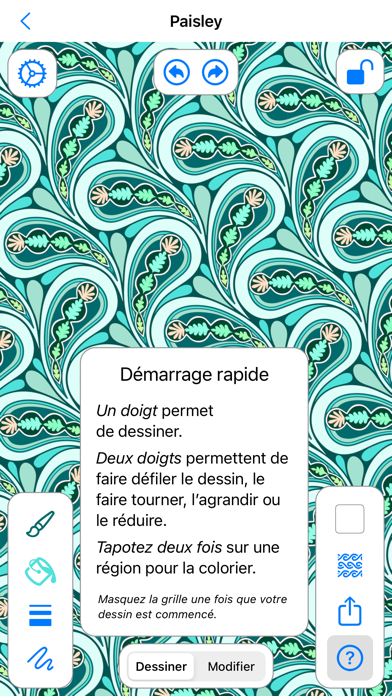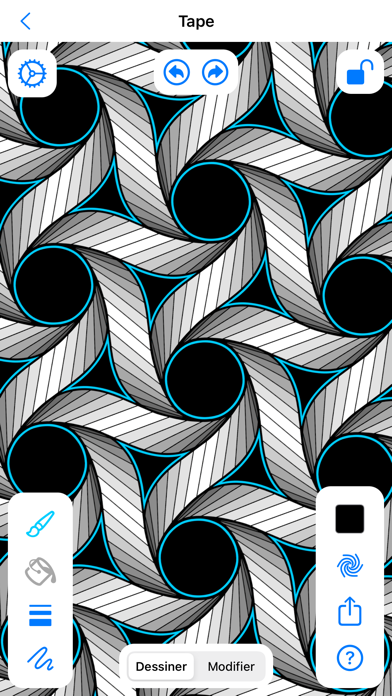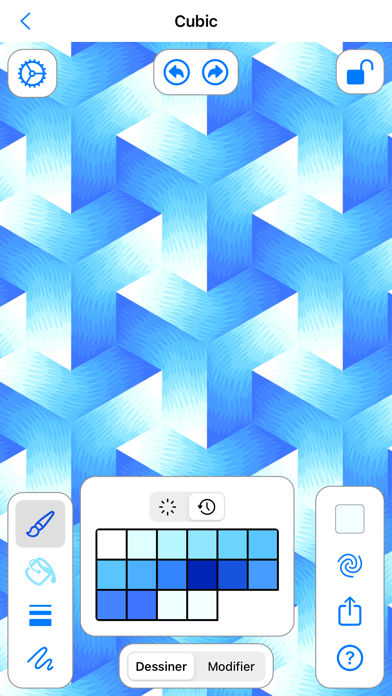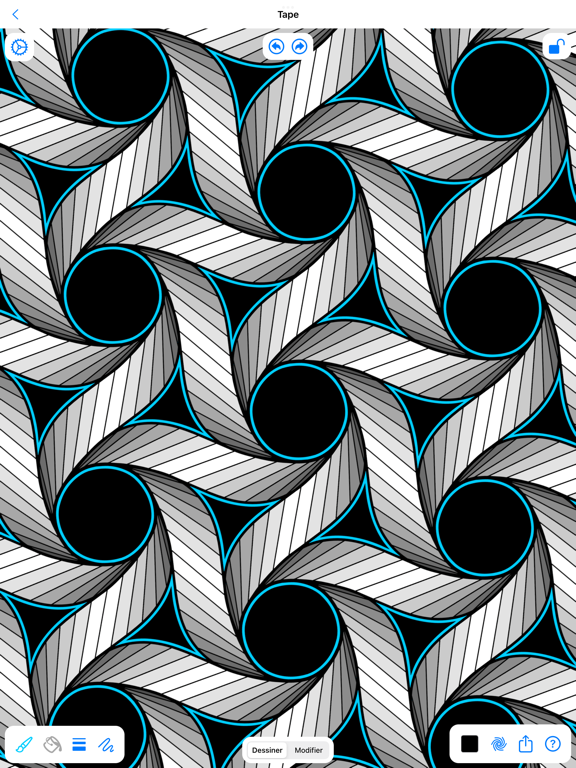KaleidoPaint
iOS Universel / Divertissement
Avec KaleidoPaint créez un dessin qui se duplique et se transforme à l'infini pour réaliser un magnifique motif coloré.
Galerie d’images :
http://www.geometrygames.org/KaleidoPaint/Gallery
Points forts :
- images vectorielles
- 17 types de symétrie sont disponibles
- intègre le défilement, la rotation et le zoom
- lissage des courbes
- coloriage des zones
- mode d'édition : remodelage et recoloriage de n'importe quel point, courbe ou zone
- Annuler/Rétablir illimités
- exportez vos motifs
- exportez des rectangles pavables
Traduction française par Roland Lehoucq.
Captures d'écran par Amber van Hoek.
En voir plus...
Quoi de neuf dans la dernière version ?
Snaps to exact rotation