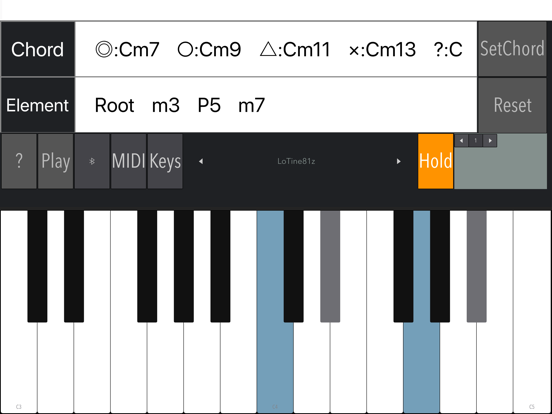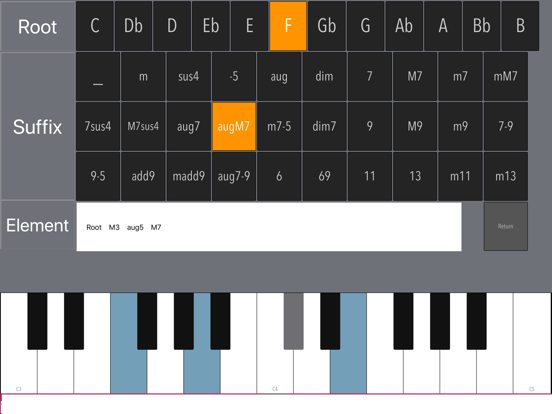Piano Chord Judge
iOS Universel / Divertissement
Je sais quel est le son, mais je ne sais pas comment l'appeler un nom d'accord!
J'ai essayé de faire une chanson, mais qu'est-ce qu'un accord?
C'est une application qui peut être utilisée dans de tels cas.
Appuyez sur la touche du piano pour juger les accords. Il existe également une fonction permettant de sélectionner un accord et de vérifier le son qui le constitue.
[Explication des symboles pour le jugement de code]
◎: match exact.
○: Il y a une pénurie d'un son.
△: Deux sons sont insuffisants.
×: Trois manque de son.
Quoi? : Il n'y a pas assez de 4 sons ou plus, ou du son supplémentaire
【Fonction de maintien
Vous pouvez maintenir la touche enfoncée lorsque vous appuyez sur la touche. Si vous appuyez une seconde fois sur la même touche, elle sera relâchée.
Tout sera annulé avec le bouton Réinitialiser.
【Sélectionnez la fonction d'accord】
Si vous sélectionnez un accord, vous pouvez vérifier le son constituant avec le clavier tout en produisant le son.
Choisissez d’abord le ton de base, puis choisissez un suffixe tel que mineur ou sus4.
【Fonction Inv
Jugez les clés comme accord d'inversion.
【Autres】
· Si vous transférez un fichier MIDI à partir d'iTunes, vous pouvez lire ce fichier MIDI avec le bouton "Lire". (Vous pouvez arrêter avec le bouton de réinitialisation)
· Il est possible de se connecter à un clavier MIDI compatible avec Bluetooth.
· Le clavier peut afficher jusqu'à 1 à 3 octaves.
· Vous pouvez choisir les couleurs de tonalité, piano, marimba et basse, etc.
------------
Press the key on the piano to judge the chords. There is also a function to select a chord and check its constituent sound.
Nyanyan
[Explanation of symbols for code judgment]
◎: Exact match.
○: There is a shortage of one sound.
△: Two sounds are insufficient.
×: Three lack of sound.
What? : There are insufficient 4 or more sounds, or there is extra sound
【Hold function】
You can hold down the key when you press the key. If you press the same key a second time, the key will be released.
All will be canceled with the Reset button.
【SelectChord function】
If you select a chord, you can check the constituent sound with the keyboard while producing the sound.
First pick the root tone, then choose Suffix such as minor or sus4.
【Inv function】
Judge the keys as Inversion chord.
【Others】
· If you transfer a MIDI file from iTunes, you can play that MIDI file with "Play" button. (You can stop with the Reset button)
· It is possible to connect to a MIDI keyboard compatible with Bluetooth.
· The keyboard can display up to 1 to 3 octaves.
· You can choose the tone colors, piano, marimba and bass so on.
Quoi de neuf dans la dernière version ?
Vous pouvez sélectionner la hauteur de référence à 400 Hz ou 442 Hz (dans le menu Touches).