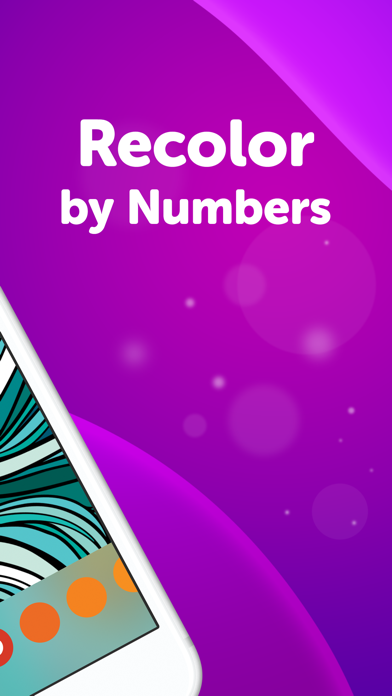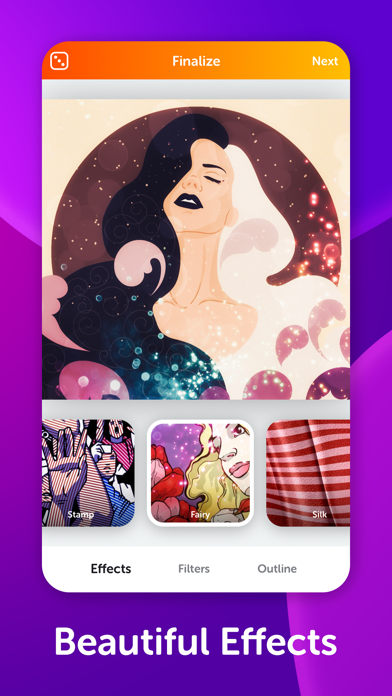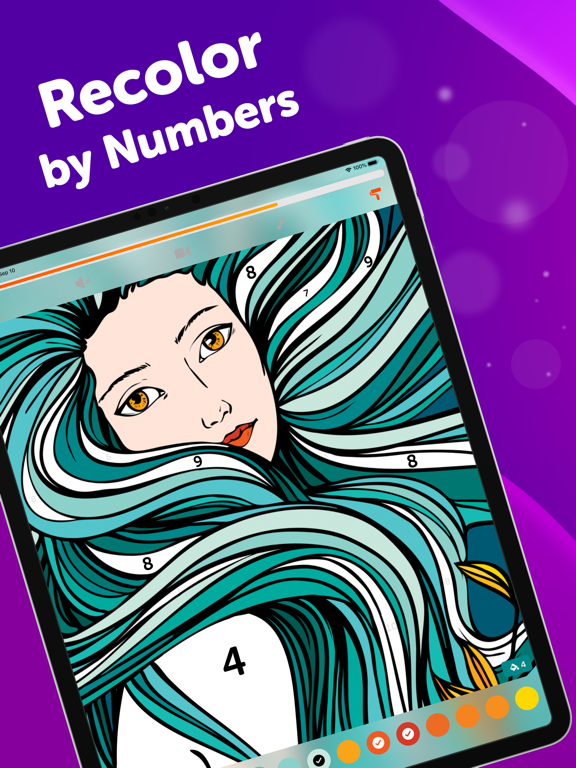Recolor by Numbers
iOS Universel / Divertissement
Featured by Apple in over 25 countries! Loved by the users, with an average rating of 4.5 stars!
Features:
- Fabulous original artwork
- New pictures every week
- Everything from fairies, cats, mandalas, unicorns to fashion pics
- Anti-stress colors to relax your mind
- Easy-to-use
- Simple pictures and complex ones - there’s always something to suit your mood
- Fabulous effects and filters to really make your picture shine
- Share with friends on Instagram or Facebook!
It's so fun and so easy! No need for paints or paperbacks—now you can color by numbers anywhere and everywhere! Create beautiful pieces of art with our unique picture editor, making painting by numbers easier than it’s ever been before!
Enjoy the ease of coloring by numbers, but want to make the pictures your own? With Recolor by Numbers, you can add all kinds of filters and effects to your finished painting to make it truly special!
Not sure you want to commit to a single-themed coloring book? No problem — you don’t have to choose, we have everything! Mandalas, landscapes, fashion, romance, unicorns, fairies, birds, animals, and more - we have it all, and we have new pictures for you every week! No matter what you’re in the mood for, you can always find something fun to de-stress with in Recolor By Numbers.
We take pride in providing unique art that you won’t find anywhere else. Our illustrators draw our pictures just for you, and you have dozens of pallettes to color them with!
Recolor by Numbers Premium subscription is available and it offers:
- Ad-free experience
- Access to Starter Pack and Weekly images
- Access to premium effects
- Access to premium filters
Terms of use: http://sumoing.com/terms
Privacy policy: http://kuuhubb.com/privacy-policy/
Quoi de neuf dans la dernière version ?
Thank you for playing Recolor by Numbers! This update comes with new amazing features that make coloring easier and even more fun:
- Weekly bundles of 9 new images
- New subscribers get a starter pack of 40 images
- New background pattern that helps finding small difficult sections
- New ‘Colored Preview’ for the image suggestions on the home screen banner
- New home screen design that shows all of your images in one place
- Support for cursor interaction on iPad