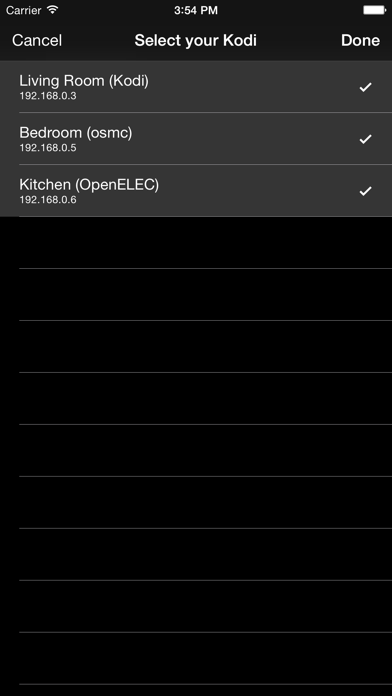Sofa for Kodi
iPhone / Divertissement
Control Kodi right from your wrist with Sofa. It couldn't get much more comfortable to get your favorite flicks going on the big screen. All it takes are a few taps on your Apple Watch.
Important: "Zeroconf" and "Allow control of Kodi via HTTP" must be enabled in your Kodi settings.
Supported Kodi remote features:
• start playback of movies & tv shows
• see which movies or episodes you've seen already
• play, pause, stop and seek
• change language of audio stream and subtitles
• update and clean Kodi library (through force touch and remote view)
• use multiple Kodi installations in parallel (through force touch)
• use Kodi with password protection
• arrow keys + buttons for manual use (remote)
In order to control your Kodi remotely you need to enable Settings -> Services -> Webserver -> Allow control of Kodi via HTTP.
Also Zeroconf has to be enabled. This should be the case by default though.
Quoi de neuf dans la dernière version ?
Sofa is back. Now for all the latest toys you've got in the meantime. With all those screen sizes and whatever. Merry Christmas.