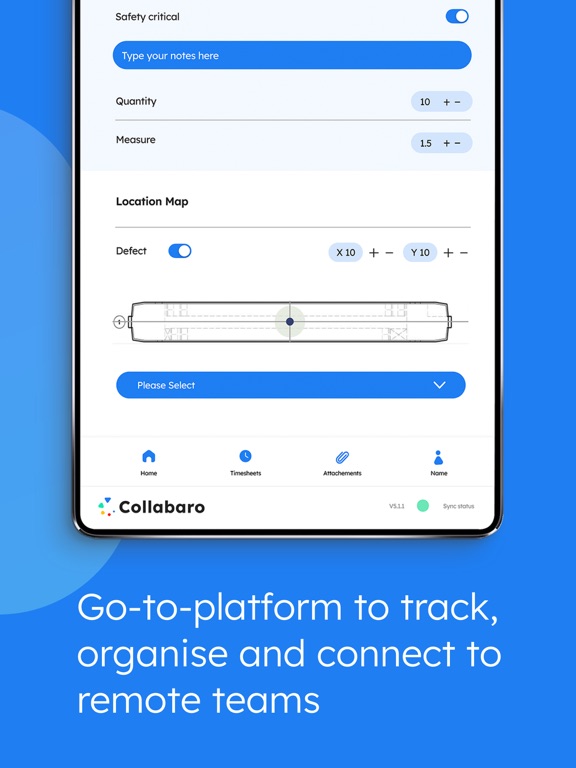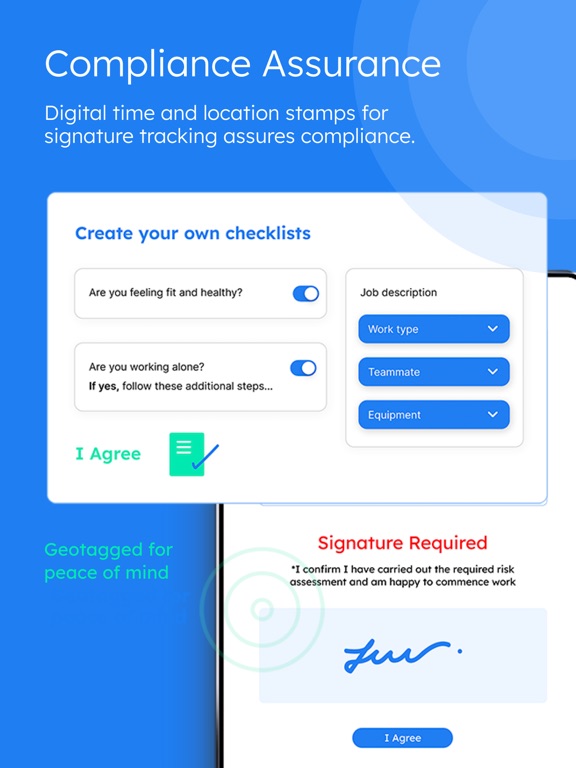Collabaro Mobile
iOS Universel / Economie et entreprise
Combining the flexibility of mobile and cloud-based technologies, Collabaro is a software solution that has demonstrated that it can support rapid business growth for inspection and repair contractors:
- Deliver reports to your customers in minutes not days.
- Maintain productivity as your team grows.
- Ensure HSE checks are done.
- Automate time-sheet production.
- Manage high volumes of image data, efficiently.
- Rapidly adapt to the reporting demands of new projects.
Using Collabaro you will have tighter control over the work of multiple sub-contractors and preparing detailed reports for clients will no longer be an administrative burden.
Easy to use tools allow you to deliver data capture forms onto technician iPads and iPhones, and prepare report templates that will use the collected data to produce professional quality work reports for your clients.
If you are an asset owner, Collabaro can manage repeat inspection processes, building the history of defects that you need for condition monitoring. By providing the data required to move from a planned to a predictive maintenance strategy, Collabaro can drive O&M costs down.
Innovative technology enables multiple mobile technicians to collaborate on tasks, sharing data (such as readings & images) in real-time with each other and with remote project managers. This ability allows you to more effectively share expertise across multiple jobs.
Note: You will need your Collabaro server account details to use this app.
Quoi de neuf dans la dernière version ?
Improved
- Added support for storing the default value of a Switch component before the user has interacted with it.