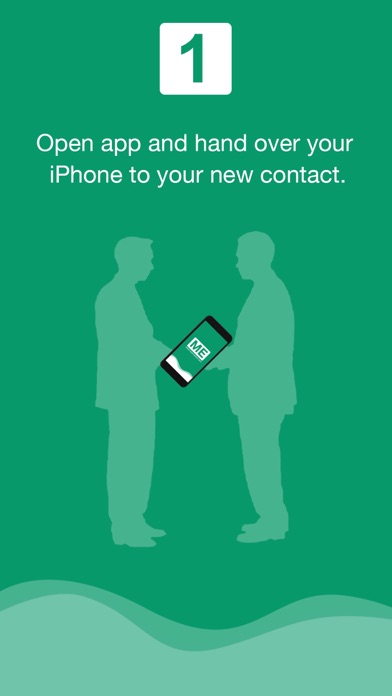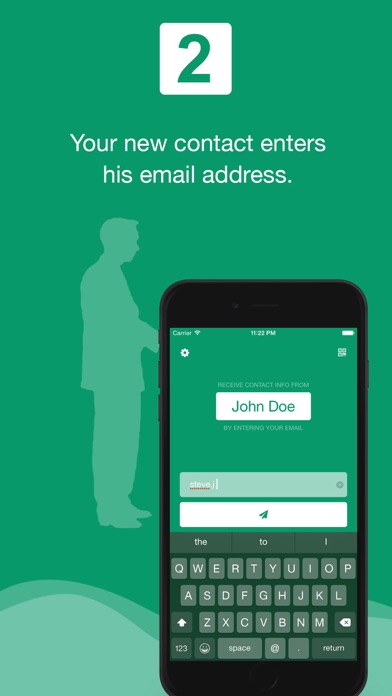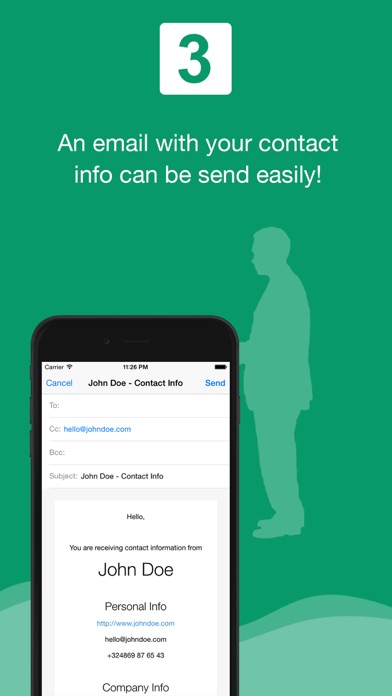Contact Info - Digital name card: business or personal. - Reader included.
iPhone / Economie et entreprise
It happens that you don't have a business card with you when you meet someone new. Luckily you always carry your iPhone with you. This app enables you to share your contact info in a more convenient and effective way.
And it's easy to use:
Step 1: Open the app and hand over your iPhone to a new contact.
Step 2: Your contact enters his or her email address.
Step 3: A nicely formated email with your contact info is constructed, ready to be send.
Step 4: Your email wil be added in CC, so you can now follow up with your new contact.
There is also a vCard file attached to the email, which contains all your info and can be imported to a digital address book automatically.
Or you just show the QR code including your contact info, even on the Apple Watch. Scan a QR code with the QR reader available in the app, and you can automatically import the contact in your address book.
It's also easy to setup. You are able to enter the following information:
First & last name
Personal website, email, phone number and extra details.
LinkedIn profile and Twitter feed.
Company name, website, email, phone number and details
Now meet new people, share your contact info and grow your network!
Quoi de neuf dans la dernière version ?
This app has been updated by Apple to display the Apple Watch app icon.
Thank you all for the feedback! Requested improvements have been made to optimise the app:
- You can freely format your phone number now.
- Capitals are allowed in an email address or link.
- You can enter any LinkedIn link to your profile.
- Some smaller enhancements.