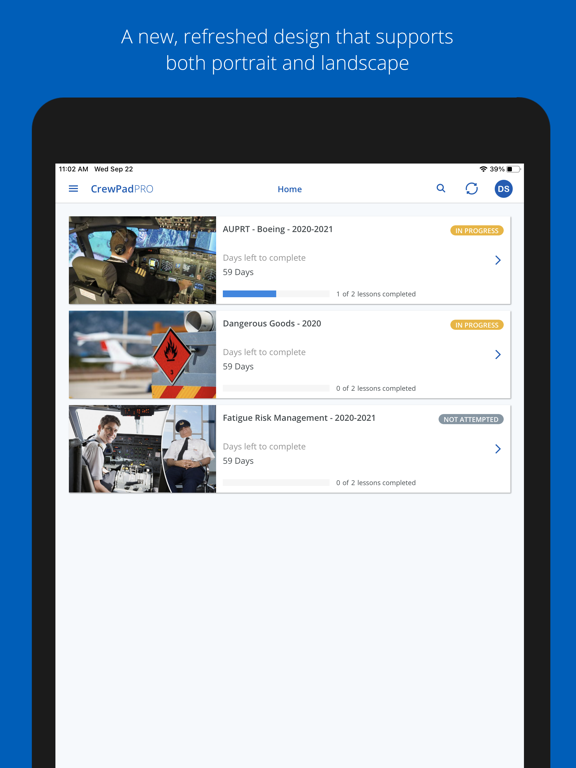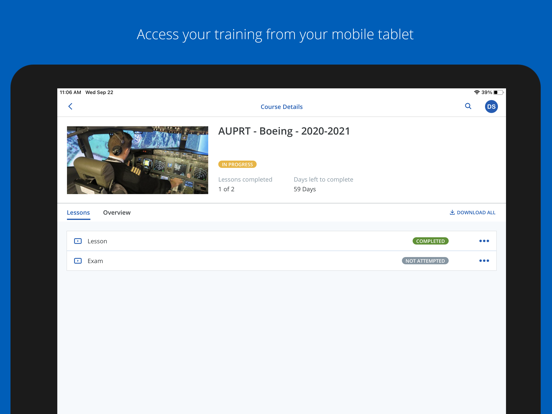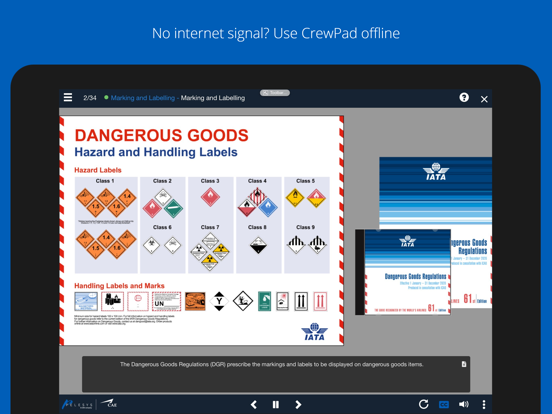CrewPad PRO
iPad / Economie et entreprise
Pelesys CrewPad PRO is our next-generation suite of mobile training solutions developed specifically for the needs of the aviation industry. CrewPad PRO is the offline deployment and management platform designed for mobile utilizing a rich variety of media based learning content, courseware and documentation materials for flight crew, cabin crew and other airline personnel who require up-to-date, “operation critical” information.
CrewPad PRO includes an offline Learning Management System (LMS) which makes remote training a reality. There is no reliance on steady internet connections for course completion. CrewPad uses a state-of-the-art synchronization agent which automatically updates all applications and information hosted on each iPad allowing for seamless deployment of essential information. Training courses and training records can be downloaded to CrewPad, and once completed, synchronized with the Pelesys LMS and Qualification Management System (QMS) providing a secure, seamless training solution.
CrewPad PRO is compatible with Pelesys Training Management and Deployment System (TMDS) version 3.9.0 or later.
Quoi de neuf dans la dernière version ?
We’ve made CrewPad PRO even better with improvements focused on security, stability, and user experience:
Improved Security – Improved security measures for even stronger data protection.
Better User Experience – Refreshed login and activation screens for a cleaner look, plus clearer messaging for password attempts.
Stability Improvements – Fixed rare crashes during lesson downloads and enrollment sync for a smoother experience.
Platform Update – Minimum supported iOS version is now 15.5.